Users expect consistency and interoperability in their digital experiences regardless of the device or operating system they are using. However, one ...
 significant challenge that often arises when it comes to cross-system search and navigation is how filters' user interface (UI) can inadvertently hinder these goals. This blog post will delve into this issue, exploring why certain filter UI designs might prevent true cross-system search capabilities and what can be done to mitigate these issues. In today’s digital landscape, seamless information exchange across various devices and platforms is not only desirable but essential.
significant challenge that often arises when it comes to cross-system search and navigation is how filters' user interface (UI) can inadvertently hinder these goals. This blog post will delve into this issue, exploring why certain filter UI designs might prevent true cross-system search capabilities and what can be done to mitigate these issues. In today’s digital landscape, seamless information exchange across various devices and platforms is not only desirable but essential.1. Understanding the Basics of Filters in Digital Systems
2. The Pitfalls of Filters' UI in Cross-System Search
3. Strategies to Enhance Cross-System Search Capabilities
4. Conclusion
1.) Understanding the Basics of Filters in Digital Systems
Before we dive deeper into the implications for cross-system search, let's briefly revisit what filters are and their role in digital systems:
What Are Filters?
Filters are tools used in various software applications-from databases to operating systems-to narrow down large datasets or information spaces. They help users focus on relevant data by applying criteria such as date ranges, text-based searches, or other metadata selections. The effectiveness of these filters directly impacts the efficiency and usability of a digital platform.
2.) The Pitfalls of Filters' UI in Cross-System Search
1. Platform-Specific Syntax and Terminologies
Different operating systems and software applications often use their own unique syntax for applying filters, which can lead to confusion when trying to execute cross-system searches. For example:
- Windows: Users might be accustomed to using phrases like "find in folder" or specific keystrokes (e.g., CTRL+F).
- macOS/iOS: The interface and commands are often different, such as Spotlight queries or custom shortcuts within apps.
- Android/Chrome OS: Gestures and voice commands might be more prevalent than traditional text input fields.
2. Limited Data Synchronization
Many filters are designed to operate locally on the device where data is stored. This limits direct cross-system interaction, as changes or updates in one platform's filter settings may not automatically reflect in others without manual intervention.
3. Lack of Universal Integration
Filters that do not natively support integration across platforms can be cumbersome and error-prone when used on multiple devices. For instance, if a user is switching between Windows and macOS to search for the same set of data, they might need to reapply filters manually each time, which consumes valuable time and effort.
4. Inconsistent Data Representation
The way information is displayed or filtered can vary significantly from one platform to another due to differences in UI/UX design paradigms. This inconsistency makes it difficult for users to build a comprehensive understanding of their search results across platforms.
3.) Strategies to Enhance Cross-System Search Capabilities
1. Universal Filtering Syntax
Developers should strive to implement filter interfaces that accept and interpret common query languages or syntax regardless of the platform, thus allowing users to use familiar language patterns for searching across systems.
2. Centralized Data Storage and Sync
Implement cloud-based storage solutions that allow filters' settings to be synchronized between devices using a user’s account. This ensures that changes made on one device are immediately available on all other connected devices, enhancing the cross-system usability of filters.
3. Universal Filter Applications
Develop universal applications or extensions that can be installed across multiple platforms and provide consistent filtering interfaces. These should support features such as full-text search, custom fields, and real-time data synchronization.
4. Data Mapping and Translation Tools
Integrate translation tools within the filter interface to convert user queries from one language or syntax to another, thereby facilitating cross-platform searches even if the initial input is in a different format.
4.) Conclusion
While filters play an essential role in helping users navigate through large datasets efficiently, their design can significantly impact cross-system search capabilities. By adopting strategies that promote platform independence and user familiarity, developers can enhance overall usability and facilitate more effective information management across devices and systems. Emphasizing simplicity, consistency, and seamless data exchange will not only improve the user experience but also empower users to leverage digital tools with greater effectiveness in today’s connected world.
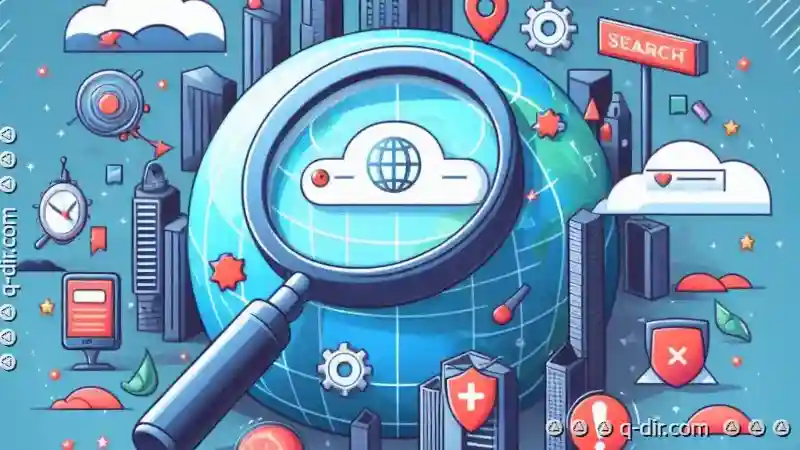
The Autor: / 0 2025-04-22
Read also!
Page-
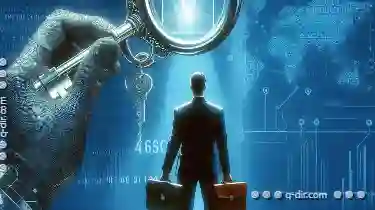
The Ethics of Government-Required Encryption
Governments around the world are increasingly mandating encryption for various purposes, ranging from protecting national security to ensuring ...read more

How Deleting Files Affects Cloud Sync Services
Cloud sync services are tools designed to keep files and folders in sync across multiple devices, ensuring that changes made on one device are ...read more
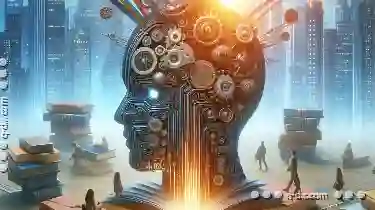
The Cultural Impact of Easy Copying on Originality.
This blog post will explore the cultural impact of easy copying on originality, examining how this practice affects creativity, intellectual property ...read more