Among these, File Explorer (or its equivalent in other operating systems) stands as a quintessential application used to navigate through directories, ...
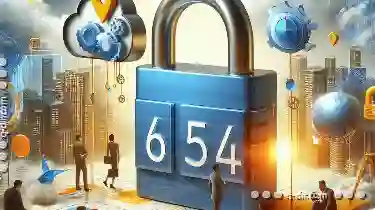 open files, and manage storage. However, there has been a growing debate about whether the persistence or continued use of File Explorer reflects user apathy. This blog post aims to dissect this topic by exploring various aspects that contribute to the usage patterns observed in file management tools across different platforms. In today’s digital age, file management tools have become an integral part of our daily workflows.
open files, and manage storage. However, there has been a growing debate about whether the persistence or continued use of File Explorer reflects user apathy. This blog post aims to dissect this topic by exploring various aspects that contribute to the usage patterns observed in file management tools across different platforms. In today’s digital age, file management tools have become an integral part of our daily workflows.1. Understanding File Explorer Persistence
2. The Impact of User Apathy on Technology Adoption
3. Conclusion: Balancing Tradition and Innovation
1.) Understanding File Explorer Persistence
File Explorer, as part of an operating system, is designed to provide a graphical interface for users to interact with their files and folders on a device or cloud storage. Its persistence often means that despite the existence of alternative methods such as cloud services (like Google Drive, Dropbox) or more advanced file management tools (like Total Commander, Astro File Manager), many users continue using traditional File Explorers instead of switching to newer platforms like graphical user interfaces (GUIs) in operating systems.
The Role of Apathy in Persistence
Apathy can be defined as a lack of interest or concern towards something. When it comes to File Explorer persistence, some argue that the continued use might indicate apathy because users are not actively seeking out better alternatives despite having other options available. This could imply several things:
1. Lack of Awareness: Users may simply be unaware of more efficient file management tools or cloud services that exist outside their current platform's File Explorer, leading to inertia in switching.
2. Comfort and Habit: A strong user habit formed over years might keep them anchored to the traditional interface, despite changes in technology or software landscape.
3. Technical Ignorance: Some users might not possess the necessary technical skills to operate alternative applications, thus sticking with what they know best.
4. Content Lock-in: Users who have invested a lot of time and effort into organizing files within File Explorer may feel reluctant to recreate that organization in another system, leading to persistence despite apathy.
2.) The Impact of User Apathy on Technology Adoption
While user apathy might not necessarily be the best metric for judging technology adoption, it does shed light on several factors:
1. Market Research: Understanding why users continue using File Explorer can help companies in market research to gauge consumer behavior and preferences, which is crucial for developing more tailored software products.
2. User Education: Companies might need to invest more in educating users about the benefits of advanced file management tools that could potentially enhance their workflow efficiency without necessarily requiring a shift from traditional interfaces like File Explorer.
3. Feature Prioritization: Developers can use insights into user apathy to prioritize features and enhancements for better user experience, ensuring they address common pain points or gaps in functionality experienced by users who persist with File Explorer.
3.) Conclusion: Balancing Tradition and Innovation
The persistence of File Explorer as a file management tool across different platforms does not necessarily indicate deep-seated user apathy but can be attributed to various factors including unawareness, comfort, habit, and technical limitations. Recognizing these dynamics is crucial for both users and developers in making informed decisions about technology adoption and improvement. As we move forward in an increasingly digital world, striking a balance between tradition and innovation will remain key to enhancing user experience across different software platforms and devices.
This exploration into the relationship between File Explorer persistence and user apathy not only highlights potential areas for further investigation but also serves as a reminder that technology usage patterns are shaped by multifaceted factors beyond mere interest or engagement levels.

The Autor: / 0 2025-03-19
Read also!
Page-

Uncomplicated Brilliance: Preview
Welcome to a deep dive into the versatile world of **Preview**, Apple's powerful tool for visualizing documents, images, PDFs, and more. Whether ...read more

Why Favorites Are the Backbone of Legacy Systems
These systems are typically robust but may lack modern features and interfaces that cater to contemporary user expectations. Despite these drawbacks, ...read more

The Tyranny of the Address Bar: Why Typing Paths Still Fails Us.
For many users, the traditional method of accessing content via the address bar remains a deeply ingrained habit. Despite numerous advancements in ...read more