This practice allows users to save specific items or options for quick access, enhancing usability by reducing the need to re-enter data or search through ...
 extensive lists. However, as technology advances and user expectations evolve, some are questioning whether this feature has become a relic of legacy design that we can't escape, or if it’s an essential aspect that continues to be refined. In the realm of user interface design, one aspect that often sparks debate and seems to persist across various platforms is the management of favorites.
extensive lists. However, as technology advances and user expectations evolve, some are questioning whether this feature has become a relic of legacy design that we can't escape, or if it’s an essential aspect that continues to be refined. In the realm of user interface design, one aspect that often sparks debate and seems to persist across various platforms is the management of favorites.1. The Rise of Favorites: A Brief History
2. The Core Functionality of Favorites
3. The Debate: Is It a Legacy Design Flaw?
4. The Future of Favorites: Evolution or Necessity?
5. Balancing Functionality and User Experience
6. Conclusion
1.) The Rise of Favorites: A Brief History
The concept of favorites is not new in digital interfaces; it dates back to the days when users had to manually bookmark websites on browsers like Netscape Navigator or Internet Explorer. Over time, as web applications became more complex and mobile devices gained popularity, the need for quick access features remained relevant. Today, this functionality can be seen in various forms across platforms such as:
- Desktop Applications: Such as Adobe Photoshop where favorite tools allow quick access to commonly used editing options.
- Mobile Apps: Like your phone's app drawer or Apple’s “Add to Home screen” feature that lets you pin apps for instant access.
- Streaming Services: Netflix, YouTube, and other platforms use favorites to remember what users like and recommend content accordingly.
2.) The Core Functionality of Favorites
Despite their prevalence across different devices and services, the core functionality of favorites is generally focused on storing shortcuts to specific items that a user frequently accesses or finds useful. This can include:
- Saving Links: On web browsers for quick access.
- Creating Shortcuts: In operating systems like Windows or macOS for commonly used programs or files.
- Favorite Routes: In navigation apps such as Google Maps, which store your favorite locations to simplify route planning.
3.) The Debate: Is It a Legacy Design Flaw?
There are those who argue that favorites management is essentially a legacy design flaw, clinging on in modern interfaces primarily due to inertia and the fear of significant user disruption. This view suggests that with more advanced search algorithms and AI-driven suggestions, there’s less need for manual organization through favoriting items. However, proponents counter this by saying:
- Personalization: Favorites are tailored to individual users, making them a personalized feature rather than just a legacy design element.
- Efficiency: For certain tasks or workflows, favorites can significantly cut down on the time needed to access specific content or perform actions compared to other methods like searching through menus or tabs.
4.) The Future of Favorites: Evolution or Necessity?
As technology progresses and UX/UI design principles continue to evolve, it’s likely that we will see more dynamic ways in which favorites are managed beyond simple storage:
- Dynamic Sorting and Categorization: Using AI to automatically categorize and sort favorites based on usage patterns.
- Contextual Recommendations: Apps might suggest new favorite options based on the context provided (time of day, location during navigation).
- Integration with Other Features: Such as direct linking within apps for quicker access or integration into broader user profiles that use AI to predict future actions and needs.
5.) Balancing Functionality and User Experience
Ultimately, whether favoriting items is viewed as a necessary function or a legacy flaw depends on how effectively it balances between utility and UX:
- Minimalist Designs: In platforms with minimalist designs, favorites might be minimized to avoid clutter.
- Prominent Placement: On the other hand, in more complex apps where ease of use matters, prominently displaying favorite options can significantly enhance usability.
6.) Conclusion
Favorites management is a feature that has been refined and adapted over time but remains a staple for many users due to its utility value. Whether it’s seen as an essential function or a relic of legacy design, there’s no denying the role favorites play in streamlining user interactions across various platforms. As we look towards the future, what once seemed like a simple way to manage shortcuts could evolve into even more sophisticated and personalized features that enhance user experience while continuing to serve its core purpose efficiently.
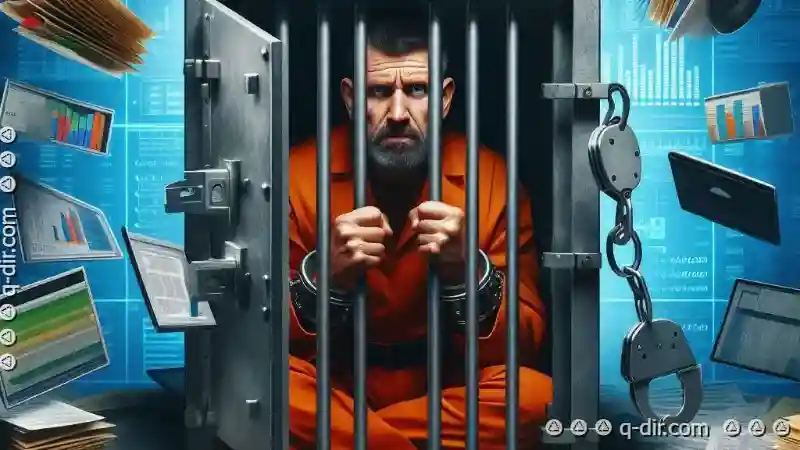
The Autor: / 0 2025-04-10
Read also!
Page-

How to Audit File Encryption Policies
Among the various strategies for safeguarding sensitive information are file encryption policies. Ensuring that your organization adheres to robust ...read more

The Hidden Power of a Perfectly Tuned File Filter
Whether you're an individual managing personal files or a professional dealing with extensive project archives, having efficient tools to manage and ...read more
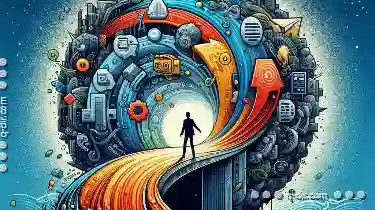
The Illusion of Control: How Favorites Dictate Our Workflow.
Among these tools, favorites play a crucial role in shaping how we navigate and interact with them. This blog post will delve into the concept of ...read more