One such feature that has stood the test of time is the "favorites" or "starred items" function found across various platforms - from web browsers to ...
 mobile apps. This blog post aims to explore whether favorites are a relic of a bygone era in personal computing, or if they continue to serve a vital purpose in modern software applications. In the vast and ever-evolving world of digital technology, software applications come and go, with some becoming iconic fixtures while others fade into obscurity.
mobile apps. This blog post aims to explore whether favorites are a relic of a bygone era in personal computing, or if they continue to serve a vital purpose in modern software applications. In the vast and ever-evolving world of digital technology, software applications come and go, with some becoming iconic fixtures while others fade into obscurity.1. The Evolution of Favorites: From Web Browsers to Digital Hubs
2. Are Favorites Still Relevant?
3. The Case Against Favorites: Minimalism in Design
4. Conclusion: Balancing Tradition with Innovation
1.) The Evolution of Favorites: From Web Browsers to Digital Hubs
The concept of "favorites" was initially introduced with web browsers like Netscape Navigator and Internet Explorer. Users could bookmark their favorite websites for quick access. This feature allowed users to create a personalized start page, where they could pin important or frequently visited sites. Over time, this functionality expanded into other software platforms, including email clients, media players, and even office suites.
2.) Are Favorites Still Relevant?
1. Efficiency in Personalization:
- One of the primary reasons favorites remain relevant is their ability to enhance user efficiency by providing quick access to frequently used or important items. Whether it’s a specific document, a website with valuable information, or an app that performs a crucial function, favorites enable users to bypass lengthy search processes and gain immediate access to what they need.
- In today’s fast-paced digital environment, every second counts. Favorites provide this convenience, making them invaluable for time-conscious professionals and students alike.
2. Psychology of Familiarity:
- Another crucial aspect is the psychological comfort that comes with familiarity. Many users have developed habits around accessing their favorites, which makes switching to another system or platform less appealing unless absolutely necessary. This attachment can be particularly strong in professional settings where standard workflows and tools are expected.
3. Integration with Personal Workflows:
- For individuals deeply embedded in a workflow that includes specific software applications (e.g., using certain apps for project management, communication, or creative tasks), favorites become an extension of their toolset. They use these shortcuts to maintain seamless and efficient workflows, which are often tied directly to business processes or personal productivity goals.
- In this context, favorites serve as a vital lifeline that ensures users don’t lose valuable time readjusting to new tools or interfaces.
3.) The Case Against Favorites: Minimalism in Design
1. Reduction of Clutter:
- Some argue that the minimalist design trend in software development encourages simplicity and reduces cognitive load by minimizing the number of options a user has to consider. In this view, favorites might be seen as clutter, detracting from an uncluttered interface designed to focus on core functionality.
- Proponents of such designs argue that users should have direct access to what they need through streamlined navigation, reducing the reliance on shortcuts like favorites.
2. Progressive Enhancement:
- The philosophy of progressive enhancement suggests focusing development efforts on core functionalities while providing enhancements for power users as add-ons or plugins. In this framework, advanced features that benefit only a niche audience (like favorites) might be seen as out of place in the main interface.
4.) Conclusion: Balancing Tradition with Innovation
While it’s clear that favorites serve an important role in enhancing user efficiency and familiarity, there is also evidence to suggest they can be streamlined or even replaced by more dynamic methods such as smart collections, AI-driven suggestions, or contextual access points based on recent use.
The continued relevance of favorites depends largely on the nature and complexity of the software application. For straightforward tools where quick access to commonly used features is essential, favorites remain a practical feature. Conversely, in environments where minimalist design principles reign supreme and user autonomy in navigating their digital space is encouraged, alternatives might be more fitting.
Ultimately, whether to include favorites or explore alternative navigation methods should be guided by the goals of the software developers-to enhance usability for all users while ensuring that advanced features are accessible only when necessary. As technology evolves, it’s likely we'll see continued experimentation and adaptation in how software interfaces support user needs effectively without being encumbered by unnecessary complexity.
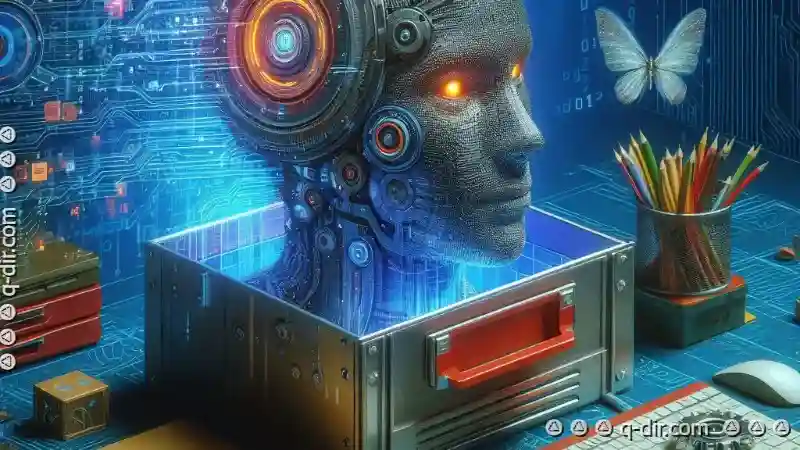
The Autor: / 0 2025-06-14
Read also!
Page-

Details View vs. List View: Key Differences
When it comes to organizing data in software applications, providing users with multiple views is crucial for optimizing user experience (UX). Two ...read more

Why macOS s Finder Tabs Are Still Inferior
Navigating through files and folders on a computer can often feel like navigating through a maze, especially when dealing with numerous projects or ...read more

The "Home" Tab: A False Promise of Personalized Navigation.
One would expect that technology should make our lives easier by providing personalized experiences tailored to our preferences and usage habits. ...read more