Among various actions like copying, moving, renaming, or editing files, deleting might be one of the most misunderstood and undervalued tasks. This blog ...
 post aims to demystify the "Delete" action in file management, addressing common questions and misconceptions about it. In our digital age, managing files and folders efficiently is crucial.
post aims to demystify the "Delete" action in file management, addressing common questions and misconceptions about it. In our digital age, managing files and folders efficiently is crucial.1. Is "Delete" the Most Misunderstood Action in File Management?
2. What Happens When You Delete a File?
3. What Happens When You Empty the Recycle Bin?
4. How Can You Safely Delete Files?
5. What Are the Risks Associated with Deleting Files?
6. How Can You Recover a Deleted File?
7. Conclusion: The Misunderstood Action of Deletion in File Management
1.) Is "Delete" the Most Misunderstood Action in File Management?
Yes, surprisingly, the delete function can be quite misunderstood due to its irreversible nature and perceived simplicity. Many users are often unsure about how files and folders can be safely removed without causing data loss or system issues. This misunderstanding might stem from a lack of clarity on where deleted items go and what happens when you empty your Recycle Bin.
2.) What Happens When You Delete a File?
When you delete a file, it's not immediately gone from your device. Instead, the operating system marks that space as free for new data to use. The file is temporarily stored in a hidden location known as the Recycle Bin (or Trash on some systems) until it’s either permanently deleted or moved to another storage location like an external hard drive.
3.) What Happens When You Empty the Recycle Bin?
Emptying the Recycle Bin, also called "deleting forever," involves removing all items from this hidden folder. These files are now considered permanently deleted and cannot be easily recovered using standard recovery methods without specialized tools. However, it's important to note that data recovery software can sometimes retrieve these files depending on their file type and how recently they were deleted.
4.) How Can You Safely Delete Files?
1. Check Where Deleted Items Go: Understand where your Recycle Bin or Trash is located in the operating system you are using. For Windows, it’s usually under Documents; macOS has a Trash folder, while Linux systems might have an equivalent feature depending on the desktop environment.
2. Empty the Recycle Bin Regularly: This practice helps prevent filling up your storage unnecessarily and keeps files from lingering in case they need to be recovered accidentally. However, remember that emptying it means permanent deletion unless you've backed them up elsewhere.
3. Use Permanent Delete Options: In file managers or through settings, some systems allow for a "permanently delete" option which immediately removes the item and makes recovery impossible without additional tools like third-party software.
4. Backup Important Files Regularly: This proactive step can mitigate the need to rely on deleted files by providing an alternative source of your data that isn’t affected by deletion operations.
5.) What Are the Risks Associated with Deleting Files?
1. Permanent Data Loss: As mentioned, emptying the Recycle Bin means permanent loss unless backups are available or recovery methods can be employed using specialized tools.
2. Accidental Deletion: Errors in judgment or interface can lead to files being deleted unintentionally which could have been avoided with better understanding and caution.
6.) How Can You Recover a Deleted File?
1. Recycle Bin Recovery: If you immediately delete a file, it might still be recoverable from the Recycle Bin if you haven’t emptied it yet.
2. Data Recovery Software: There are several software tools available that can help in recovering files post-deletion, though recovery rates vary based on how long ago the deletion occurred and whether new data has overwritten the space where the file was stored.
3. Professional Data Recovery Services: For critical or irreplaceable files, professional services might be necessary to recover deleted data from damaged storage devices or formatted partitions.
7.) Conclusion: The Misunderstood Action of Deletion in File Management
Understanding how and why you delete files is essential for effective digital organization. While the "Delete" function seems straightforward, its implications can significantly affect your workflow if not managed correctly. By gaining clarity on where deleted items go and understanding the risks involved, users can make informed decisions about deleting operations, ensuring that both data security and efficiency are maintained in their file management practices.
Whether you’re a casual user or a professional, mastering this seemingly simple task can enhance your overall digital experience by allowing for more efficient data handling and better space utilization on your devices.

The Autor: / 0 2025-06-05
Read also!
Page-
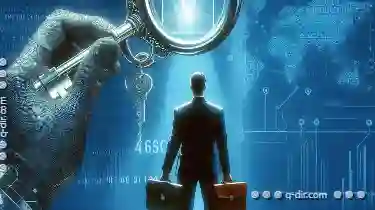
The Ethics of Government-Required Encryption
Governments around the world are increasingly mandating encryption for various purposes, ranging from protecting national security to ensuring ...read more
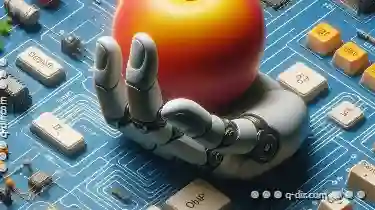
Keyboard Shortcuts to Master Single-Pane Navigation
Navigating through applications can be a breeze when you master the art of using keyboard shortcuts. Whether you're working in a single-pane ...read more
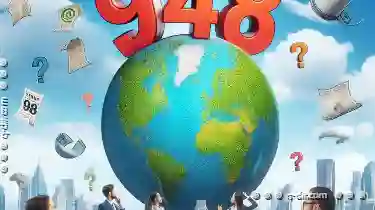
Is Our Renaming Behavior Environmentally Conscious?
From organizing personal documents to managing large datasets for work or research, the way we rename these files significantly impacts both our ...read more