Where user experience (UX) is king, one might wonder if the traditional address bar design remains a relic of the past or an essential feature that we ...
 can't escape. This blog post will explore the evolution and current state of the address bar in web navigation, discussing its role, usability, and potential improvements to enhance modern UX practices.
can't escape. This blog post will explore the evolution and current state of the address bar in web navigation, discussing its role, usability, and potential improvements to enhance modern UX practices.1. Understanding the Address Bar: Its Origins and Functionality
2. The Diminishing Role of URLs in Modern Navigation
3. Current Challenges with the Address Bar
4. The Case for Simplification
5. Technological Advances in Address Bar Design
6. The Future of Address Bars
7. User Education and Training
8. Conclusion
1.) Understanding the Address Bar: Its Origins and Functionality
The address bar, often referred to as the URL bar or command line, has been a staple feature in browsers since their inception. Its primary function is to display the current web page's Uniform Resource Locator (URL), allowing users to easily identify where they are within the vast digital landscape of the internet.
2.) The Diminishing Role of URLs in Modern Navigation
With the advent of bookmarking, search engines like Google, and advancements in browser features such as tabs, bookmarks, history, and autocomplete, the role of the address bar has shifted from simply displaying a URL to serving multiple functions:
- Quick Access: Users can quickly jump between frequently visited sites.
- Search Engines: The address bar often doubles as an entry point for search queries.
- Autocomplete: Saves time and effort by suggesting URLs based on previous inputs or browsing history.
3.) Current Challenges with the Address Bar
While these features are useful, there are some challenges:
- Cluttered Interface: The address bar can feel crowded when multiple functions are packed together.
- Distraction: It might draw attention away from the main content area of a web page.
- Privacy Concerns: Some users worry about their browsing history being stored in the browser, which could potentially lead to privacy issues.
4.) The Case for Simplification
To improve user experience, some argue that simplifying the address bar is necessary:
- Focus on Typing: Users often find it easier and faster to type a URL manually rather than navigating through suggestions or using other shortcuts.
- Separate Functionality: Suggestions could be presented in a separate panel below the address bar where they don’t distract from typing.
5.) Technological Advances in Address Bar Design
Modern browsers are experimenting with various ways to improve the user experience:
- Visual Indicators: Some browsers show visual indicators (like icons or colors) for secure sites, which can be more intuitive than text labels.
- Voice Input and Search: Allowing users to speak their queries into the address bar rather than typing them could increase efficiency and accessibility.
6.) The Future of Address Bars
As technology evolves, it’s possible that we might see a shift in how URLs are displayed or accessed:
- Contextual Address Bar: Predicts where you might be going next based on your browsing history or current context, automatically filling the address bar with likely destinations.
- Integration with Smart Assistants: Seamlessly integrating the address bar with virtual assistants could provide even quicker access to information and sites.
7.) User Education and Training
Even as technology evolves, user education will remain crucial:
- Training Users: Educating users on how to efficiently use the features available in their browser (like advanced search options or custom bookmarks) can significantly enhance UX.
8.) Conclusion
The address bar is undoubtedly a legacy feature that has played an important role in web navigation for decades. However, as technology advances and user needs evolve, there’s room for improvement and innovation in how we design these interfaces. By focusing on simplicity, usability, and security, we can create more effective and engaging experiences that align with modern UX practices.

The Autor: / 0 2025-06-11
Read also!
Page-
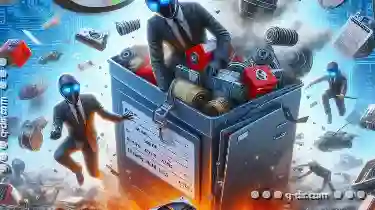
Deleting Files from a Failing Hard Drive: Last-Resort Methods
So do the challenges we face in managing our digital assets. One of the most pressing issues that users encounter is dealing with files and folders ...read more
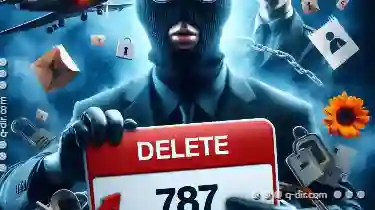
When "Delete" Means "Gone Forever": The Unseen Dangers.
While it’s convenient to click "delete" and instantly clear space on our devices, this action often doesn’t mean that the data is permanently ...read more

Timeless Truth: The Single-Pane Standard
One such standard is the "single-pane" view. This simple yet powerful layout principle has proven to be a foundational element across various ...read more