Among various interface styles, icon views stand out for their ability to combine aesthetics with usability. This blog post will delve into what makes an ...
1. Understanding Icon Views: The Basics
2. Why Use Icon Views?
3. Types of Icon Views: Tailored Experiences
4. Designing Effective Icons
5. Benefits of Icon Views in Modern Applications
6. Conclusion: The Future of Icon Views
1.) Understanding Icon Views: The Basics
Icon views are graphical representations of data or actions that users can interact with directly. These icons are typically symbolic images that represent specific content or functionalities within a software application or operating system. They serve as visual cues for quick recognition and navigation, making them indispensable in mobile apps, desktop environments, and web applications.
2.) Why Use Icon Views?
1. Intuitive Navigation: Icons provide an immediate understanding of what each section or option does without requiring users to read long texts or understand complex terminology. This makes the interface more accessible, especially for non-experts who may struggle with text-heavy interfaces.
2. Aesthetic Appeal: Modern icon designs are not only functional but also aesthetically pleasing, which contributes to a pleasant user experience and enhances brand identity.
3. Efficiency in Use: Icons allow users to navigate through an application quickly by providing visual cues about what each section does. This reduces the learning curve for new users and aids power users in performing tasks more efficiently.
4. Memory Aid: Consistent use of icons can aid memory as users begin to recognize patterns and associations between certain icons and their functions.
3.) Types of Icon Views: Tailored Experiences
1. Grid View: A grid layout where icons are arranged in a two-dimensional format, making it ideal for displaying multiple items at once, such as photos or apps on a smartphone home screen. This view is highly versatile and can be customized based on the user's preference or the content type.
2. List View: Icons presented sequentially in a linear list, which is beneficial when you want users to focus on individual elements like messages, emails, or files within an app. This view is particularly useful for long lists where thumbnails would clutter the interface.
3. Tiled View: Similar to grid view but with larger icons that can be more visually appealing and space-efficient than smaller icons in a tight layout. This format is popular on mobile devices to balance functionality with screen size constraints.
4. Carousel View: A dynamic rotating display of icons, useful for showcasing featured content or frequently accessed items. It’s interactive and engaging but may not be suitable for all types of data due to its non-linear nature.
4.) Designing Effective Icons
1. Clarity in Design: Icons should be easily recognizable at a glance without any ambiguity about their meaning. Each icon should convey its intended function clearly.
2. Consistent Branding: For applications or systems with multiple icons, maintaining consistency across the UI can greatly enhance user recognition and memory consolidation of functionalities.
3. Responsive Adjustment: In different contexts such as screen size variations (desktop vs mobile), icons need to be scalable and appropriately sized for clarity and usability.
5.) Benefits of Icon Views in Modern Applications
- Enhanced User Experience: By offering visual cues that users can easily recognize, icon views significantly improve the user experience, making navigation more intuitive and efficient.
- Compatibility Across Devices: Whether on a smartphone, tablet, or computer screen, icons are consistently interpretable across different platforms and devices, ensuring a unified brand experience.
- Scalability: With advances in technology, modern operating systems can adapt icon views dynamically based on the device’s resolution and capabilities, providing an optimal viewing experience.
6.) Conclusion: The Future of Icon Views
As technology continues to evolve and user expectations grow, the role of icons will likely become even more critical in UI design. They are not just about aesthetics but also about enhancing usability and accessibility. Designers must continue to innovate with intuitive icon layouts that cater to various learning styles and device capabilities, making digital experiences seamless and delightful for all users.
In conclusion, while icons might seem like simple graphical elements, they play a pivotal role in how we interact with technology. Their ability to bridge the gap between visual design and user control ensures their relevance in contemporary UI/UX practices. Whether you are designing apps for smartphones or enhancing desktop environments, mastering icon views is key to crafting intuitive digital interfaces that resonate with users across different contexts.
The Autor: / 0 2025-02-18
Read also!
Page-
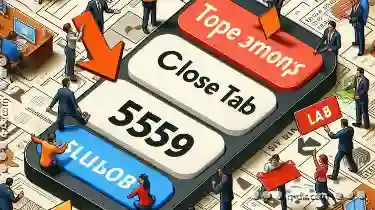
The "Close Tab" Conundrum: Too Many Options, Too Little Utility.
Web browsers have evolved to accommodate this need, providing features like tab management that aim to make our browsing experience more efficient. ...read more
Icon View: Your Gateway to Visual File Tasks
With various methods available for organizing and viewing your documents, folders, and other media, one of the most accessible and user-friendly ...read more
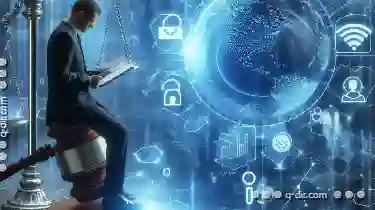
Legal Implications of Metadata in Documents
Understanding how to effectively manage metadata can not only streamline your work but also ensure compliance with legal standards. This blog post ...read more