One particularly effective tool that has proven its worth in this regard is the tree view. This blog post will explore how tree views can serve as an ...
 elegant bridge between old and new UI designs, enhancing usability and accessibility for users across different technological generations or those who prefer traditional interfaces. In the ever-evolving landscape of user interface (UI) design, there is a constant quest to balance familiarity with innovation.
elegant bridge between old and new UI designs, enhancing usability and accessibility for users across different technological generations or those who prefer traditional interfaces. In the ever-evolving landscape of user interface (UI) design, there is a constant quest to balance familiarity with innovation.1. Understanding Tree Views
2. The Role of Tree Views in User Interface Design
3. Bridging the Gap Between Old and New UI
4. Best Practices for Effective Use of Tree Views in UI Design
5. Conclusion
1.) Understanding Tree Views
Before diving into the application of tree views in bridging UI gaps, let's briefly define what a tree view is. A tree view is a hierarchical representation of information that consists of nodes, each linking to other nodes, forming a tree-like structure. Each node can contain data, icons, or images and can be expanded or collapsed to reveal more detailed information.
2.) The Role of Tree Views in User Interface Design
1. Familiarity and Intuition: One of the primary benefits of using tree views is that they are immediately recognizable as a navigational tool by users who have encountered them in various software applications, from file managers to content management systems. This familiarity reduces cognitive load when learning how to use a new application or feature within an existing one.
2. Hierarchy and Organization: Tree views naturally organize information into a hierarchical structure that mimics the way our brains process relationships. Users can quickly understand the organizational hierarchy by expanding and collapsing nodes, making it easier to locate specific pieces of information without becoming overwhelmed by too much data at once.
3. Space Efficiency: In environments where screen space is limited-such as mobile devices or smaller screens on desktop applications-tree views are adept at condensing large amounts of information into a compact format. This makes them particularly useful in situations where a flat list would be cluttered and difficult to navigate.
3.) Bridging the Gap Between Old and New UI
1. Compatibility with Tradition: For users who have grown accustomed to older, more traditional interfaces, tree views provide a familiar way to interact with new technology. This compatibility ensures that these users do not feel alienated by new features or designs they haven’t had exposure to previously.
2. Gradual Adoption: In contexts where an entirely new UI is being introduced, incorporating a tree view can allow users to gradually become accustomed to the new system while still using familiar navigation methods. This gradual learning curve helps in making the transition smoother and less disruptive for long-time users of legacy systems.
3. Cross-Platform Adaptability: Tree views are not limited by platform or device, whether they be web-based applications, mobile apps, or desktop software. This cross-platform adaptability makes them a versatile tool that can enhance the user experience regardless of the technology stack or operating system in use.
4.) Best Practices for Effective Use of Tree Views in UI Design
1. Clarity and Simplicity: Ensure that node labels are clear and concise, providing enough information to navigate without being overly verbose. This simplicity helps users quickly understand the hierarchy at a glance.
2. Visual Cues: Use visual cues like icons or different colors for expanded and collapsed states to help users track their position within the tree view structure. These visual aids can be especially helpful for those with visual impairments or who are less technologically savvy.
3. Context-Specific Icons: Incorporate context-specific icons that represent what each node represents, such as folders versus files, allowing users to quickly determine whether they need to expand a node before accessing the information within it.
5.) Conclusion
Tree views serve not only as an effective navigational tool but also as a valuable bridge between old and new UI designs. By leveraging their familiarity and hierarchy-based organization, tree views can make complex systems more accessible and user-friendly across different technological generations. As technology advances, embracing tools like the tree view ensures that users of all technological levels and preferences can navigate interfaces with ease and confidence, fostering a smoother digital experience for everyone.

The Autor: / 0 2025-03-22
Read also!
Page-
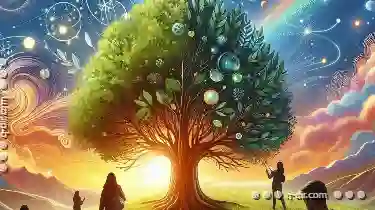
The Most Overlooked Tree View Feature You re Not Using
Among these essential components, tree views stand out for their ability to organize hierarchical data efficiently. Yet, many designers overlook a ...read more
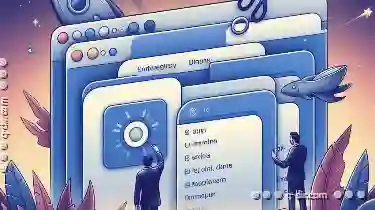
Why macOS Finder s Tabs Are Underutilized
Navigating and managing files in the digital realm can often feel like a daunting task, especially when dealing with numerous folders and documents. ...read more

File System Benchmarking: How to Test Performance
This article will delve into the basic concepts of file system benchmarking and provide a detailed guide on how to test performance using various ...read more