File management is an essential part of any digital workflow, whether you're a casual user or a power user managing large data sets. One of the ...
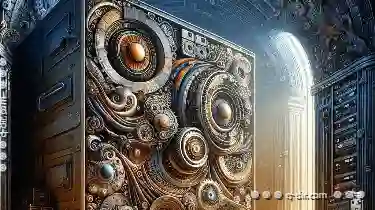 fundamental aspects of file management is understanding and manipulating file attributes. This article will delve into the basic concepts of file attributes, focusing on how to view and modify them. Let's break this down into several sub-points for clarity:
fundamental aspects of file management is understanding and manipulating file attributes. This article will delve into the basic concepts of file attributes, focusing on how to view and modify them. Let's break this down into several sub-points for clarity:1. What are File Attributes?
2. Viewing File Attributes in Various Operating Systems
3. Modifying File Attributes
4. Practical Examples and Tips
5. Security Considerations
6. Conclusion
1.) What are File Attributes?
File attributes are metadata that describes certain aspects of a file or directory. These can include information such as who created the file, when it was last modified, its size, type, and more. Understanding these attributes helps in managing files efficiently without necessarily opening them.
Key Attributes:
- Name: The name of the file or folder.
- Size: The total number of bytes used by the file.
- Type: Whether it's a directory (folder), file, etc.
- Date Created: When the file was initially created.
- Date Modified: When the file was last modified.
- Owner: The user who owns the file or folder.
- Permissions: Who can read, write, or execute the file.
2.) Viewing File Attributes in Various Operating Systems
Windows:
In Windows, you can view and manage file attributes using File Explorer or by running command prompts with various commands like `dir` for directories and `attrib` to check or change attributes.
dir /a // Shows all files including hidden ones attrib // Displays and modifies file attributes
macOS (macOS Catalina and later):
In macOS, you can view file attributes using the Finder. To do this via Terminal:
ls -l // Lists long format information about files including their attributes
Linux:
Linux systems provide various commands to manage files and their attributes. For example:
ls -l // Shows detailed list of files, including permissions and other metadata stat filename // Provides a detailed report on the file's attributes
3.) Modifying File Attributes
Changing File Permissions (chmod):
In Unix-like systems (Linux, macOS), you can change file permissions using `chmod`. For example:
chmod 644 filename // Changes the permission mode of a file named 'filename' to read and write for owner, and read only for others.
Changing File Ownership (chown):
You can also change who owns a file using `chown`. This requires superuser privileges:
sudo chown newuser filename // Changes the ownership of 'filename' to 'newuser'.
4.) Practical Examples and Tips
Example Scenario:
Suppose you have a script that needs to be executed by any user but should not be writable by them, only readable. You can set its permissions accordingly using `chmod`:
chmod u+x,o=r filename // Makes the file executable for owner (u) and read-only for others (o).
Tips:
- Hidden Files: Many operating systems allow files to be hidden by default. In Unix-like systems, you can hide a file by naming it with a leading dot (`.`). For example, `.hiddenfile`.
- Backup Files: Use attribute flags like `ro` for read-only or `hidden` to manage backup and temporary files efficiently without cluttering your main directory structure.
5.) Security Considerations
Understanding file attributes is crucial for security practices as it allows you to control who can access, modify, or delete certain files. For instance, setting permissions appropriately limits exposure to potential security threats.
6.) Conclusion
Mastering the basics of file attributes provides a robust foundation for effective file management across different operating systems and environments. Whether through graphical user interfaces like File Explorer or via command lines in Unix-like systems, knowing how to view and modify these attributes helps in managing data effectively and efficiently. Remember that security is paramount when dealing with sensitive information; always consider the implications of your actions on access controls.

The Autor: / 0 2025-04-16
Read also!
Page-

The Overlooked Power of Alternate Data Streams in File Systems
One such feature is the alternate data streams (ADS) found within various file systems, including NTFS. This blog post will delve into the basic ...read more
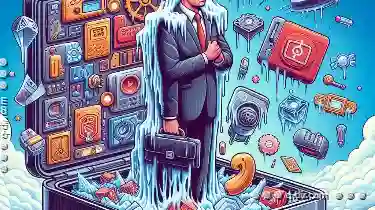
Columns View: The Unquestioned Standard
WordPress, the world's most popular content management system, offers a wide array of features to enhance your website’s functionality and visual ...read more

Why File Explorer is Still Stuck in the 90s (And How to Fix It)
This nostalgic nod to the past can be both endearing and frustrating for users who expect more from their digital navigation tools. In this blog ...read more