For users working within a single-pane environment-where all content is displayed on a single screen or panel-enhancing visibility and usability can ...
 greatly improve productivity. This blog post will explore various strategies to improve file visibility in single-pane mode, focusing on techniques that leverage both software features and user interface design principles. In the realm of user interface design, particularly when dealing with file management and organization, efficiency is paramount.
greatly improve productivity. This blog post will explore various strategies to improve file visibility in single-pane mode, focusing on techniques that leverage both software features and user interface design principles. In the realm of user interface design, particularly when dealing with file management and organization, efficiency is paramount.1. Organize Your Files Strategically
2. Implement Thumbnails and Previews
3. Enhance Navigation with Quick Access Options
4. Utilize Color Coding and Themes
5. Implement Drag-and-Drop Functionality
6. Conclusion
1.) Organize Your Files Strategically
Sub-point: Utilizing Hierarchical Structures
Hierarchical structures such as folders and subfolders are fundamental for improving visibility and accessibility of files. By organizing your files into logical groups, you make it easier for users to navigate through the content without overwhelming them with too many options at once.
Sub-point: Labeling and Naming Conventions
Implementing clear labeling and naming conventions helps users quickly identify what each file or folder contains. Use descriptive names that reflect the contents of the files, which aids in faster recognition and retrieval.
2.) Implement Thumbnails and Previews
Sub-point: Visual Cues for File Types
Using visual cues to represent different types of files (such as icons that signify documents, images, or videos) can significantly improve visibility. This allows users to quickly differentiate between file types without opening them.
Sub-point: Thumbnail Grid Views
Implementing a thumbnail grid view not only makes it easier to scan multiple files at once but also provides a visual overview of the content, aiding in quick identification and selection.
3.) Enhance Navigation with Quick Access Options
Sub-point: Top Shortcuts and Breadcrumbs
Positioning top shortcuts or breadcrumbs at an easily accessible location can significantly speed up navigation. These elements provide direct access to frequently used files or folders, reducing the need to traverse through multiple levels of directories.
Sub-point: Search Functionality
A robust search function is crucial for single-pane interfaces. It allows users to input keywords and find specific files quickly, even if they are not immediately visible in a hierarchical structure.
4.) Utilize Color Coding and Themes
Sub-point: Consistent Color Schemes
Using consistent color schemes can help delineate different types of files or sections within the interface, making it easier to identify areas at a glance. For example, you might use a distinct color for documents, images, and other file types.
Sub-point: Custom Themes
Custom themes not only provide visual appeal but also enhance user experience by creating clear boundaries between different sections of the application or platform. A well-designed theme can make even a complex set of files more manageable.
5.) Implement Drag-and-Drop Functionality
Sub-point: Facilitating File Rearrangement
Drag-and-drop functionality allows users to reposition files and folders easily, making it easier to adapt the layout according to changing needs or preferences. This can be particularly useful for fine-tuning the visibility of certain files based on their importance in a project.
Sub-point: Simplifying File Management
This feature not only improves organization but also reduces clutter by enabling users to instantly adjust the display without complex interactions, thus enhancing usability and efficiency.
6.) Conclusion
Enhancing file visibility in single-pane mode is achievable through strategic design choices such as hierarchical structures, visual cues like thumbnails, effective navigation tools, color coding, and user-friendly interaction features like drag-and-drop. By implementing these strategies, users can navigate their files more efficiently, reduce search time, and maintain a clearer overview of their digital workspace.

The Autor: / 0 2025-05-16
Read also!
Page-

Dual-Pane Browsing: The Missing Feature in macOS Finder
MacOS Finder, a staple application for managing files and folders on Mac computers, has been enjoying some much-needed upgrades over the years. ...read more

How to Change Preview Quality Settings
When it comes to using applications, the quality of the preview can significantly impact your overall experience. Whether you're working with images, ...read more
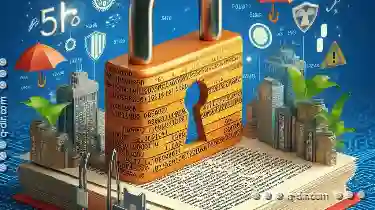
Metadata in Word Documents: Risks and Removal
Metadata refers to data about data, and it can include a wide range of information embedded within files, such as creation dates, author names, ...read more