While it serves as our primary gateway to the internet, many users find themselves wishing for more from this seemingly simple space. Here’s how we can ...
 enhance its functionality without complicating its design:. In today's digital age, the humble address bar has become a crucial tool for accessing information and navigating through vast online landscapes.
enhance its functionality without complicating its design:. In today's digital age, the humble address bar has become a crucial tool for accessing information and navigating through vast online landscapes.1. Understanding the Current State of Address Bars
2. Enhancing Address Bar Functionality:
3. Conclusion: Designing a Smarter Address Bar
1.) Understanding the Current State of Address Bars
1. Current Functionality: Most address bars are used primarily for entering URLs and performing search queries. They often integrate with search engines to provide quick access to information.
2. Simplicity vs. Complexity: Users appreciate simplicity, but there’s a growing demand for more features without cluttering the interface.
2.) Enhancing Address Bar Functionality:
1. Intelligent Autocomplete Based on User Behavior and Preferences
- Personalization: The address bar could learn from user behavior to predict entries based on previous searches or visited sites, providing quicker access than typing long URLs manually.
- Search Engine Integration: Integrate with multiple search engines allowing users to switch between them easily based on their preferences or for specific types of queries (e.g., privacy-focused vs. general).
2. Contextual Search and Navigation
- Web Page Insights: By analyzing the content of open tabs, the address bar could suggest relevant keywords or snippets from the page to jumpstart searches related to that topic.
- Direct Links to Specific Content: Allow users to query for specific parts of a webpage (like sections or images) directly through the address bar, enhancing direct navigation without leaving the browser.
3. Voice Input and Control
- Voice Assistant Integration: Utilize voice input technology to allow hands-free entry into the address bar, which is particularly useful when driving or in other situations where manual typing isn’t feasible.
- Controlled Access: Integrate with smart home devices (e.g., Amazon Alexa) for voice-controlled navigation of web searches, adding an extra layer of convenience to everyday tasks.
4. Multi-Tab Management Enhancements
- Quick Tab Switching: Allow direct input into specific tabs without opening multiple windows or searching through a long list of tabs. This feature could be activated with shortcuts and gestures for even more streamlined use.
- Grouping Tabs by Context: Suggest grouping tabs based on the content they host, which helps in managing complex workflows where many sites need to be monitored simultaneously.
5. Security Enhancements
- Phishing Detection: Implement real-time phishing detection directly within the address bar, signaling potential threats with warnings or redirecting users if detected as unsafe.
- Encryption Prompts: Show encryption status (e.g., HTTPS/SSL) to inform users about the security of the site they are visiting, empowering them to make informed decisions.
6. Integration with Browser Extensions and Tools
- Direct Plugin Access: Allow direct activation of browser extensions from the address bar, making it easier to use tools for tasks like password management, translation, or content creation without navigating through extensive menus.
- Integrated Analytics: Show quick analytics about websites (e.g., loading speed) directly in the address bar for immediate feedback on page performance.
3.) Conclusion: Designing a Smarter Address Bar
The future of navigation is all about making interactions more efficient and intuitive without sacrificing simplicity. By enhancing the functionality through intelligent features, contextual relevance, and seamless integration with other tools and services, we can turn the humble address bar into an indispensable tool that simplifies complex digital landscapes. As we continue to push the boundaries of what technology can do, let’s ensure these improvements not only enhance performance but also enrich the user experience in a way that feels intuitive and natural.

The Autor: / 0 2025-05-12
Read also!
Page-
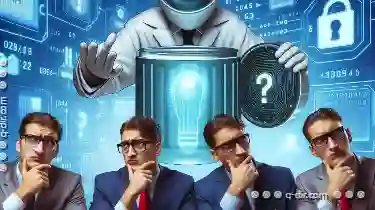
What Is File Size? Understanding Bytes, KB, MB, GB
Whether you are a student, professional, or just someone who works with various types of data on a computer, understanding file size and its units ...read more

How to Enable Dark Mode in Single-Pane File Managers
One aspect that greatly influences UX is the appearance and feel of the software we use daily-including file managers. Many modern applications now ...read more

Why Tree View is Failing in Modern UX Design
Among these methods, tree views have been a staple for organizing hierarchical data. However, a growing number of modern designers argue that ...read more