Every minute counts, and interruptions can be a significant drag on productivity. Whether you're managing emails, coding, or crafting creative content, ...
 minimizing disruptions is key to maintaining flow and focus. This is where preview panes come into play - they are powerful tools that help reduce workflow interruptions by providing quick and easy access to essential information without leaving the main window. Let’s delve deeper into how these panes can streamline your workflow and enhance productivity. In the fast-paced world of digital work, efficiency is paramount.
minimizing disruptions is key to maintaining flow and focus. This is where preview panes come into play - they are powerful tools that help reduce workflow interruptions by providing quick and easy access to essential information without leaving the main window. Let’s delve deeper into how these panes can streamline your workflow and enhance productivity. In the fast-paced world of digital work, efficiency is paramount.1. Understanding Preview Panes
2. The Benefits of Using Preview Panes
3. Implementing Preview Panes in Your Workflow
4. Conclusion
1.) Understanding Preview Panes
What Are They?
Preview panes, typically found in applications like email clients (like Gmail or Outlook), task managers, code editors (like VS Code or Sublime Text), and many other software tools, provide a small window embedded within the main interface that gives a snapshot of related information. This could be a preview of an attached file, a snippet of text from an email, or a minimal representation of a coding project.
How Do They Work?
When you open a document or enter a new section in your software, a small pane appears alongside the main view with additional details about what’s being displayed. This could be as simple as a thumbnail preview of images or videos, or more complex displays like code snippets showing variable names and data types if you're working within an IDE (Integrated Development Environment).
2.) The Benefits of Using Preview Panes
1. Increased Efficiency
By providing quick visual overviews without leaving the main interface, preview panes enable users to make decisions and take actions faster. For example, in an email client, you can quickly glance at a preview pane to see if an email requires your immediate attention before opening it fully.
2. Reduced Distractions
One of the most significant advantages is that they help reduce distractions by offering a quick overview without requiring full engagement with each item. This means less time spent switching between tasks and more focused time on the current task at hand.
3. Improved Focus
For users who work in distracting environments, preview panes can be a lifesaver. They allow you to keep an eye on multiple tasks without being overwhelmed by too much information all at once. This helps maintain focus and prevents workflow disruptions caused by unnecessary switches between different applications or tabs.
4. Enhanced Multitasking
With preview panes, users can engage in multitasking more effectively. For instance, while you might be writing code in one window, a quick glance at the email preview pane lets you see if any urgent emails require your immediate response without breaking your coding flow.
5. Better Time Management
By quickly assessing and prioritizing tasks through previews, users can more efficiently allocate their time. This proactive management of time is crucial for productivity, especially in professional environments where multitasking often means handling multiple projects simultaneously.
3.) Implementing Preview Panes in Your Workflow
1. Customize Your Setup
Different software platforms offer varying degrees of customization when it comes to preview panes. Familiarize yourself with the settings and options provided by your email client, code editor, or task manager. Experiment with different configurations to find what works best for you.
2. Prioritize What’s Important
Not all previews are created equal. Learn to prioritize what information is truly important in each pane. This could mean highlighting urgent emails, marking critical lines of code, or indicating high-priority tasks.
3. Use Shortcuts Wisely
If your software allows for keyboard shortcuts, take advantage of them to quickly toggle between main and preview panes without lifting a finger from the keyboard. This instantaneous access can significantly reduce the time spent navigating through menus.
4. Integrate with Other Tools
Sometimes, integrating preview panes with other tools or services can provide even more value. For example, in project management tools, you might link tasks to external resources for a seamless workflow that doesn’t require constant context switching.
4.) Conclusion
Preview panes are not just UI elements; they are strategic productivity tools designed to help users navigate complex environments with ease and efficiency. By reducing the number of times you need to switch between different applications or screens, preview panes keep your workflow smooth and uninterrupted. Whether you’re a developer managing multiple code bases, an admin handling hundreds of emails, or a content creator juggling various creative projects, integrating preview panes into your workflow is a smart move towards achieving greater productivity and focus.

The Autor: / 0 2025-02-21
Read also!
Page-
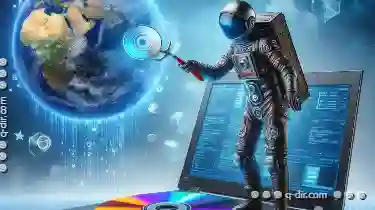
How to Move Files from a CD/DVD to Your Hard Drive
One common task that many users face is transferring files from a CD or DVD disc to their computer's hard drive. Whether you're upgrading your ...read more

Future Trends in File Metadata Technology
Whether you're a student, a professional, or simply someone who keeps important documents on your computer, knowing how to manage files efficiently ...read more

Why Filters Are the Best Feature Missing from File Explorer
File Explorer, a staple application in most operating systems, is designed to help users navigate through their files and folders effortlessly. ...read more