From personal documents to critical enterprise data, files are essential for our daily operations. However, little do we know that these seemingly mundane ...
 elements can be exploited by malicious actors, known as hackers, to bypass security measures and gain unauthorized access to sensitive information. This blog post will delve into the basic concepts of file management and how hackers use file attributes to undermine your digital defenses. In today's digital age, file management is a fundamental aspect of information technology.
elements can be exploited by malicious actors, known as hackers, to bypass security measures and gain unauthorized access to sensitive information. This blog post will delve into the basic concepts of file management and how hackers use file attributes to undermine your digital defenses. In today's digital age, file management is a fundamental aspect of information technology.1. Understanding File Attributes
2. The Role of File Attributes in Security
3. Common File Attributes Used by Hackers
4. How Hackers Use File Attributes in Attacks
5. Protecting Against File Attribute Attacks
6. Conclusion
1.) Understanding File Attributes
File attributes are metadata associated with a file that provides descriptive information about it. These can include various properties such as size, creation date, last modification date, type, and more. In Windows, these attributes can be viewed using the Command Prompt or through the Properties window in File Explorer.
2.) The Role of File Attributes in Security
While file attributes are meant to provide useful information about a file, they also carry security implications. Hackers often exploit hidden or misused file attributes to hide their tracks and avoid detection. Understanding these attributes can help you better manage your files and improve your cybersecurity posture.
3.) Common File Attributes Used by Hackers
Hackers frequently utilize certain file attributes to bypass security measures. Here are some of the most commonly abused attributes:
- Hidden Attribute: Setting a file or folder's attribute to "hidden" makes it invisible in standard directory listings, including through the Command Prompt and File Explorer. This is often used by hackers to conceal malicious files that they do not want users to discover.
- System Attribute: The system attribute marks a file as hidden from regular users but still visible to administrators or those with appropriate permissions. Hackers use this attribute to maintain access to potentially harmful files while keeping them out of sight for most users.
- Read-Only Attribute: By setting a file's read-only attribute, hackers can prevent legitimate users from modifying it, ensuring that any modifications (such as deleting or altering the file) are only possible by those with the necessary permissions to remove this attribute.
4.) How Hackers Use File Attributes in Attacks
Hackers leverage these attributes in several ways during cyber-attacks:
- Fileless Attacks: Instead of using traditional executable files, hackers can use file attributes and embedded scripts to execute malicious activities directly within the memory space of a host system without leaving any trace on disk. This method is particularly challenging for antivirus software to detect.
- Persistence Mechanisms: Hackers may use hidden or privileged files with specific attributes to maintain unauthorized access to systems after initial compromise, allowing them to evade detection and return at a later time if needed.
- Evasion Techniques: By setting file attributes that make the file less noticeable or more difficult to detect, hackers can avoid security tools designed to monitor for suspicious activity.
5.) Protecting Against File Attribute Attacks
To safeguard against these attacks, consider the following measures:
- Regular Audits: Regularly check your files and folders for hidden or privileged attributes that shouldn't be there. Use PowerShell scripts or third-party tools to automate this process.
- User Education: Educate users about potential security threats and how to identify and report suspicious activities, including hidden or misused file attributes.
- Use of Antivirus Software: Ensure that your antivirus software is up-to-date and configured to scan for hidden or malicious files with elevated privileges.
- Strong Access Controls: Implement robust access controls and ensure that users only have the necessary permissions to modify or delete important files.
6.) Conclusion
Understanding file attributes and their misuse by hackers is crucial for maintaining a secure digital environment. By being aware of how these attributes can be abused, you can take steps to mitigate risks and protect your sensitive data from unauthorized access. Regular monitoring, user education, and robust security practices will help ensure that your files remain safe from malicious exploitation.
By staying informed about the basic concepts of file management and the sophisticated tactics employed by hackers, you can better prepare yourself and your organization to defend against these cyber threats effectively.

The Autor: / 0 2025-02-20
Read also!
Page-

Column Power: Sort, Filter, and Find
When it comes to data visualization, the ability to manipulate and explore your data efficiently is crucial. Many tools offer options to customize ...read more

The Environmental Footprint of Endless Pasting.
One seemingly simple action that many users perform daily is copying and pasting files between different locations or devices. However, this ...read more
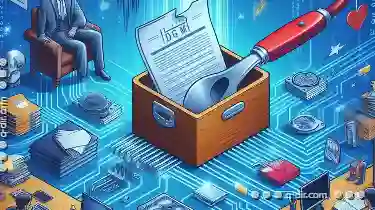
Copying Files with Long Path Names: Solutions
However, operating systems like Windows have limitations on the length of file paths that can be handled efficiently. This article will explore ...read more