They determine where and how files are stored, which directly influences the installation process and subsequent operations. This blog post will delve ...
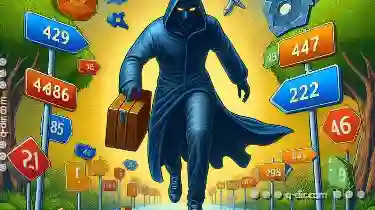 into the basic concepts of file management with a specific focus on how file paths affect software installation. We'll break down our discussion into several key sub-points to provide a comprehensive understanding. In the realm of software management, file paths play a crucial role.
into the basic concepts of file management with a specific focus on how file paths affect software installation. We'll break down our discussion into several key sub-points to provide a comprehensive understanding. In the realm of software management, file paths play a crucial role.1. What is a File Path?
2. Absolute vs. Relative Paths
3. How File Paths Affect Installation Processes
4. Best Practices for Setting Up Paths
5. Conclusion
1.) What is a File Path?
A file path is essentially a set of instructions that tell your computer where to find the files you want to access or manipulate. In simpler terms, it’s like giving directions from home (your starting point) to your desired destination (the file location). This can be done through directories and subdirectories leading all the way down to the specific file name.
2.) Absolute vs. Relative Paths
- Absolute Path: This is a complete path that starts from the root directory of the storage system, providing an exact address where your file resides. For example: `C:\"Users""Admin""Documents""report.txt`. It’s like giving directions with all major roads and landmarks ("take a left at home, go straight to the second bridge, then turn right at the big park"
- Relative Path: This type of path is relative to the current working directory (where you are currently located in your file system). For example: `..\"Documents""report.txt`. It’s like saying "go back one level from here and find it there"
3.) How File Paths Affect Installation Processes
The way a software installer locates files and directories can significantly impact the installation process, especially if your file paths are not correctly set up:
Correct Usage
- Simple Installation: If all necessary files and their paths are correct, the software will install without issues by simply finding each component of the path. For example, a game installer might need to find its data files in `C:\"GameData`.
Issues Caused by Incorrect Paths
- Missing Files: If any part of the required file path is incorrect or missing (like not having write permissions), the installation may fail as it cannot locate these necessary components.
- Performance Bottlenecks: Misplaced files can cause performance issues, especially if your software relies on specific directories for cache or temporary storage. This misplacement can lead to longer load times and decreased efficiency.
- Compatibility Problems: File paths that are too long or convoluted (especially in relative paths) might lead to compatibility issues as some systems may have limitations on path lengths or structure which your software does not handle well.
4.) Best Practices for Setting Up Paths
To ensure smooth installation processes, consider the following best practices:
- Use Absolute Paths: For clarity and reliability in most cases, absolute paths should be used to specify file locations unless dynamic referencing (relative paths) is explicitly required by your software’s design.
- Check Permissions: Ensure that all directories you intend to use for installation have the appropriate write permissions. This prevents issues during installation or operation where the software might not function due to insufficient access rights.
- Test Installation in Intended Locations: Always perform a test run of your software under the target environment before finalizing the setup. This can help catch any path configuration errors early on, preventing potential problems at runtime.
5.) Conclusion
Understanding how file paths work and their impact on software installation is essential for maintaining smooth operations and minimizing operational headaches. Whether you are troubleshooting an existing system or planning a new setup, keeping these basic concepts in mind will help ensure that your installations run smoothly, with clearly defined and accessible files and directories.
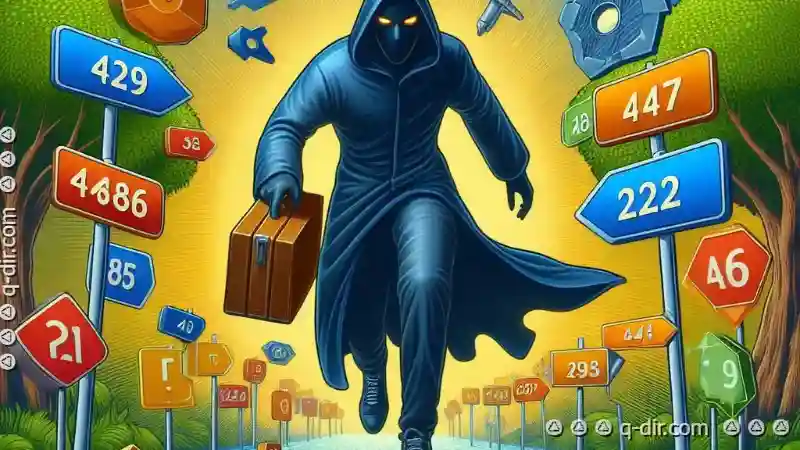
The Autor: / 0 2025-06-02
Read also!
Page-
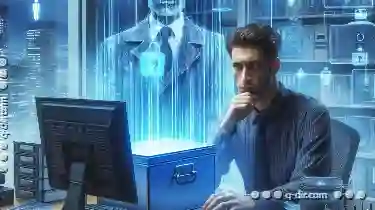
The Death of Single-Window File Managers
These file managers often operated within a single window, providing basic functionalities such as navigating directories, viewing files, and ...read more
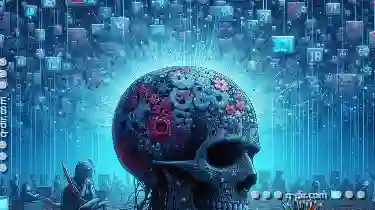
The Psychological Toll of Irreversible Digital Actions.
However, these actions have significant psychological implications that are worth considering. This blog post will explore the psychological toll of ...read more

The Unwritten Rules of Effective Favorites Use
Navigating through the digital world efficiently and effectively is crucial, especially when it comes to managing our online experiences. In this ...read more