Whether you are a data analyst, a business professional, or an IT specialist, having tools that help you navigate through large datasets quickly can ...
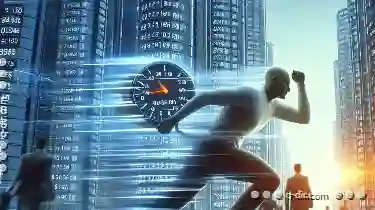 significantly enhance productivity. One such tool is the Column View option in various software applications, which allows users to view and interact with their data in a more organized manner. This blog post will delve into how column view can make your data searching faster and more efficient. In today's fast-paced digital world, the efficiency of data searching and retrieval is paramount.
significantly enhance productivity. One such tool is the Column View option in various software applications, which allows users to view and interact with their data in a more organized manner. This blog post will delve into how column view can make your data searching faster and more efficient. In today's fast-paced digital world, the efficiency of data searching and retrieval is paramount.1. Understanding Column View
2. Benefits of Using Column View for Searching Data
3. Conclusion
1.) Understanding Column View
Before diving into its benefits, let's first define what column view is. In the context of software applications such as spreadsheets or database management systems, column view refers to a layout where columns represent different fields or attributes of the data, while rows show individual records or entries. This format contrasts with other layouts like grid view or list view, which may display multiple rows in a single line or use tabs for navigation.
How Column View Works
Column view organizes data primarily by categories (columns) and allows users to filter, sort, and manipulate the information within these columns easily. Users can adjust the width of each column independently, making it easier to focus on specific types of data without being distracted by unrelated information. This feature is particularly useful for tasks such as financial analysis where multiple currencies or different accounts need close attention.
2.) Benefits of Using Column View for Searching Data
1. Enhanced Visibility and Organization
One of the primary advantages of column view is its ability to provide a clear visual separation between various data points. This makes it easier for users to identify patterns, trends, or anomalies in their datasets. For instance, if you are looking at sales figures by region over several years, having columns dedicated to each year and region can make the data more comprehensible and searchable.
2. Faster Data Retrieval
With column view, searching for specific data becomes faster because users can narrow down their search based on one or multiple criteria without scrolling through numerous rows of data. For example, if you need to find all sales above a certain threshold in a large dataset, simply filter the 'Sales Amount' column using a defined criterion will instantly display only those entries that meet your requirement.
3. Easier Sorting and Filtering
Column view allows for dynamic sorting of data within each column. Users can quickly sort columns by different fields to see how the information changes under various conditions, which is particularly useful in scenarios where you need to analyze the impact of certain variables on your data. Moreover, advanced filtering options allow users to exclude or include specific values based on criteria set by the user (like "Show only regions with sales over $100K"
4. Improved Data Manipulation
Column view not only facilitates searching but also makes it easier to manipulate and transform your data into various formats without significant effort. This includes tasks like pivot tables, which are essentially a set of commands used in spreadsheet software to reorganize data from long lists into a more useful format that can be easily analyzed.
5. Scalability and Customization
Many column view interfaces support extensive customization options that adapt the layout according to user needs or device capabilities (like different screen sizes). This flexibility ensures that no matter how your dataset grows, you have tools at hand to efficiently manage it without significant changes in workflow practices.
6. Time-saving and Efficiency Boost
By streamlining the process of searching through large datasets, column view significantly reduces the time required for data analysis tasks. Users can find what they need quickly, which translates into increased productivity. For example, instead of spending hours manually combing over a spreadsheet to track down specific sales figures, you can set up filters and see results in seconds.
3.) Conclusion
In conclusion, column view offers numerous advantages that can make data searching faster and more efficient. Its ability to organize and present data clearly, its support for advanced filtering and sorting options, and its flexibility in handling various types of datasets all contribute to a better user experience when dealing with large volumes of information. Embrace the power of column views in your software applications today, and watch how it enhances both your productivity and analytical capabilities.

The Autor: / 0 2025-04-08
Read also!
Page-

The Unwritten Rules of Effective Filter Use
Navigating through the digital landscape can be overwhelming, especially when it comes to managing information overload. Whether you're a ...read more
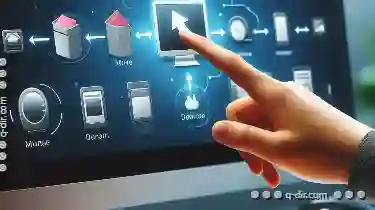
How to Move Files Between Different Drives
Welcome back to our tech journey! Today, we're diving into a practical task that many of us face regularly: moving files between different drives. ...read more

Preview Pane Power: Instant Insights
Welcome to our latest exploration into the world of view and layout options in software applications. Today, we will be diving deep into an exciting ...read more