Gone are the days of manually moving files from one location to another; automated migration tools have revolutionized how we handle data transfer. This ...
 blog post will explore the evolution of file and folder management, focusing on the transition from manual moves to fully automated migrations. In today's digital age, managing files and folders efficiently is crucial for businesses and individuals alike.
blog post will explore the evolution of file and folder management, focusing on the transition from manual moves to fully automated migrations. In today's digital age, managing files and folders efficiently is crucial for businesses and individuals alike.1. Table of Contents
2. Introduction to File and Folder Management
3. Challenges in Manual File Moves
4. The Birth of Automated Migration Tools
5. Key Features of Modern Automation Software
6. Benefits of Automating File Transfers
7. Real-world Applications and Case Studies
8. Future Trends in File Management
9. Conclusion: Embracing the Digital Era of Data Flow
1.) Table of Contents
1. Introduction to File and Folder Management
2. Challenges in Manual File Moves
3. The Birth of Automated Migration Tools
4. Key Features of Modern Automation Software
5. Benefits of Automating File Transfers
6. Real-world Applications and Case Studies
7. Future Trends in File Management
8. Conclusion: Embracing the Digital Era of Data Flow
2.) Introduction to File and Folder Management
File and folder management involves organizing, storing, retrieving, and maintaining digital files on storage devices like hard drives, USBs, cloud platforms, etc. Effective file management ensures that data is easily accessible when needed without cluttering the system or risking loss.
3.) Challenges in Manual File Moves
Manual file moves can be tedious, time-consuming, and prone to errors. Errors are common due to:
- Human error during copying and renaming
- Inability to track progress of large numbers of files
- Inefficiency when dealing with nested folders and subfolders
4.) The Birth of Automated Migration Tools
The need for a more efficient method led to the development of automated migration tools. These tools use scripting and automation to move files from one location to another without manual intervention. Key players in this space include:
- Windows Task Scheduler (for Windows users)
- Unix/Linux Crontab (for Unix/Linux users)
- Third-party software like Titan File Transfer, AnyTrans, and FamiSafe for cross-platform support.
5.) Key Features of Modern Automation Software
Modern automation tools offer robust features such as:
- Scheduling: Setting specific times or intervals for file transfers.
- Backup Capabilities: Safeguarding files before deletion or modification.
- Conflict Resolution: Handling cases where filenames are identical across directories.
- Logging and Reporting: Tracking the progress, success rates, and any issues during migration.
6.) Benefits of Automating File Transfers
Automated file transfers bring several benefits:
- Increased Efficiency: Saves significant time compared to manual moves.
- Reduced Errors: Minimizes human error due to automated processes.
- Scalability: Easily handles large volumes of files and complex directory structures.
- Consistency: Ensures that the same set of files is moved every time, maintaining data integrity.
7.) Real-world Applications and Case Studies
Automated file migration tools are widely used in various sectors:
- IT Departments: Standardizing file transfers for system upgrades or migrations between servers.
- Digital Asset Management: Efficiently transferring large media libraries without manual handling.
- Enterprise Data Centers: Managing the migration of data across multiple storage solutions within a company.
8.) Future Trends in File Management
As technology advances, future trends in file management are expected to include:
- Integration with AI for predictive analytics and intelligent decision making based on historical data.
- Enhanced security features to protect against cyber threats during migration.
- Seamless integration with cloud services for real-time data transfer and backup.
9.) Conclusion: Embracing the Digital Era of Data Flow
The shift from manual file moves to automated migrations is a testament to technological progress in managing digital information. By adopting robust automation tools, businesses can streamline their workflows, reduce operational costs, and enhance overall efficiency. As we move forward, it's important to stay abreast of new developments that could further transform how we handle files and folders in the digital age.
In conclusion, while manual file moves were once a standard practice, automated migration tools have proven themselves indispensable for handling large-scale data transfers efficiently and reliably. Embrace these advancements to optimize your data management strategies and prepare for future innovations in this ever-evolving field.

The Autor: / 0 2025-04-04
Read also!
Page-

Multi-Pane: Your Path to Perfect Flow
Users are often overwhelmed by the sheer volume of data and content they encounter daily. A well-designed interface can make all the difference in ...read more
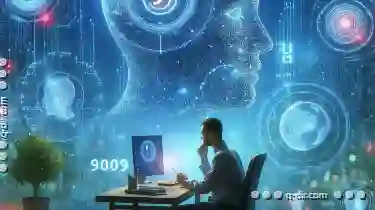
The Psychological Impact of Digital Identity.
Microsoft Windows provides a straightforward method for renaming these elements through its graphical user interface (GUI). This guide will walk you ...read more
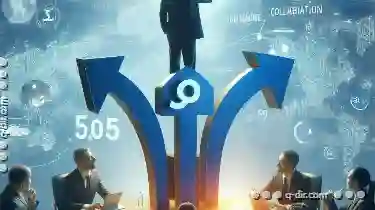
Renaming for Collaboration: A Strategic Imperative?
One often overlooked aspect of this organization is how we name files and folders. The practice of renaming files and folders strategically can ...read more