File management is an essential skill for anyone working with digital devices, whether it's managing files on a computer, smartphone, or tablet. One way ...
1. Table of Contents
2. Introduction to Folder Customization
3. The Role of Icons in File Management
4. Exploring Different Views
5. Tips for Effective Folder Customization
6. Conclusion
1.) Table of Contents
1. Introduction to Folder Customization
2. The Role of Icons in File Management
3. Exploring Different Views
4. Tips for Effective Folder Customization
5. Conclusion
2.) Introduction to Folder Customization
Folder customization is about making your digital storage spaces more personalized and user-friendly. It involves changing the way folders are represented visually, from their icons to how they display their contents. This not only helps in quickly identifying files but also improves overall aesthetics and ease of use.
3.) The Role of Icons in File Management
Icons serve as graphical representations of files or folders within your digital environment. They can convey a lot about the content inside without having to open each folder, making them invaluable for quick visual identification. Here’s how you can customize icons:
- Icon Selection: Many operating systems allow users to choose from predefined icons or even upload custom ones. This personalization helps in easily distinguishing between different types of files (like documents, images, videos) and applications.
- Color Coding: Using color as an identifier is another effective method. For example, blue icons can represent folders containing documents, while green might denote multimedia files. Consistency in color coding across devices or platforms helps build a mental model for easy navigation.
4.) Exploring Different Views
Different views offer various ways to present the contents of a folder:
- List View: Lists all items in a single column with basic details like name, size, and type. This is ideal for quickly scanning through many files or folders.
- Tile View: Displays each item as a thumbnail or icon mosaic. This view mode can be particularly useful for visualizing the content without opening multiple windows, especially when dealing with images or video previews are helpful.
- Carousel View: A dynamic and interactive way to scroll through files. It’s great for presentations or showcasing a collection of items visually appealing.
5.) Tips for Effective Folder Customization
To make the most out of folder customization:
- Organize Regularly: Keep your folders organized by regularly moving, renaming, and deleting files as needed. This helps in maintaining clarity and reducing clutter.
- Use Descriptive Naming: Naming files or folders descriptively not only helps in identifying their content but also makes searching for them easier using search tools provided by the operating system.
- Backup Regularly: Ensure you have backups of important files, especially when changing settings like folder views and icons, to avoid data loss due to misconfigurations.
6.) Conclusion
Customizing folders through icons and views can significantly enhance your file management experience. It helps in making the digital environment more intuitive and easier to navigate. Whether you’re a professional or an everyday user, mastering these basic concepts will empower you to manage files with greater efficiency and aesthetics.
The Autor: / 0 2025-05-26
Read also!
Page-
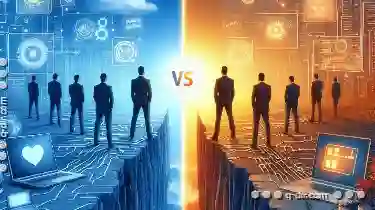
Dual-Pane vs. Virtual Desktops: Which is Better?
Among the various ways to organize your workspace, dual-pane views and virtual desktops are two popular methods that have gained traction due to ...read more

Why macOS Finder s Single-Pane Default is a Mistake
One such paradigm is the use of multiple panes or views within an application window, allowing users to switch between different modes of ...read more
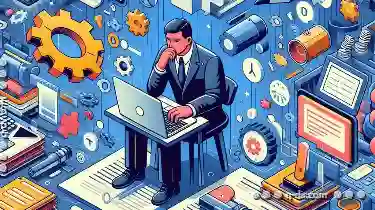
Why Renaming Files Sometimes Breaks Shortcuts (And How to Fix It)
Renaming files is a common task in any digital environment, but it can sometimes lead to issues with shortcuts. This article will explore why ...read more