Whether you are a data analyst poring over complex datasets or an office worker sorting through mountains of paperwork, the ability to quickly access and ...
 reuse information can make all the difference. This is where filters come into play, offering a simple yet powerful solution: their "Recall Previous Queries" feature. Let’s dive into what this feature means, how it works, and why it might just be the hidden gem you didn't know you needed in your navigation and display tools. In today’s fast-paced digital world, efficiency is king.
reuse information can make all the difference. This is where filters come into play, offering a simple yet powerful solution: their "Recall Previous Queries" feature. Let’s dive into what this feature means, how it works, and why it might just be the hidden gem you didn't know you needed in your navigation and display tools. In today’s fast-paced digital world, efficiency is king.1. Understanding the Recall Previous Queries Feature
2. Benefits of Using the "Recall Previous Queries" Feature
3. How to Make the Most of This Feature
4. Conclusion
1.) Understanding the Recall Previous Queries Feature
What is a 'Recall Previous Queries' Feature?
This feature essentially allows users to access previously executed search or filter queries directly from within the application interface, without having to re-enter all the parameters manually. This not only saves time but also ensures that valuable data and information are not lost between sessions or after multiple steps of filtering.
How Does It Work?
The "Recall Previous Queries" feature operates on a database where it stores every query made by the user, along with its results. When activated, this function scans through these stored queries to match them against your current input criteria as closely as possible. Once a match is found-even if only partially-the system presents you with that previously executed query’s result set for your immediate review and use.
2.) Benefits of Using the "Recall Previous Queries" Feature
Time-Saving Efficiency
One of the most significant benefits of this feature is its ability to save time. Instead of starting from scratch each time you need to find or filter data, you can instantly access previous queries that closely match your current needs. This efficiency becomes particularly valuable when dealing with large datasets or complex criteria where manual re-entry would be impractical and error-prone.
Reduced Errors and Improved Accuracy
By automatically retrieving previously used queries, this feature helps reduce the likelihood of errors associated with manually entering data. For example, if you mistakenly mistype a criterion, the system will still find matches based on similar criteria from previous attempts, thus maintaining accuracy without requiring manual intervention to correct input mistakes.
Consistency and Repeatability
Maintaining consistency in your data retrieval process is crucial for making informed decisions and replicating results across different scenarios or reports. The "Recall Previous Queries" feature ensures that the same set of results can be reproduced simply by selecting the stored query, providing a consistent baseline from which further analysis may proceed.
Enhances User Experience
For users who are not tech-savvy but need to perform complex queries regularly, this feature is invaluable. It allows them to work more effectively without requiring extensive training or technical skills in navigating and utilizing the software’s full capabilities. This inclusivity enhances overall user satisfaction and productivity.
3.) How to Make the Most of This Feature
Best Practices for Utilization
1. Regularly Review Stored Queries: Periodically review your stored queries to ensure they are still relevant, as over time criteria might need adjustments or updates based on new data inputs or changes in business goals.
2. Tagging and Categorizing: Use tagging or categorization tools within the system to organize and label each query for easier retrieval when needed. This way, you can quickly find what you are looking for among potentially hundreds of stored queries.
3. Train Users: Provide training sessions where users learn about this feature and how to best use it. Highlight its benefits in improving efficiency and accuracy within the workflow.
4. Integrate with Other Tools: Look into systems that allow integration with other business intelligence or analytics tools, which might further enhance query recall capabilities based on broader context provided by these integrated platforms.
4.) Conclusion
The "Recall Previous Queries" feature is a hidden gem in navigation and display tools, offering significant time-saving benefits and enhancing overall user experience through efficiency, consistency, and reduced errors. As digital tools continue to evolve with more sophisticated features like AI and machine learning, understanding how best to utilize these capabilities will become increasingly important for maximizing productivity and accuracy in both professional and personal data management tasks.

The Autor: / 0 2025-05-08
Read also!
Page-

Why Developers Despise Complex Tree Views (and What They Use Instead).
Developers often find complex tree views to be a significant source of frustration in software development. These views, while seemingly useful for ...read more
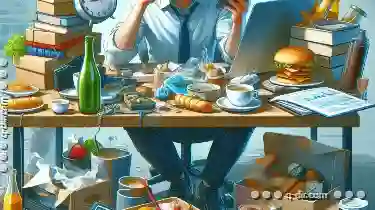
Preview Pane: When Convenience Becomes a Liability
One such feature is the preview pane - an integrated window or section within software applications that offers users a glimpse of what lies ahead ...read more
Icon View: The Art of Visual Clutter or Intuitive Navigation?
Icons have become a fundamental element in interface design, serving as visual shortcuts that represent complex ideas and processes with simplicity. ...read more