Operating systems such as Windows, macOS, and Linux use different file path formats. When working with virtual machines (VMs), it's important to ...
 understand how these operating systems handle file paths, especially when you need to access files from one VM to another or between physical and virtual environments. This article will explore the basic concepts of file management in virtual machines, focusing on cross-OS considerations.
understand how these operating systems handle file paths, especially when you need to access files from one VM to another or between physical and virtual environments. This article will explore the basic concepts of file management in virtual machines, focusing on cross-OS considerations.1. Understanding File Paths
2. File Path Formats by OS
3. Cross-OS File Paths in Virtual Machines
4. Example: Accessing Files Across Different VMs
5. Conclusion
1.) Understanding File Paths
File paths are essential for locating files within a filesystem. They can be either absolute (starting from the root directory) or relative (starting from the current working directory). For example:
- Absolute path: `C:\"Users""Admin""Documents""report.docx` on Windows.
- Relative path: `~/Documents/report.docx` on macOS and Linux.
2.) File Path Formats by OS
Windows
Windows uses a drive letter system with backslashes (`"\`):
- Example: `C:\"Users""Admin""Documents""report.docx`.
macOS (Unix-based)
macOS, like Unix and Linux, uses forward slashes (`/`) for paths:
- Example: `/Users/Admin/Documents/report.docx`.
Linux
Linux follows the same path format as macOS:
- Example: `/home/admin/documents/report.docx`.
3.) Cross-OS File Paths in Virtual Machines
When running multiple operating systems on a single physical machine using virtualization software like VirtualBox, VMware, or Hyper-V, file paths can become a challenge due to differences in path formats. Here’s how you can manage these:
Persistent Storage Solutions
To avoid constantly switching between different path formats when accessing files across VMs and the host system, use persistent storage solutions:
- Shared Network Drive: Map a network drive on the host OS that is accessible by all VMs. This method requires network access but offers flexibility in file management.
- Virtual Machine Shared Folders: Use tools like VirtualBox Guest Additions or VMware Tools to share folders between the VM and the host, which can then be accessed with uniform paths across platforms.
Using Path Mappers
Tools such as Mountebank for Windows or cifs-utils on Linux can mount SMB (CIFS) shares from macOS/Linux hosts into VMs running Windows, maintaining a consistent path format regardless of the host OS.
4.) Example: Accessing Files Across Different VMs
Assume you have three VMs, one with Windows and two with macOS/Linux, all sharing a network drive or using shared folders. To access files from the Linux VM in the same way as Windows VM:
- Windows: `C:\"Users""Admin""Documents""report.docx`
- macOS/Linux: `/mnt/sharedfolder/users/admin/documents/report.docx` (if mapped)
5.) Conclusion
Understanding and managing file paths in virtual machines can be tricky due to different OS path formats. By using persistent storage solutions like shared network drives or VM-host folder sharing, you can maintain a consistent environment across multiple operating systems. Whether through SMB shares or direct VM configuration for shared folders, these methods ensure that your file management is cross-OS compatible and efficient.
By following these guidelines, you can streamline your workflow in a heterogeneous virtual environment, making it easier to manage projects involving different OS environments.

The Autor: / 0 2025-03-02
Read also!
Page-
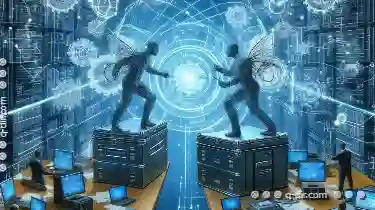
Filename Conflicts in Networked Environments
Whether we are working individually or collaborating within a networked environment, efficient file management is crucial for productivity and ...read more

Why Filters Are the Backbone of Modern Data Systems
At the heart of many modern data systems lies a fundamental yet powerful tool - filters. This blog post will delve into why filters are the backbone ...read more

Why Folders Will Either Evolve or Die in the Next Decade
From personal use to professional environments, efficient file management can save time, reduce confusion, and ensure that important information ...read more