One such change is the shift towards dark modes in user interfaces, including operating systems and applications like File Explorer. This small but ...
 impactful adjustment can significantly affect how users engage with their devices, particularly when it comes to visual comfort and battery life. In today's digital age, the way we interact with technology has drastically changed.
impactful adjustment can significantly affect how users engage with their devices, particularly when it comes to visual comfort and battery life. In today's digital age, the way we interact with technology has drastically changed.1. Understanding Dark Mode
2. How File Explorer Adopts Dark Mode
3. How to Enable Dark Mode in File Explorer
4. Conclusion: A Small Change With Big Benefits
1.) Understanding Dark Mode
Dark mode, also known as night mode or black light, is a display setting where the screen appears predominantly dark, often using varying shades of gray and other low-brightness colors. This contrast between dark backgrounds and lighter text makes for easier viewing in low-light conditions and reduces eye strain, especially during prolonged use at night.
2.) How File Explorer Adopts Dark Mode
File Explorer, a staple application on Windows operating systems, has recently embraced the concept of dark mode. This change allows users to toggle between light and dark themes, tailoring the interface to their personal preferences or reducing visual fatigue based on the time of day or lighting conditions in which they are working.
1. Enhancing Visual Comfort
One of the primary benefits of dark mode is its ability to reduce eye strain. In a dark environment, using an application with a light background can be jarring and tiring for the eyes. By contrast, switching to dark mode on File Explorer provides a more comfortable viewing experience, especially during long working hours or in poorly lit rooms.
2. Battery Savings
Dark modes are not just about aesthetics; they also contribute to battery conservation. Since darker screens emit less blue light and require less brightness to be visible, switching to dark mode can significantly reduce the amount of power required by your device’s display, thereby extending battery life without sacrificing usability.
3. Consistency Across Devices
With dark modes becoming a standard feature in many applications, including File Explorer, users get a consistent experience across different devices. Whether you're using a laptop, tablet, or smartphone with a dark mode enabled, the interface adapts to reduce visual fatigue and improve usability.
4. Personalization Option
One of the most appealing aspects of adopting dark mode is its customization feature. Users can choose their preferred theme based on personal preference or usage habits. This level of personalization encourages user satisfaction and can lead to a deeper engagement with the operating system, making it feel more tailored to individual needs.
5. Reducing Glare and Reflection
In bright conditions, especially outdoors, screens with light backgrounds can reflect ambient light and cause glare, which is uncomfortable for some users. Dark mode eliminates this issue by minimizing reflections and glare, allowing for clearer visibility even under direct sunlight or harsh lighting conditions.
3.) How to Enable Dark Mode in File Explorer
Enabling dark mode in File Explorer is straightforward and varies slightly depending on the Windows version you are using:
For Windows 10 and Above:
1. Open Settings: Click on the Start menu, then settings icon (it looks like a gear).
2. Appearance: In the settings window, click on "Personalization."
3. Theme Selection: Under "Colors," you will see an option for "Choose your color" or "Apps use Windows mode or light theme." Clicking on this will reveal more options to select dark mode.
4. Apply and Confirm: Once selected, the File Explorer interface should immediately shift to a dark background. You can also set it to automatically switch between themes based on the time of day by enabling "Automatically pick an accent color from my background" under "Advanced color settings."
4.) Conclusion: A Small Change With Big Benefits
Adopting dark mode in File Explorer is a small but significant change that brings numerous benefits, including enhanced visual comfort, battery savings, and personalization options. As technology continues to evolve, it's encouraging to see operating systems like Windows embracing these changes to improve user experience and interface design. Whether you are a professional who spends long hours in front of the screen or someone who appreciates ergonomic designs, giving dark mode a try could yield pleasant surprises in terms of usability and comfort.

The Autor: / 0 2025-03-31
Read also!
Page-
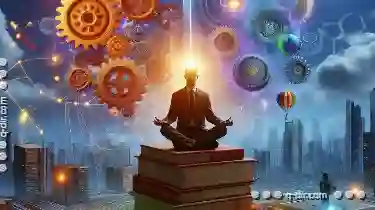
Single-Pane: Your Foundation for File Mastery
Whether you're a student, professional, or simply someone who deals with numerous documents, learning to master your file management tools can ...read more
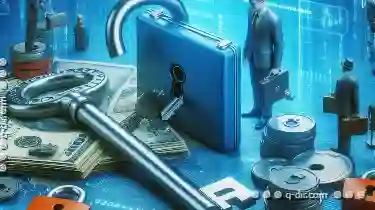
Recovering Files from Lost Encryption Keys
Whether you are a professional or an individual user, understanding how to effectively manage your files is crucial for maintaining data security and ...read more

The Psychology of Renaming: Why We Struggle with File Naming
Naming files and folders can be a mundane task, but it's one that many of us struggle with. Whether it’s the struggle to find just the right name ...read more