Whether you are an individual managing personal files or a professional dealing with sensitive business data, safeguarding your information is crucial. ...
 This blog post will delve into basic concepts of file management, focusing on one of its most critical aspects: **file backup strategies to prevent data loss**. In today's digital age, the importance of effective file management and backup strategies cannot be overstated.
This blog post will delve into basic concepts of file management, focusing on one of its most critical aspects: **file backup strategies to prevent data loss**. In today's digital age, the importance of effective file management and backup strategies cannot be overstated.1. Table of Contents
2. Why Backup Files?
3. Types of Data Loss and Their Impact
4. Common File Backup Methods
5. Best Practices for Effective File Backup
6. Tools and Technologies for Automated Backups
7. Regular Testing of Backup Systems
8. Conclusion
1.) Table of Contents
1. Why Backup Files?
2. Types of Data Loss and Their Impact
3. Common File Backup Methods
4. Best Practices for Effective File Backup
5. Tools and Technologies for Automated Backups
6. Regular Testing of Backup Systems
7. Conclusion
2.) Why Backup Files?
The primary reason for backing up files is to protect against data loss due to various unforeseen events such as hardware failures, software crashes, cyberattacks (like ransomware), natural disasters, or human error. By regularly creating copies of your important files and storing them safely, you can ensure that in the event of a disaster, you have access to recent versions of your data.
3.) Types of Data Loss and Their Impact
Understanding the types of data loss is essential for choosing appropriate backup methods:
- Accidental deletion: Files are accidentally deleted by users or software programs.
- Hardware failure: Issues with storage devices such as hard drives, SSDs, USB drives, etc.
- Software glitches: Bugs or crashes in applications that lead to data loss.
- Natural disasters: Earthquakes, floods, fires, etc., can physically damage your hardware.
- Cyberattacks: Ransomware attacks, hacking attempts, and other cyber threats can erase or encrypt critical files.
4.) Common File Backup Methods
Different backup methods cater to various needs:
- Manual backups: You manually copy files to an external drive or cloud storage service.
- Automated backups: These are scheduled tasks that run in the background, copying files at predetermined intervals.
- Mirror backups: The entire disk is copied, preserving both data and settings.
- Incremental backups: Only changes since the last backup are saved, reducing storage requirements but potentially increasing recovery time.
- Differential backups: Backup only the new or changed data since the last full backup.
5.) Best Practices for Effective File Backup
To ensure your backup strategy is robust and reliable:
- Choose a variety of media and locations (local disk, network drives, cloud services) to diversify storage and minimize risk.
- Regularly update your backups with new data and test them regularly to ensure they are working as expected.
- Encrypt sensitive information in transit and at rest to protect it from unauthorized access.
- Keep backup copies secure by using strong passwords and two-factor authentication where applicable.
6.) Tools and Technologies for Automated Backups
Several tools and cloud services can automate the backup process:
- Cloud Services: Popular options include Google Drive, Dropbox, OneDrive, and AWS Cloud.
- Backup Software: Programs like Acronis, Carbonite, and EaseUS Todo Backup offer automated backup solutions for various platforms.
- Scheduled Tasks: Operating systems often have built-in tools (like Windows Task Scheduler or macOS Automator) to automate file backups.
7.) Regular Testing of Backup Systems
Testing your backups is crucial to ensure they can be restored in case of a disaster:
- Conduct regular restore tests using historical data from different points in time, checking for completeness and accuracy.
- Consider simulating real-world scenarios that might mimic potential issues you could encounter during a backup recovery.
8.) Conclusion
Effective file management and robust backup strategies are the bedrock of digital security. By understanding why backups are essential, recognizing various data loss types, employing best practices in your strategy, leveraging advanced tools, and regularly testing your systems, you can significantly reduce the risk of losing valuable information.
Remember, while technology can help protect your data to a certain extent, human error remains a significant factor. Therefore, always combine automated backups with regular manual checks to ensure that nothing is missed or corrupted in your backup routine.

The Autor: / 0 2025-05-01
Read also!
Page-
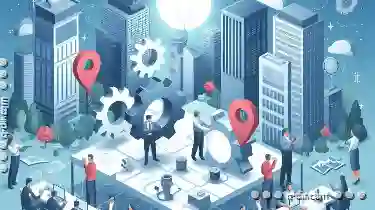
Embracing Specificity: Your Details-Driven Workflow
Whether you are a data analyst, a content creator, or an IT professional, having a structured approach to viewing and organizing complex data sets ...read more
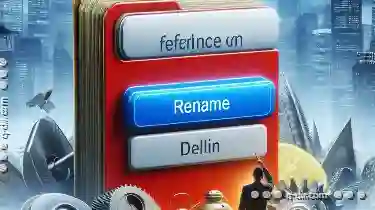
The "Rename" Button: Friend or Foe to Data Discoverability?
Often overlooked, a seemingly simple yet powerful feature found on many operating systems - the "rename" button - can significantly impact how easily ...read more

Preview Pane vs. Gallery View: A Comparison
These interfaces serve different purposes but are increasingly used across various platforms to enhance user experience and organization. Let's delve ...read more