One such feature that has evolved significantly over the years is the “sort by” function in navigation and display systems. This article will delve ...
 into whether this seemingly simple tool adds value to user experience or becomes a source of clutter. In today’s fast-paced digital world, the ease with which we can access and organize information is crucial.
into whether this seemingly simple tool adds value to user experience or becomes a source of clutter. In today’s fast-paced digital world, the ease with which we can access and organize information is crucial.1. Understanding the "Sort By" Feature
2. The Value Proposition
3. Potential Clutter
4. Best Practices
5. Conclusion
1.) Understanding the "Sort By" Feature
The “sort by” feature allows users to arrange items (such as contacts, files, or favorite places) based on various criteria like name, date added, size, and more. This functionality is particularly useful in scenarios where quick access to specific types of information is necessary. For instance, if you’re looking for a particular file among thousands, being able to sort by the last modified time can significantly reduce the time it takes to locate what you need.
2.) The Value Proposition
1. Efficiency
One of the primary benefits of the “sort by” feature is increased efficiency. By allowing users to quickly organize and categorize their favorites, this tool reduces the mental effort required to find specific items. For example, if you’re a real estate agent looking at your favorite properties, being able to sort them by price or proximity to amenities can help you make decisions more effectively.
2. User Control
Another significant advantage is giving users control over their own interface. People have different preferences for how they want to view and interact with their digital content. The “sort by” feature provides this flexibility, ensuring that each user’s needs are met according to their personal preferences.
3.) Potential Clutter
1. Overhead
While the “sort by” feature can enhance efficiency, it might not always be necessary or useful for all users and scenarios. For instance, if you have a small number of favorites, manually sorting them may take less time than using the automatic sort function. This unnecessary complexity could be seen as clutter in such cases.
2. Confusion
With too many options, users might get confused about which criteria to use for sorting. This can lead to frustration and potentially undermine user satisfaction. For example, an ecommerce app that offers multiple sorting options might confuse customers about the best way to view products they are interested in buying.
4.) Best Practices
1. Default Settings
It’s wise to set a default sort order when users first interact with the system. This provides a starting point and can be overridden by more specific user preferences if desired. For example, you might want files sorted alphabetically but allow users to change this setting based on their needs.
2. Context-Specific Options
Implementing a “sort by” feature that only appears when necessary adds value without becoming clutter. This approach ensures that the tool is only used in situations where it genuinely helps, avoiding unnecessary complexity. For example, showing the “sort by” option only when users have more than ten favorites selected can prevent overwhelming them with too many options.
5.) Conclusion
The “sort by” feature in navigation and display systems serves a vital role in enhancing user experience by providing efficiency and control. However, it’s crucial to balance the benefits with ensuring that this tool doesn't become clutter. By carefully considering when to implement specific sorting criteria and offering clear guidance on how to use them effectively, developers can ensure that this feature not only enhances usability but also contributes positively to overall user satisfaction.

The Autor: / 0 2025-05-01
Read also!
Page-
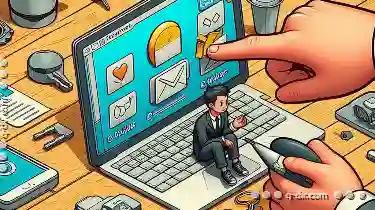
How to Drag and Drop from Preview Pane
Microsoft Outlook is not only an essential tool for email management but also a versatile platform for handling various tasks, including organizing ...read more
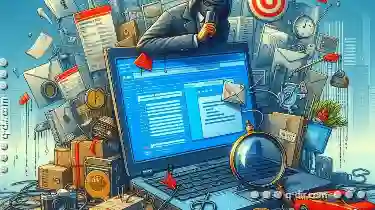
Details View's Dirty Little Secret: It Exposes Your Digital Habits
From social media usage to online shopping habits, much of our daily activities take place on various platforms and devices. One often overlooked ...read more

Columns View: Pure Categorized Management
One effective way to organize data is through the use of columns. This approach not only helps in categorizing data but also enhances user ...read more