One approach that has stood the test of time is the use of column layouts. This blog post will delve into the essential aspects of column layouts, ...
 exploring their benefits, common types, and practical implementation tips for enhancing both visual appeal and user engagement. In the ever-evolving landscape of web design, efficiency is paramount.
exploring their benefits, common types, and practical implementation tips for enhancing both visual appeal and user engagement. In the ever-evolving landscape of web design, efficiency is paramount.1. Essential Efficiency: Column Layouts
1.) Essential Efficiency: Column Layouts
Understanding the Basics
Column layouts are essentially organized blocks of content that run horizontally across a web page. They can be static or responsive, depending on the design requirements and target devices. The primary purpose of column layouts is to structure content in an orderly fashion, making it easier for users to scan and absorb information. This section will cover the fundamental principles guiding the use of columns in web design.
Benefits of Column Layouts
1. User-Friendly Navigation: Columns facilitate easy navigation by creating clear pathways for users to follow through the page content.
2. Content Structure: They provide a logical framework where similar types of information can be grouped together, making it easier to comprehend.
3. Responsive Design: Modern columns are designed to adapt seamlessly across various devices, ensuring an optimal viewing experience on desktops, tablets, and smartphones.
4. Aesthetic Appeal: Well-designed column layouts can add visual interest and balance to a page, enhancing overall aesthetic appeal.
5. Load Time Optimization: By breaking down content into manageable sections, columns help in reducing the load time of web pages, which is crucial for better SEO rankings.
Types of Column Layouts
1. Single Column Layout: Ideal for blogs and long-form articles, this layout uses a single column to run all the text and images across the width of the page. It’s simple yet effective for conveying content sequentially.
2. Two Column Layout: This is perhaps the most common layout where content is split into two columns. Typically used for dual-sided information or contrasting viewpoints, it offers balance and can be easily adjusted to accommodate different types of content.
3. Three Column Layout: Suitable for displaying multiple related items or showcasing unique features, this layout allows more elements but requires careful balancing of space and importance among the three columns.
4. Flexbox Columns: Utilizing CSS Flexbox properties, these layouts provide a dynamic and flexible arrangement that adjusts to screen size changes automatically. This is particularly useful in creating responsive designs without media queries.
5. Grid Columns: Based on the CSS Grid layout system, grid columns offer an even more powerful way of dividing up space with more control over rows and columns than flexbox. They are excellent for complex layouts where precise spacing between items is crucial.
Practical Implementation Tips
1. Choose Responsive Units Wisely: When implementing column layouts, use relative units like percentages or ems rather than fixed widths to ensure that the layout adjusts dynamically to different screen sizes.
2. Balance Content and Space: Avoid overcrowding columns with too much information; always leave enough space for visual breathing room. This allows users to focus on what’s important without feeling overwhelmed.
3. Use Consistent Typography: Maintain a unified typographic style across all column layouts to ensure readability and maintain coherence throughout the page.
4. Adaptive Images and Videos: Integrate images and videos that automatically adjust their size based on the width of their container, enhancing both visual appeal and performance optimization.
5. Test Across Devices: Before finalizing a design, test it across multiple devices to ensure that the column layout adapts well to different screen resolutions and orientations.
Conclusion
Column layouts are more than just organizing tools; they are strategic elements in web design that can significantly impact user experience, engagement, and site performance. Whether you’re crafting a simple blog or an intricate ecommerce platform, understanding how to use columns effectively can be the difference between a good website and a great one. As web technologies evolve, keep experimenting with different column layouts to find what works best for your content and audience.
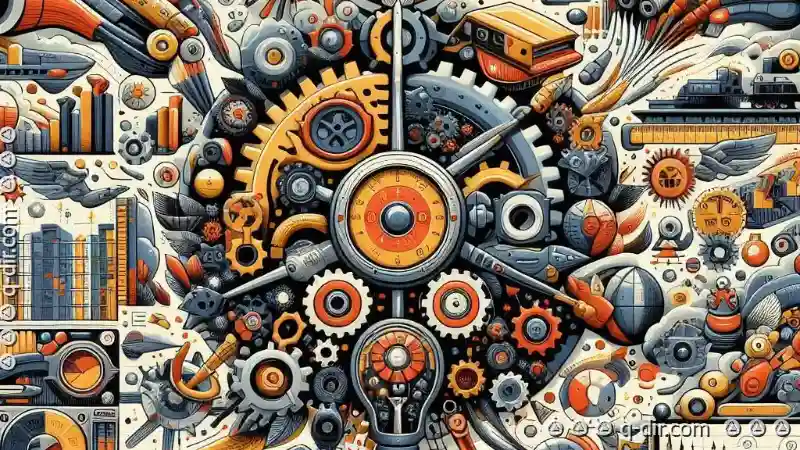
The Autor: / 0 2025-04-02
Read also!
Page-
Timeless Truth: The Icon View Standard
From smartphones to web interfaces, icons serve as visual shortcuts that make navigation and information access quick and efficient. This blog post ...read more

How Icon View Slows Down File Operations
Among the various views available in popular file managers, icon view is a commonly used format that displays files as small icons on a grid or list. ...read more

Single-Pane Browsing: The Comfortable but Inefficient Choice
One of the most common and perhaps most comfortable methods for browsing is through a single-pane interface - where all content is displayed within a ...read more