File management refers to the processes involved in creating, storing, retrieving, organizing, and deleting digital files. It is a crucial aspect of data ...
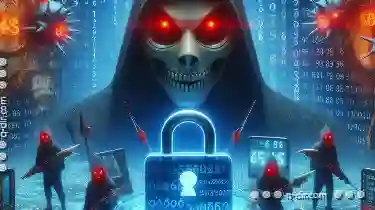 organization within any computing environment. Proper file management ensures that information can be accessed efficiently and securely at all times.
organization within any computing environment. Proper file management ensures that information can be accessed efficiently and securely at all times.Encryption, on the other hand, involves transforming information into a secret code, making it unreadable to unauthorized users. This method provides an additional layer of security by scrambling the original data so that it cannot be read except through decryption using the appropriate key or password. In this context, encryption plays a critical role in safeguarding sensitive data against potential threats such as theft and ransomware attacks.
1. The Role of Encryption in Ransomware Defense
2. Conclusion
1.) The Role of Encryption in Ransomware Defense
Ransomware is a type of malicious software designed to block access to computer files and demand payment for their release. Once encrypted, the files become inaccessible without the decryption key, which is typically provided only upon receiving payment from the victim. This makes encryption an essential component of ransomware defense strategies. Here’s how it works:
1. Pre-Encryption Prevention Measures
To effectively combat ransomware, organizations should implement strong security policies that include pre-encryption prevention measures. These can include using antivirus software and regularly updating it to detect and block potential ransomware attacks before they encrypt files.
2. Real-Time Monitoring and Alerting
Implementing real-time monitoring tools helps in identifying unusual activities, such as repeated failed login attempts or suspicious patterns of data access that could indicate an impending ransomware attack. These alerts can prompt immediate action to isolate infected systems or networks.
3. Regular Backups with Encryption
Ransomware attacks often target the most recent versions of files, leaving older backups unaffected because they were not encrypted. Therefore, it is crucial to maintain regular and secure backups of all important data using encryption techniques like BitLocker (for Windows) or FileVault (for macOS). These methods encrypt backup files during storage, ensuring that even if ransomware infects the system, valuable data can be restored from uncompromised backups.
4. Post-Encryption Response Strategies
In case a ransomware attack does occur and files are encrypted, having a response plan in place is vital. This involves not engaging with the attackers by paying the ransom (which often results in extortion rather than file recovery), but instead focusing on containing the damage through isolating infected systems, disconnecting networks from external connections to prevent further spread, and conducting forensic analysis to understand how the attack happened.
5. Continuous Improvement Through Updates and Training
Ransomware techniques are constantly evolving, so staying informed about new threats is essential. Regularly update encryption software and operating systems, educate employees on recognizing phishing attempts that could lead to ransomware attacks, and conduct regular security drills to test the effectiveness of your defense strategies.
2.) Conclusion
Effective file management through proper backup practices and continuous monitoring combined with strong encryption techniques can significantly reduce the risk of a ransomware attack affecting an organization’s data. By understanding these basic concepts and implementing them diligently, businesses can protect themselves from falling victim to this type of cyber threat, ensuring that operations remain unaffected by such incidents in the long run.

The Autor: / 0 2025-05-26
Read also!
Page-

Is Tree View a Cognitive Trap, Not a Navigation Aid?
Among these tools, tree views have become a common feature across various platforms - from software applications to online educational resources. ...read more
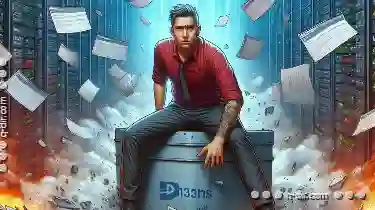
Why Renaming Thousands of Files Can Crash Your System
Renaming thousands of files can be a daunting task, especially if you're doing it through an operating system interface or even programmatically. ...read more
Icon View: Are We Too Complacent with Our Defaults?
One fundamental aspect that shapes these interfaces is the way we present information-and perhaps nowhere is this more evident than in iconography. ...read more