One effective approach to achieve this balance is through the use of columns. Columns are not just a means of organization; they are a powerful tool that ...
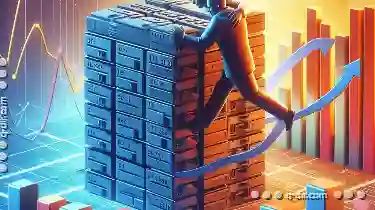 can shape how users interact with your digital space. In this blog post, we will explore various options for embracing structure in your column-driven workflow, focusing on practical tips and best practices. In the realm of web design, creating a harmonious balance between content presentation and user experience is paramount.
can shape how users interact with your digital space. In this blog post, we will explore various options for embracing structure in your column-driven workflow, focusing on practical tips and best practices. In the realm of web design, creating a harmonious balance between content presentation and user experience is paramount.1. Understanding the Basics of Columns
2. Choosing the Right Column Number: Two Columns vs Multiple Columns
3. Utilizing CSS Grid and Flexbox for Advanced Column Arrangements
4. Enhancing User Interaction with Responsive Design and Hover Effects
5. Using Design Elements to Guide User Navigation
6. Conclusion: Building a Column-Driven Workflow for Your Digital Space
1.) Understanding the Basics of Columns
Before diving into specific tools and techniques, let's briefly revisit what columns are and why they matter:
1. Definition: Columns refer to the horizontal rows within a layout where content blocks-such as text, images, buttons, or other elements-are arranged side by side. This arrangement can vary from two-column layouts with equal width to more complex multi-column designs tailored for specific content types.
2. Purpose: The main purpose of columns is to manage space and guide the user's eye across the page efficiently. They also help in balancing visual weight, enhancing readability, and providing a clear hierarchy of information.
2.) Choosing the Right Column Number: Two Columns vs Multiple Columns
Two-Column Layout
- Balanced Distribution: Ideal for content that can be divided into two complementary parts (e.g., text with images or left-aligned and right-aligned sections).
- Focus on Content: Works well when you want to emphasize specific sections of the page, such as in a sidebar arrangement where one column contains supplementary information while the other focuses on main content.
Multi-Column Layout
- Versatility: Allows for more content types and can accommodate larger blocks of text or varied media elements.
- Balance Visual Weight: Useful when you want to balance visual weight across multiple columns, which can be particularly beneficial in complex layouts where one column does not dominate the other.
3.) Utilizing CSS Grid and Flexbox for Advanced Column Arrangements
CSS Grid
- Powerful Control: Offers a two-dimensional layout system that allows you to define rows and columns simultaneously, making it ideal for more intricate grid systems.
- Responsive Design: Easily adapts to different screen sizes by adjusting the number of columns or changing their width.
Flexbox
- Simple Setup: A one-dimensional layout system which is great for simpler column arrangements where you might want to emphasize items in a row or column.
- Cross-Browser Compatibility: Offers consistent results across various browsers without needing complex configurations.
4.) Enhancing User Interaction with Responsive Design and Hover Effects
Responsive Design
- User Experience: Ensures that your layout adjusts seamlessly to the device it's being viewed on, providing an optimal viewing experience whether on a desktop, tablet, or mobile phone.
- Adaptable Content: Allows content to be resized dynamically based on screen size without compromising readability or usability.
Hover Effects
- Visual Interest: Adds subtle animations that users can interact with, enhancing engagement and interaction without overwhelming the design.
- User Control: Respects user agency by allowing them to close hover effects if they choose, promoting a comfortable browsing experience.
5.) Using Design Elements to Guide User Navigation
Visual Cues
- Navigation Indicators: Use arrows or icons next to columns to indicate how the content is related or where users should navigate next.
- Consistent Style: Maintain a recognizable visual style that guides users through your site, ensuring they know what to expect as they move from one column to another.
Consistent Information Architecture
- Clarity in Structure: Ensure that information architecture within columns is clear and consistent across the entire website, allowing users to learn once and navigate easily throughout all related sections.
6.) Conclusion: Building a Column-Driven Workflow for Your Digital Space
Embracing structure through column layouts can significantly improve both the aesthetics and functionality of your digital space. By choosing the right number of columns, utilizing advanced layout tools like CSS Grid and Flexbox, enhancing user interaction with responsive design and hover effects, and guiding users through clear navigation elements, you create a robust framework for delivering engaging and accessible content.
Remember, while these strategies are effective, it's also crucial to test your layouts across various devices and screen sizes to ensure they perform well under different conditions. Experimentation and user feedback can provide valuable insights into how best to structure and organize columns within your unique digital environment.
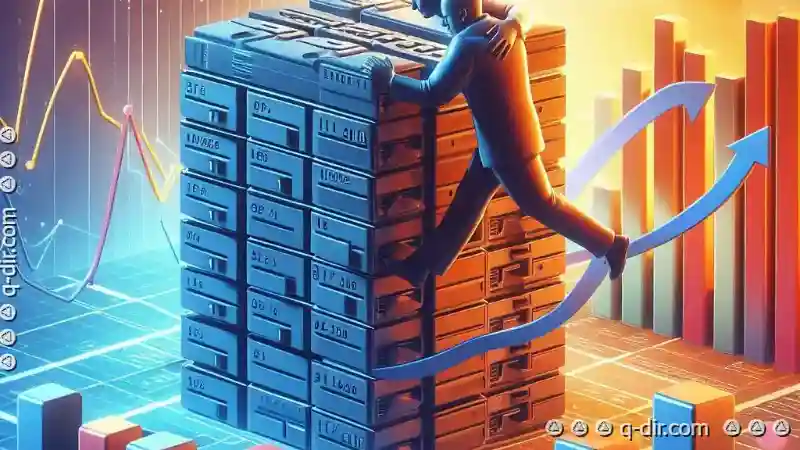
The Autor: / 0 2025-06-04
Read also!
Page-

Why macOS Finder s Tabs Are a Half-Baked Solution
This feature is similar to how web browsers like Safari or Chrome manage multiple pages within a single window by using tabs. However, despite its ...read more

The Argument for a No-Hierarchy File Management System.
One such approach that has gained traction is the no-hierarchy file management system. This method of organizing files rejects traditional ...read more
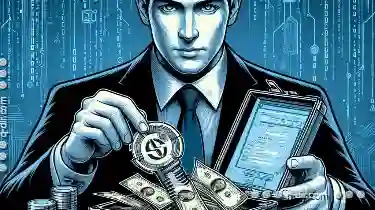
Copying Files with Special Permissions: What to Know
When it comes to copying files and folders, especially those with special permissions, understanding the nuances is crucial for maintaining data ...read more