Email attachments are an essential part of communication, allowing users to share documents, images, and other files easily. However, there are often ...
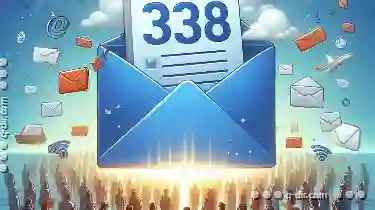 limitations imposed by email providers regarding the size of these attachments. This blog post will explore the basic concepts behind file management, specifically focusing on email attachment size limits. We'll break down key points that you should know about this topic.
limitations imposed by email providers regarding the size of these attachments. This blog post will explore the basic concepts behind file management, specifically focusing on email attachment size limits. We'll break down key points that you should know about this topic.1. Understanding Email Attachments:
2. Why Are Attachment Size Limits Necessary?
3. Common Attachment Size Limits:
4. Strategies to Manage Large Attachments:
5. Conclusion
1.) Understanding Email Attachments:
Email attachments are files sent along with an email message to provide additional information or context. They can range from simple text documents and spreadsheets to complex multimedia files like images, videos, and presentations. The primary purpose of email attachments is to enhance the content and functionality of the emails they accompany.
2.) Why Are Attachment Size Limits Necessary?
Email providers impose attachment size limits for several reasons:
1. Server Resource Management: Large attachments can consume significant server resources, which might affect performance and user experience if not managed properly.
2. Bandwidth Limitations: Emails with large attachments consume more bandwidth, potentially impacting the efficiency of email servers and slowing down communication networks.
3. Storage Considerations: Email storage is often limited by providers; larger attachments take up more space, which could affect inbox organization and access speed for all users.
4. Security Concerns: Large files might pose a security risk if they contain sensitive information or viruses that can spread through email systems.
3.) Common Attachment Size Limits:
1. Provider-Specific Limits
Different email providers have different policies regarding attachment sizes. For example:
- Gmail: Typically allows attachments up to 25MB in size.
- Outlook (Hotmail/Live): Allows up to 10MB for standard accounts and more for premium subscriptions.
- Yahoo Mail: Limits attachments to 10MB typically, but this can vary based on account type or promotional offers.
These limits are subject to change, so it's essential to check the current policy of your email provider.
2. Format Dependence
The maximum size might also depend on the file format. For instance:
- Images: JPEG, PNG, and GIF files generally have lower size limits compared to videos (e.g., MP4).
- Videos: Limits are often more restrictive due to their larger file sizes.
It’s crucial to be aware of these differences when sharing large files via email.
3. Email Plan Limitations
Some email plans offered by providers might include a specific allowance for data transfer, including attachment size limits. For example:
- Small Business Plans: Might have higher allowances compared to personal or free accounts but still subject to restrictions based on the provider’s policies.
4.) Strategies to Manage Large Attachments:
1. Compress Files
To reduce file sizes before sending them as attachments, consider using compression tools like ZIP archives (for multiple files) or image compression software. This can significantly reduce the file size without compromising quality much.
2. Use Cloud Storage Services
Upload large files to cloud storage services and share download links within emails instead of attaching the full-size files directly. Examples include Google Drive, Dropbox, and WeTransfer.
3. Split Large Files
If you must send a very large file, consider splitting it into smaller parts or dividing it into several emails if supported by your email provider. This method helps in managing size limits more effectively than trying to attach the entire huge file.
5.) Conclusion
Understanding attachment size limits is crucial for efficient and smooth communication through emails. Whether you're a casual user or part of an organization, being aware of these limitations will help manage large files better, ensuring that your communications remain clear and effective without overloading email systems with too much data.

The Autor: / 0 2025-03-28
Read also!
Page-

The Future of File Types: Will Everything Just Be JSON?
From text files and image formats to audio and video codecs, each type has its unique structure and purpose. However, in an increasingly digital age ...read more

Cutting Files to a Write-Protected Drive: Solutions That Work
When dealing with write-protected drives, such as USB sticks or hard drives that have been marked as read-only by the operating system, you might ...read more
Icon View: Your Gateway to Visual File Tasks
With various methods available for organizing and viewing your documents, folders, and other media, one of the most accessible and user-friendly ...read more