Whether you're a professional designer crafting intricate layouts or an everyday user managing your personal files, the ability to access and navigate ...
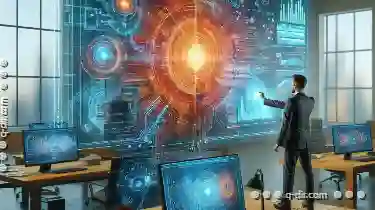 through your documents should be seamless and intuitive. This blog post will delve into the concept of effortless command single-pane file access, exploring its benefits, how it enhances productivity, and providing practical tips for implementation in various workflows. In today's fast-paced digital world, efficiency is king.
through your documents should be seamless and intuitive. This blog post will delve into the concept of effortless command single-pane file access, exploring its benefits, how it enhances productivity, and providing practical tips for implementation in various workflows. In today's fast-paced digital world, efficiency is king.1. Understanding Single-Pane File Access
2. Benefits of Single-Pane File Access
3. Implementing Single-Pane File Access in Your Workflow
4. Conclusion
1.) Understanding Single-Pane File Access
Single-pane interfaces are a design philosophy where all essential elements-such as menus, tools, and views-are contained within a single window or panel. This approach is particularly popular in applications like graphic design software (like Adobe Photoshop) or project management tools (like Microsoft Project). The key advantage here is the streamlined workflow that results from minimal navigation required to perform tasks, which can save valuable time during repetitive operations or complex workflows.
2.) Benefits of Single-Pane File Access
1. Enhanced Productivity
- Reduced Cognitive Load: With a single pane of focus, users need not switch between multiple windows or tabs to complete simple tasks like saving files, accessing settings, or opening other documents. This reduces the cognitive load and mental overhead associated with context switching.
- Faster Task Completion: By consolidating common functions within one pane, users can perform actions more quickly without navigating away from their primary task area. This is especially beneficial for professionals who need to switch between applications infrequently but frequently interact with documents within a single application.
2. Improved User Experience
- Consistency and Cohesion: A single-pane interface provides consistent visual cues, making it easier for users to understand where different functions are located without learning a new UI every time they switch tools or applications.
- Responsive Design: With all essential elements in one place, the interface can be designed to adapt smoothly across devices, ensuring that functionality is maintained whether on desktop, tablet, or mobile platforms.
3. Streamlined Workflow
- Efficiency Through Simplicity: By eliminating unnecessary panes and tabs, single-pane interfaces reduce visual clutter and help users focus on the task at hand, enhancing productivity by minimizing distractions.
- Customization Options: Many modern applications offer customizable toolbars and layouts within a single pane, allowing users to tailor their workspace according to personal preferences or specific project needs without compromising functionality.
3.) Implementing Single-Pane File Access in Your Workflow
1. Evaluate Current Tools and Applications
- Assess whether your current tools support a single-pane interface. If not, consider if switching to one that does could enhance your workflow.
2. Practice Minimalism
- Focus on keeping the essential elements within view without cluttering it with unnecessary features or information.
3. Utilize Customization Features
- Make use of customizable toolbars and panels provided by your software to organize functionalities based on frequency of use, aligning them logically within a single pane for easy access.
4. Train Users Effectively
- Educate users about the benefits of single-pane interfaces and how they can optimize their workflow using this method. Demonstrations or tutorials can be particularly helpful in this regard.
4.) Conclusion
Effortless command single-pane file access is more than just a design choice; it's a strategic approach to enhancing user productivity and satisfaction. By reducing the need for context switching and providing a cohesive, uncluttered workspace, single-pane interfaces empower users to focus on their tasks with greater efficiency. As technology continues to evolve, we can expect to see even more sophisticated implementations of this concept across various applications, propelling digital workflows into a new era of seamless usability.
Remember, the key to maximizing the benefits of a single-pane interface is in understanding your needs and implementing it in a way that best suits your specific workflow. Whether you're managing design projects or personal documents, striving for simplicity can lead to significant improvements in both efficiency and user experience.

The Autor: / 0 2025-04-29
Read also!
Page-

Deleting Files in Bulk: Time-Saving Techniques
Deleting files can be a mundane task, especially when you need to remove multiple files or folders from your computer. Whether it's cleaning up after ...read more

Columns: The UI That Prioritizes Data Integrity Over Aesthetics
This blog post will delve into how certain designs prioritize the presentation of information (data integrity) over visual appeal, focusing on column ...read more

Why File Explorer s Tree View is Outdated
One such tool that has been a staple for decades is Windows File Explorer's tree view. While it served its purpose well in the past, there are ...read more