Among the various ways to organize your workspace, dual-pane views and virtual desktops are two popular methods that have gained traction due to their ...
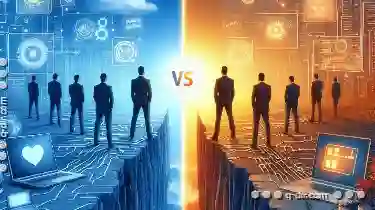 unique features and benefits. In this blog post, we will explore both Dual-Pane and Virtual Desktops, comparing them in terms of usability, functionality, and overall user experience. In today’s fast-paced digital world, the way we interact with our computers has become increasingly important for productivity and efficiency.
unique features and benefits. In this blog post, we will explore both Dual-Pane and Virtual Desktops, comparing them in terms of usability, functionality, and overall user experience. In today’s fast-paced digital world, the way we interact with our computers has become increasingly important for productivity and efficiency.1. Understanding Dual-Pane View
2. Exploring Virtual Desktops
3. Comparison and Best Practices
4. Conclusion
1.) Understanding Dual-Pane View
What is a Dual-Pane View?
A dual-pane view refers to the arrangement of two separate windows or panels within a single workspace. This setup allows users to view and interact with different applications simultaneously, typically side by side. Each pane can contain distinct content, such as documents, files, or web pages, enabling multitasking and quick reference access.
Benefits of Dual-Pane View
1. Enhanced Productivity: By allowing multiple windows to be open at once, users can efficiently switch between tasks without having to minimize and reopen applications. This is particularly useful for those who work with various documents or need constant reference material.
2. Improved Organizational Skills: The dual-pane view encourages better organization skills as users must manage two distinct sets of information simultaneously. This can lead to more efficient data management and reduced clutter.
3. User Control: Users have the flexibility to customize their workspace by resizing panes, moving them around, or even adjusting transparency levels for a personalized experience.
2.) Exploring Virtual Desktops
What are Virtual Desktops?
Virtual desktops is an operating system feature that allows users to create multiple isolated workspaces within a single computer. Each virtual desktop acts as a separate environment where different sets of applications and files can be stored and accessed independently.
Benefits of Virtual Desktops
1. Workspace Isolation: By isolating different tasks or projects onto separate desktops, users can avoid clutter and ensure that each workspace remains focused and free from distractions.
2. Enhanced Focus: With multiple virtual desktops, users can switch between workspaces to maintain focus on specific tasks without being distracted by other ongoing activities.
3. Efficient Task Management: Virtual desktops help in managing different projects or workflows more effectively, ensuring that resources are allocated efficiently according to the task at hand.
3.) Comparison and Best Practices
Performance and Usability
- Dual-Pane View: Generally faster and more responsive since it operates within a single workspace. However, multitasking can become cluttered if not managed properly.
- Virtual Desktops: Slightly slower due to the overhead of switching between multiple workspaces but offers greater flexibility and isolation for different tasks.
Customization
- Dual-Pane View: Offers more granular customization options within each pane but may be limited by hardware capabilities or software constraints.
- Virtual Desktops: Provides a broader range of customizations, including background images, taskbar settings, and application placement, but these can vary depending on the operating system and its support for virtual desktops.
Ease of Use
- Dual-Pane View: Easier to set up initially as it requires less configuration compared to creating multiple virtual desktops. However, managing multiple panes can be more complex over time.
- Virtual Desktops: Requires some setup but offers a steeper learning curve due to the multitude of customizations available and the need to switch between workspaces.
4.) Conclusion
While both dual-pane views and virtual desktops have their unique benefits, the choice ultimately depends on your personal workflow and productivity needs. If you value enhanced multitasking capabilities with minimal configuration overhead, then dual-pane view might be more suitable for you. On the other hand, if you prefer a structured approach to workspace management that isolates tasks effectively while offering extensive customization options, virtual desktops could be the way to go.
In conclusion, it is essential to evaluate your specific needs and preferences when choosing between these two methods of managing your computer's view and layout options. Whether you opt for dual-pane views or virtual desktops, the key takeaway should always be about improving efficiency and productivity while maintaining a user-friendly experience.
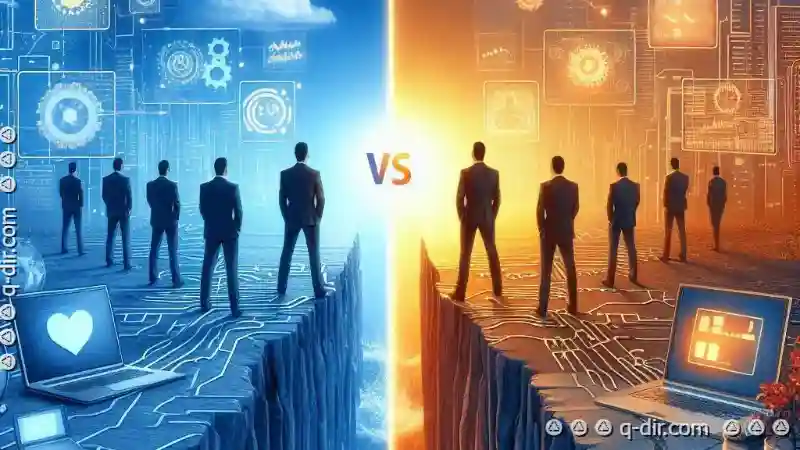
The Autor: / 0 2025-04-06
Read also!
Page-
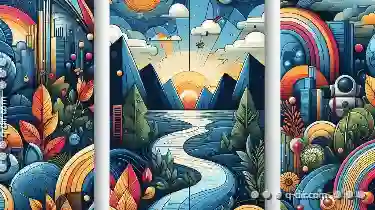
The Perfect Fit: Single-Pane Layouts
When it comes to displaying content, developers and designers often face a critical decision: whether to opt for a single-pane layout or to divide ...read more
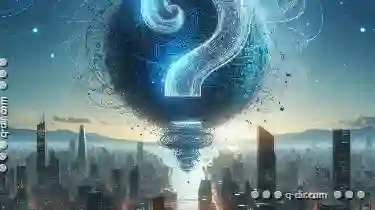
The Rise of Micro-Files: The Future or Just Noise?
With the increasing availability of storage solutions and advancements in technology, file sizes have become more manageable than ever before. ...read more
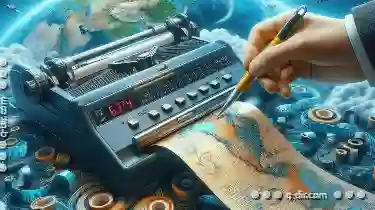
Pasting: A Relic of Analog Copying in a Digital World?
One such practice is the act of pasting, which has its roots firmly planted in the analog era but persists to this day despite our digital existence. ...read more