When it comes to creating a user interface, the layout options available can significantly impact the usability and aesthetics of your application. Among ...
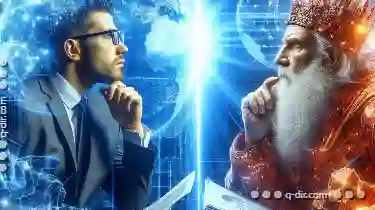 the most popular are dual-pane and quad-pane views. Each has its unique characteristics that make them suitable for different scenarios. In this blog post, we'll explore both options in detail so you can decide which one best fits your needs.
the most popular are dual-pane and quad-pane views. Each has its unique characteristics that make them suitable for different scenarios. In this blog post, we'll explore both options in detail so you can decide which one best fits your needs.1. Understanding Dual-Pane View
2. Understanding Quad-Pane View
3. Conclusion: Which One Should You Use?
1.) Understanding Dual-Pane View
1. Definition of a Dual-Pane View
A dual-pane view is a layout where the main window or screen is divided into two distinct panes. Typically, these are arranged horizontally (side by side) or vertically (one above the other). This design allows users to see and interact with information simultaneously from two different sources.
2. Use Cases for Dual-Pane View
- Comparative Analysis: Perfect for comparing related data sets. For example, in a weather app, you could show current conditions on one pane and forecast details on the other.
- Editing Options: Users can edit information on each pane independently without affecting the other, which is useful when dealing with forms or settings that are separate yet need to be monitored together.
3. Pros of Dual-Pane View
- Efficiency: Allows multitasking by displaying related data simultaneously.
- User Control: Users have control over both displayed elements and can interact with each independently.
4. Cons of Dual-Pane View
- Complexity: Can become cluttered if there are too many options or panes, leading to confusion for users.
- Real Estate Utilization: Less screen space is used compared to other layouts, which might be a limitation in some applications.
2.) Understanding Quad-Pane View
1. Definition of a Quad-Pane View
A quad-pane view divides the main window into four panes. This layout can be arranged in various configurations including two horizontally aligned pairs or one large central pane with smaller sub-panes around it.
2. Use Cases for Quad-Pane View
- Detailed Information: Ideal for displaying complex information where each part of the data might require individual attention, such as financial reports showing different aspects like revenue, expenses, profit margins, and sales metrics.
- Interactive Applications: Works well in applications requiring extensive user interaction, like photo or video editors where multiple tools can be displayed simultaneously without overcrowding.
3. Pros of Quad-Pane View
- Comprehensive Analysis: Provides a detailed view for complex tasks that require the simultaneous monitoring and adjustment of several data points.
- Space Utilization: Maximizes screen real estate, making efficient use of available space.
4. Cons of Quad-Pane View
- Complexity: More panes can lead to higher cognitive load as users might struggle to keep track of all elements.
- Performance Issues: Might slow down if not optimized or if the device lacks the processing power required for complex layouts.
3.) Conclusion: Which One Should You Use?
Choosing between a dual-pane view and a quad-pane view depends on your application’s specific requirements and goals.
For Simpler, More Direct Information Display:
Use Dual-Pane View if you find that presenting two distinct yet related pieces of information is beneficial to the user. This layout encourages comparison and efficient interaction between different parts of a dataset.
For Detailed, Multifaceted Data Presentation:
Choose Quad-Pane View when your application requires users to monitor or interact with multiple data points simultaneously. Quad-pane layouts are ideal for scenarios that demand comprehensive analysis from various angles.
In conclusion, both dual and quad pane views have their merits and should be chosen based on the specific needs of your application and its intended user base. Balancing the amount of information displayed and ensuring intuitive navigation will lead to a more engaging and effective user experience in whichever layout you choose.

The Autor: / 0 2025-04-27
Read also!
Page-

File Explorer's Design Flaws: A Century of Digital Dysfunction.
From transferring files between devices to organizing vast amounts of data, these tools serve as gateways to the information we need and love to hate ...read more

Columns vs. Tree View: Which is More Efficient?
The choice between columns and tree view can significantly impact how users navigate and interact with digital content. This blog post will delve ...read more
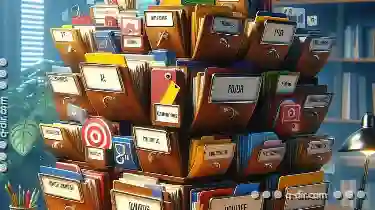
Why Nested Folders Are a UX Nightmare
Navigating through folders and files can be an everyday task for many users, but have you ever found yourself in the midst of a seemingly endless ...read more