One innovative way to enhance your workflow is through the use of dual-pane views. This approach offers a split-screen layout that allows you to monitor ...
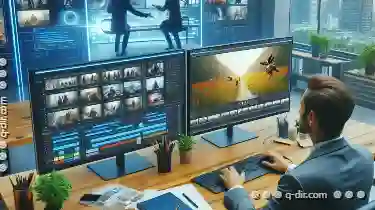 and manage multiple aspects of your projects simultaneously, providing an unparalleled level of control and insight. In this blog post, we'll delve into the benefits and practical applications of using a dual-pane view in video project management software. In the realm of video project management, efficiency and clarity are paramount.
and manage multiple aspects of your projects simultaneously, providing an unparalleled level of control and insight. In this blog post, we'll delve into the benefits and practical applications of using a dual-pane view in video project management software. In the realm of video project management, efficiency and clarity are paramount.1. Understanding Dual-Pane Views
2. A. Side-by-Side Comparison
3. B. Top and Bottom Panels
4. A. Increased Efficiency
5. B. Enhanced Collaboration
6. C. Improved Monitoring
7. A. Post-Production Workflow
8. B. Multitasking with Ease
1.) Understanding Dual-Pane Views
A dual-pane view divides the screen into two separate panels, typically presenting different aspects or elements of your project. This setup enables users to compare and contrast various components directly, making it easier to identify issues, adjust settings, and ensure that all parts of a video project are working harmoniously.
1. Layout Options in Dual-Pane View
2.) A. Side-by-Side Comparison
- This layout mode places two panels side by side, allowing users to view footage alongside its corresponding metadata or timeline edits simultaneously.
- Example: Editing a scene while viewing the shot list and script breakdown.
3.) B. Top and Bottom Panels
- In this setup, one panel occupies the top half of the screen, and another takes up the bottom half.
- Example: Monitoring audio levels on the video feed above its playback or waveform display.
2. Benefits of Dual-Pane Views
4.) A. Increased Efficiency
- By allowing multiple tasks to be executed within a single window, dual-pane views significantly reduce the time spent switching between different applications or windows.
- Users can perform actions like editing, reviewing audio levels, and visualizing color corrections all in one sitting, boosting productivity.
5.) B. Enhanced Collaboration
- Teams working on video projects can benefit greatly from a dual-pane view. For instance, the director can work on the script breakdown while the cinematographer adjusts camera angles simultaneously.
- This setup facilitates real-time collaboration and communication about project elements directly within the software interface.
6.) C. Improved Monitoring
- The ability to view multiple aspects of a video at once enables more precise monitoring and adjustment of settings like brightness, contrast, or focus.
- For example, while reviewing footage in playback mode, users can simultaneously check exposure levels without switching screens, ensuring consistent quality across the project.
3. Practical Applications
7.) A. Post-Production Workflow
- In post-production, dual-pane views are invaluable for color grading and audio mixing tasks. Users can adjust video colors on one panel while monitoring audio meters or waveform displays in the other.
- This direct integration of visual and auditory elements aids in achieving a more cohesive final product.
8.) B. Multitasking with Ease
- Project managers and editors often need to monitor different aspects of their projects simultaneously, such as shot progression vs. audio synchronization or color correction against the script.
- Dual-pane views allow for seamless multitasking without the overhead of context switching between multiple applications or devices.
4. Conclusion
Implementing a dual-pane view in your video project management workflow can revolutionize how you interact with and manage complex projects. By harnessing the power of split-screen layouts, users gain unprecedented control over their creative processes while enhancing collaboration and efficiency across teams. Whether you're fine-tuning visual effects or ensuring that audio levels are balanced throughout the video, a dual-pane view offers unparalleled flexibility and utility in achieving project goals.
As technology continues to evolve, it's worth exploring how other advanced features can further enhance your workflow through innovative software solutions designed specifically for video production professionals.

The Autor: / 0 2025-05-13
Read also!
Page-

Cutting Files to a Write-Protected Drive: Solutions That Work
When dealing with write-protected drives, such as USB sticks or hard drives that have been marked as read-only by the operating system, you might ...read more

Pasting for Collaboration: A Strategic Imperative?
Whether you are working in an office, remotely, or across different geographical locations, the ability to share information quickly and efficiently ...read more
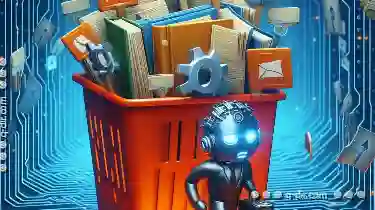
Why File Paths Are the Weakest Link in Automation
However, one area that often poses challenges and becomes a weakest link in many automated systems is file path management. This blog post will delve ...read more