One such evolution in data presentation is the detailed view-a feature that has grown significantly over the years to become not just an option but a ...
 necessity for efficient information management. This blog post will delve into the intricacies of detailed views, exploring how they can be more than just a window displaying extensive information; they can be transformative when it comes to efficiency and user experience. In today’s fast-paced digital world, the way we interact with data is constantly evolving.
necessity for efficient information management. This blog post will delve into the intricacies of detailed views, exploring how they can be more than just a window displaying extensive information; they can be transformative when it comes to efficiency and user experience. In today’s fast-paced digital world, the way we interact with data is constantly evolving.1. Understanding Detailed Views
2. Types of Detailed Views
3. Enhanced Features in Modern Detailed Views
4. Best Practices for Implementing Detailed Views
5. Conclusion: The Power of Efficient Detailed Views
1.) Understanding Detailed Views
What is a Detailed View?
A detailed view in software applications presents data elements in a granular manner, providing users with an expansive look into the specifics of each item. Unlike summary views or list views that condense information, detailed views expand on it, often including fields such as names, descriptions, dates, images, and other relevant metadata.
Why Use Detailed Views?
Detailed views are pivotal for scenarios where deeper insights are needed, especially when dealing with complex datasets or assets like products, customers, or transactions. They enable users to perform detailed analyses, edit specific attributes, and drill down into related data points efficiently.
2.) Types of Detailed Views
1. Static Detailed View
A static detailed view is fixed and does not allow for extensive customization by the user. It presents a pre-defined layout that can include various fields such as name, description, price, stock levels, etc. This type is ideal for scenarios where the structure of data remains consistent across different items but might lack flexibility in terms of presentation.
2. Dynamic Detailed View
Dynamic detailed views are highly customizable and interactive. They adapt to user preferences or roles by allowing users to choose which fields to display based on their needs. This flexibility is particularly useful for businesses that require diverse teams with varying information requirements to access the same data efficiently.
3.) Enhanced Features in Modern Detailed Views
1. Searchability
Modern detailed views come with robust search functionalities, enabling users to quickly locate specific items within a large dataset by typing keywords into dedicated search fields. This feature significantly reduces the time required to find desired information and enhances overall productivity.
2. Filtering and Sorting Options
Detailed views often include tools for filtering and sorting data based on various criteria such as date, relevance, or custom user-defined parameters. These features help users focus their analysis without being overwhelmed by excessive detail, making it easier to identify trends, patterns, or specific anomalies.
3. Integration with Other Tools
Many detailed views are designed to integrate seamlessly with other business tools and applications through APIs. This integration allows for real-time data updates, automated workflows, and cross-application data sharing, further boosting efficiency by reducing manual intervention and errors associated with data entry.
4.) Best Practices for Implementing Detailed Views
1. Start Small and Scale Up
Begin with a simple static detailed view that can be expanded to include more features as the system matures or user needs evolve. This incremental approach minimizes complexity during deployment while allowing time to gather feedback on what works best in practice.
2. Focus on User Experience
Ensure that the interface is intuitive and easy to navigate, with clear visual cues for users to understand how to interact with the detailed view effectively. Consider usability studies or pilot tests to refine the user experience based on actual user behavior and feedback.
3. Regularly Update and Optimize
Regularly update the detailed views by incorporating user feedback, new data elements, and technological advancements to ensure that the features remain relevant and efficient as business needs change over time.
5.) Conclusion: The Power of Efficient Detailed Views
The transition from simple static details to sophisticated dynamic detailed views is a testament to how technology can empower businesses to manage information more effectively. By embracing these enhanced features and best practices, organizations not only improve the accuracy and accessibility of their data but also empower their users with powerful tools that drive better decision-making across various departments.
As we continue to push the boundaries of what detailed views can do, it's clear that efficient management of information lies at the heart of operational excellence in modern business environments. Whether you are a small startup or a large enterprise, investing in your data presentation layer will pay dividends in terms of both user satisfaction and operational efficiency.

The Autor: / 0 2025-02-28
Read also!
Page-

How to Group Files by Column Criteria
When dealing with large datasets, organizing information efficiently is crucial. In spreadsheet applications like Excel and Google Sheets, grouping ...read more
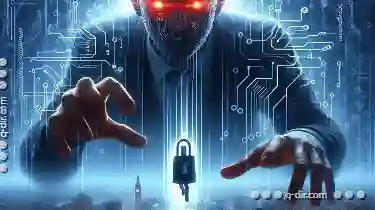
The Overlooked Security Vulnerabilities of "Cut.
Among the common operations such as copy, move, delete, and paste, the "cut" operation plays a significant role in organizing files on storage ...read more

Keyboard Shortcuts for Cutting Files (Windows & Mac)
When it comes to managing files and folders, one of the most efficient actions you can perform is cutting. This operation involves removing a file or ...read more