This seemingly simple component is a cornerstone for presenting extensive information to users, yet its importance often goes unquestioned. In this blog ...
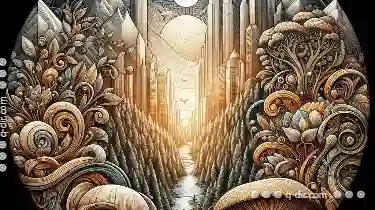 post, we will explore the standard practices, variations, and considerations associated with details views in modern applications. In the vast expanse of user interface design, one element has remained steadfast and ubiquitous-the details view.
post, we will explore the standard practices, variations, and considerations associated with details views in modern applications. In the vast expanse of user interface design, one element has remained steadfast and ubiquitous-the details view.1. What is a Details View?
2. Why Is It Unquestionable?
3. Standard Practices
4. Variations of Details Views
5. Considerations in Designing Details Views
6. Future Trends
1.) What is a Details View?
A details view is an interface element used to display comprehensive information about a single item or entity within an application. This could be anything from a product listing in an e-commerce app to the profile of a user or contact in a social media platform. The primary purpose of a details view is to provide users with detailed, contextually relevant data that can help them make informed decisions or complete tasks related to the item being viewed.
2.) Why Is It Unquestionable?
Ubiquity in User Experience
Details views are almost ubiquitous across digital platforms because they serve as an effective way to manage and present information overload. Users expect consistency in how detailed data is presented, regardless of the application or device they are using. This is why even highly specialized applications have some form of details view built-in for comprehensive item presentations.
Enhances Decision Making
Details views enhance decision making by providing users with all necessary information about a particular subject at once. This immediate access to data helps in understanding, comparing, and ultimately selecting or interacting with the content more efficiently. For instance, in an e-commerce app, detailed views provide insights into product specifications, reviews, and pricing that aid buyers in making purchase decisions.
3.) Standard Practices
Layout Consistency
One of the most prominent standard practices is layout consistency across different sections such as headers, body content (attributes or features), images, and action buttons. Consistency aids user orientation, especially for new users who can quickly learn how to navigate through similar layouts in other applications.
Accessibility Features
Accessibility is crucial, especially in a detailed view where information density is high. Ensuring that text sizes are scalable, contrast ratios meet accessibility standards, and keyboard navigation controls are available helps users with disabilities access the data without difficulty.
4.) Variations of Details Views
Card-Based Details View
In card-based interfaces like Pinterest or Tinder, details views often resemble cards that can be swiped, tapped, or clicked to reveal more information and actions related to a particular item displayed on a larger canvas. This format is popular for its visual appeal and interactivity.
Modal Windows
Modal windows are another variation where the detailed view appears as an overlay (a popup window) over the main content, focusing user attention exclusively on the data being presented. This is effective for critical information that needs immediate attention but doesn’t necessarily require full-page real estate.
5.) Considerations in Designing Details Views
Performance and Loading Time
For detailed views that may load a lot of media or complex content, optimizing performance becomes crucial to avoid slow loading times which can lead to user frustration and high bounce rates. This involves techniques such as lazy loading images, minimizing API calls, and using caching mechanisms.
Data Density and Scannability
The arrangement of data in the details view should consider readability and scannability. Users should be able to quickly grasp key information without getting overwhelmed by excessive text or options. Use visual hierarchy effectively through typography, spacing, and color coding to guide users’ attention.
6.) Future Trends
Dynamic Content Delivery
With advancements in AI and machine learning, details views are likely to incorporate dynamic content delivery based on user interactions or preferences. This could involve personalized recommendations, automatically updating data, or contextual information that changes according to the time of day or the user’s previous actions.
Integration with Voice Assistants
As voice assistants become more integrated into our daily lives, details views might need to be designed for better interaction through voice commands and natural language processing. This could include interactive elements where users can verbally interact with the interface to navigate or retrieve information from a detailed view.
In conclusion, while it may seem like a simple component, the details view plays an indispensable role in enhancing user experience across various digital platforms. Understanding its standard practices, variations, and considerations will not only help designers craft better interfaces but also adapt to future trends that promise greater interactivity and personalization.
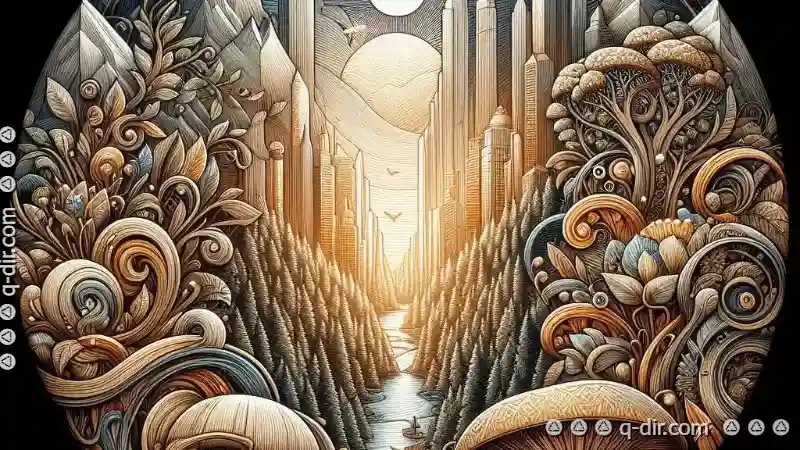
The Autor: / 0 2025-05-28
Read also!
Page-

From Dual to Quad: Scaling Your File Workflow
Navigating through multiple documents efficiently becomes crucial. Introducing a dual pane view is often the first step towards better organization, ...read more

Quad-Pane View: The Future or Just a Gimmick?
This layout option allows users to display four separate windows simultaneously on a single screen, providing an expansive and detailed visual ...read more

Virtual Folders: How They Work
Among various tools and concepts designed to streamline this process, virtual folders, also known as symbolic links or shortcuts, have emerged as ...read more