Among various interface designs, details view has emerged as a powerful tool for presenting comprehensive data within a confined space. This blog post ...
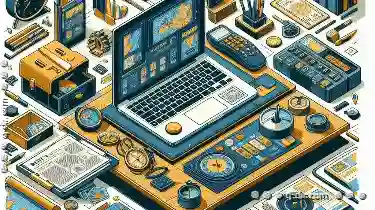 will delve into the intricacies of details view layout options, exploring how they can impact your organization and decision-making processes. In the digital age, where information is often overwhelming and decision-making is critical, the design of user interfaces becomes a crucial aspect in providing an optimal experience.
will delve into the intricacies of details view layout options, exploring how they can impact your organization and decision-making processes. In the digital age, where information is often overwhelming and decision-making is critical, the design of user interfaces becomes a crucial aspect in providing an optimal experience.1. Understanding Details View
2. Why Organize Data?
3. Sub-points on Layout Options for Details View
4. Conclusion
1.) Understanding Details View
Details view is primarily used to display detailed information about an item or entity, often found in applications such as CRM (Customer Relationship Management) systems, inventory management tools, and project management software. This type of view allows users to interact with data points that are closely related to the main subject being viewed.
2.) Why Organize Data?
Organizing data within a details view is not just about aesthetics; it’s about functionality and efficiency:
1. Clarity: A well-organized details view ensures that important information is easily accessible, reducing confusion and improving decision-making time.
2. Efficiency: Organized data allows users to quickly scan and extract necessary information without getting overwhelmed by too much content.
3. User Experience: A clean and structured layout enhances the user experience, making interactions more intuitive and seamless.
3.) Sub-points on Layout Options for Details View
1. Linear Layout
Usage: Ideal for sequential data presentation where each piece of information is logically connected to the next (e.g., a step-by-step process or a narrative).
Advantages: Easy to follow, straightforward navigation.
Disadvantages: Can be limiting if there are many detailed items to display.
2. Grid Layout
Usage: Suitable for displaying multiple related but distinct pieces of information (e.g., attributes of a product or features of a service).
Advantages: Space-efficient, allows comparison between different data points.
Disadvantages: Can be visually cluttered if not managed properly; less suitable for long lists of detailed items.
3. Tabbed Layout
Usage: Common in applications where the main entity can have various attributes or sections that can be toggled (e.g., a document with multiple sections like main content, references, and appendices).
Advantages: Excellent for managing diverse information without overwhelming the user; modular approach to data presentation.
Disadvantages: Can be less efficient if there are too many tabs or if each tab contains extensive information.
4. Card Layout
Usage: Particularly effective for visually representing items with multiple attributes (e.g., a list of products where each product is represented by a card showing key features).
Advantages: Visually appealing, allows for interactive elements like hover effects or clickable actions.
Disadvantages: Can be less efficient if there are many cards and the information needs to be scanned quickly.
5. Tree Structure Layout
Usage: Useful for hierarchical data (e.g., organizational charts, nested categories of products).
Advantages: Excellent for showing relationships and hierarchies; easy to navigate through levels.
Disadvantages: Can become complex with too many branches or levels; not suitable for flat lists.
6. Mixed Layout
Usage: Combines multiple layouts within the same view, depending on what information is being displayed (e.g., a top-level overview in a grid and detailed data in tabs).
Advantages: Flexibility to adapt to different types of data presentation needs.
Disadvantages: Requires careful design to ensure clarity and usability across various layouts.
4.) Conclusion
Choosing the right layout for your details view is crucial as it directly influences how efficiently users can access, understand, and interact with the information provided. Whether you opt for a linear flow, a structured grid, or more complex mixed layouts, the key principles should always revolve around clarity, usability, and efficiency. By thoughtfully considering each option based on the nature of your data and user needs, you can create an interface that not only enhances organizational skills but also boosts overall user satisfaction and productivity.

The Autor: / 0 2025-04-10
Read also!
Page-

Beyond the Desktop: Renaming in the Age of Semantic Web.
Where data is structured and interconnected, managing and manipulating files becomes an essential part of our daily workflows. This article explores ...read more
The Icon View Paradox: Simple to See, Hard to Organize
With the advent of graphical user interfaces (GUIs), users have been presented with a plethora of options for viewing their files and data. One such ...read more

Why Your File Type Choices Are Limiting Your Workflow
However, many users often overlook the importance of choosing the right file type and extension for their documents, images, or other files, which ...read more