At the heart of effective data handling lies the details view-a feature that allows users to explore and interact with data in a granular manner. This ...
 blog post will delve into the importance of details views within various applications and discuss their role in fostering good data habits. In today's digital age, managing and visualizing data efficiently is crucial for both businesses and individuals.
blog post will delve into the importance of details views within various applications and discuss their role in fostering good data habits. In today's digital age, managing and visualizing data efficiently is crucial for both businesses and individuals.1. Understanding Details Views
2. Why Are Details Views Important?
3. Types of Details Views
4. Best Practices for Implementing Details Views
5. Conclusion
1.) Understanding Details Views
A details view is an interface element designed to present detailed information about a selected item or record from a broader list or summary display. It typically provides more extensive fields than the main list, such as images, descriptions, related notes, or additional metrics. The primary purpose of a details view is to offer users deeper insights into specific records, facilitating better decision-making and enhancing user engagement.
2.) Why Are Details Views Important?
1. Enhanced Data Visibility
Details views increase the visibility of data points that might not be apparent in condensed lists or summaries. This feature allows users to see more comprehensive information at a glance, making it easier to analyze trends and patterns.
2. User Engagement
By providing detailed information, details views can significantly enhance user engagement. Users feel more connected to their data when they can interact with it on multiple levels, which in turn improves satisfaction and productivity.
3. Customization and Personalization
Most modern applications allow users to customize the details view according to their specific needs. This flexibility ensures that each user has a tailored experience, making them feel more in control of how data is presented and used.
3.) Types of Details Views
1. Standard Details View
The standard details view presents all fields associated with an item or record. It’s ideal for users who require comprehensive information at their fingertips. This type can be further customized to include widgets, graphs, or other visual aids that provide additional context about the data.
2. Expandable Details View
Expandable details views are designed to save space by initially showing only essential fields. When a user needs more information, they can expand specific sections of the view to reveal additional fields. This approach is particularly useful in environments where screen real estate is limited or when dealing with extensive datasets.
3. Modal Details View
Modal details views appear as overlays that pop up over other interface elements. They are ideal for detailed information that doesn't need to be constantly visible but can be quickly accessed when required. This method maintains an uncluttered interface while still providing quick access to important data.
4.) Best Practices for Implementing Details Views
1. Keep It Simple
While details views should provide extensive information, they must remain user-friendly. Avoid cluttering the view with too many elements or unnecessary details that might overwhelm users.
2. Use Visual Aids
Incorporate graphs, charts, and images to help users understand complex data at a glance. Visual aids can make quantitative metrics more understandable without requiring extensive analysis.
3. Ensure Responsiveness
Ensure that the details view is optimized for different devices and screen sizes. Users should be able to access detailed information seamlessly across various platforms and interfaces.
4. Allow Personalization
Empower users by allowing them to customize the interface according to their preferences. This feature not only improves usability but also enhances user satisfaction and reduces cognitive load on the part of the user.
5.) Conclusion
Details views are more than just a means to display information; they are essential tools for good data habits. By providing deeper insights, enhancing engagement, and supporting customization, details views empower users to make informed decisions quickly and efficiently. As technology continues to evolve, it's crucial to leverage these features effectively to optimize the utility and user experience of any digital platform or application.

The Autor: / 0 2025-03-08
Read also!
Page-

How to Change Column Font and Alignment
Welcome to this comprehensive guide on how to customize the font and alignment of columns in your document. Whether you're working on a report, a ...read more
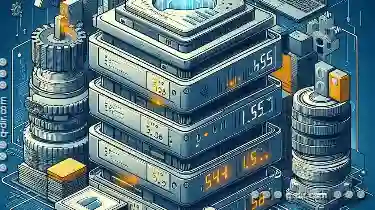
How Attributes Influence File Compression
File management is an essential aspect of digital organization, and it plays a crucial role in ensuring efficient data handling. Among the various ...read more
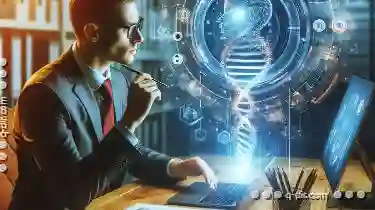
Mastering Your Workspace: Column Layouts
One of the most effective methods to manage and display information efficiently is through column layouts. Whether you are working on a blog, a ...read more