This blog post will explore the intricacies of managing detailed views within various applications, focusing on pure data handling-the backbone of ...
 effective information organization. Here’s an in-depth look into the features, benefits, and best practices associated with details view options:. In the realm of data management and visualization, the concept of a "Details View" is crucial for users who require comprehensive insights at a granular level.
effective information organization. Here’s an in-depth look into the features, benefits, and best practices associated with details view options:. In the realm of data management and visualization, the concept of a "Details View" is crucial for users who require comprehensive insights at a granular level.1. Understanding Details View: What It Is and Why Use It?
2. Pure Data Management: Key Features and Benefits
3. Key Features of Details View Options
4. Best Practices When Using Details View in Your Applications
5. Conclusion
1.) Understanding Details View: What It Is and Why Use It?
Definition
A Details View is a user interface element that presents detailed data about selected items within a software application. This view mode typically includes additional fields or attributes of the item, providing deeper insights compared to standard list views.
Benefits
1. Enhanced Insight: Users can access more information directly without navigating away from the main display.
2. Improved Decision Making: Detailed data allows for better analysis and informed decision-making processes.
3. Efficiency: Saves time by providing all necessary information in one place, reducing the need to switch between different screens or windows.
4. User Customization: Many details view options allow users to customize what information is displayed, catering to specific needs or preferences.
2.) Pure Data Management: Key Features and Benefits
1. What Is Pure Data Management?
Pure data management refers to the method of handling and manipulating data without relying on external databases or complex systems. It involves direct interaction with data stored within software applications themselves.
2. Benefits of Pure Data Management
- Simplicity: Minimizes complexity by keeping data processing internal, reducing reliance on external sources.
- Speed: Faster access to information since no network connection or database queries are required.
- Security: Internal storage often provides enhanced security features as direct data handling limits exposure to potential vulnerabilities in external databases.
3.) Key Features of Details View Options
1. Customizable Fields
Most details view options allow users to customize the fields displayed, ensuring that only relevant information is presented. This feature enables users to tailor the interface according to their specific needs or preferences without modifying underlying data structures.
- Selectable Fields: Users can choose which attributes of an item appear in the details view.
- Order Customization: The order in which fields are displayed can also be adjusted, aiding readability and comprehension.
2. Embedded Data Visualizations
Some systems provide embedded visual elements within the details view to represent data graphically. This includes charts, graphs, or other visual aids that enhance understanding and interpretation of numerical or textual information.
- Graphs and Charts: Help users visualize trends, relationships, or distributions in data more effectively than simple tables.
- Color Coding: Can be used to highlight important aspects such as status changes or performance metrics.
3. Searchability and Filtering
Enhanced search and filter options within details views allow for quicker access to specific pieces of information without scanning through extensive datasets.
- Quick Filters: Allows users to refine the view based on predefined criteria, saving time when searching for particular items or attributes.
- Advanced Search: Supports complex queries that might not be possible with simple filters, providing deeper insights tailored to user requirements.
4.) Best Practices When Using Details View in Your Applications
1. Ensure Data Accuracy and Relevance
Always verify the accuracy of data displayed in details views. Users should have confidence that all information presented is up-to-date and relevant to their needs.
2. Provide Contextual Help
Include tooltips, help menus, or contextual cues that provide explanations for unfamiliar terms or data points within the details view. This aids users in understanding complex data without being overwhelmed by too much information.
3. Regularly Update and Review Interface
Regularly review and update details views to accommodate changes in business needs, technological advancements, or evolving user preferences. Engage with end-users to gather feedback on usability and effectiveness of the interface elements such as fields and visualizations.
5.) Conclusion
The integration of a detailed view into any data management system is pivotal for users requiring comprehensive information at their fingertips. By leveraging customizable fields, embedded data visualizations, and advanced search features, applications can empower users with powerful tools to analyze data effectively. Best practices like ensuring data accuracy and regularly reviewing interface elements ensure that the details view remains a valuable asset in managing complex datasets efficiently.

The Autor: / 0 2025-04-06
Read also!
Page-
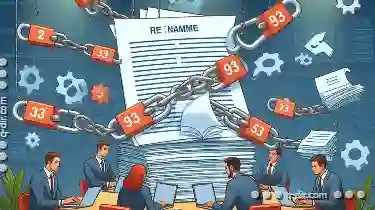
Why We Still Struggle with Renaming Linked Documents.
However, one particular task that often causes confusion and frustration among users is renaming linked documents. Whether you are working on a ...read more
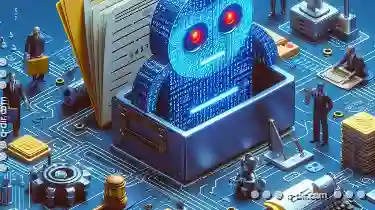
How to Verify a Pasted File’s Integrity
When working with files and folders, it's essential to ensure the integrity of the data you handle. This is where verifying the pasted file's ...read more

PDF Metadata: What It Reveals and How to Clean It
Metadata is a collection of data about the data, essentially descriptive information that tells us more than what's visible when we open a file. In ...read more