A well-designed **Details View** can significantly improve productivity by providing users with a clear, organized, and interactive interface to access ...
 detailed information about specific records or entities within an application. This blog post will delve into various aspects of details view options available in modern business applications, exploring how they contribute to uninterrupted data work. In today's fast-paced business environment, the efficiency of data handling and visualization is crucial.
detailed information about specific records or entities within an application. This blog post will delve into various aspects of details view options available in modern business applications, exploring how they contribute to uninterrupted data work. In today's fast-paced business environment, the efficiency of data handling and visualization is crucial.1. Understanding Details View
2. Types of Details View Options
3. Features:
4. Example:
5. Features:
6. Example:
7. Features:
8. Example:
9. Features:
10. Example:
11. Features:
12. Example:
13. Features:
14. Example:
15. Best Practices and Considerations
16. Conclusion
1.) Understanding Details View
What is a Details View?
A Details View is a user interface element that allows users to see and interact with detailed information about a single record or entity. This type of view is particularly useful for scenarios where an overview might not suffice, such as viewing customer details in a CRM system, product specifications in an ERP solution, or asset statuses in a CMMS (Computerized Maintenance Management System).
Importance of Details View
- Enhanced Data Visibility: Users can see all relevant data points about a specific record at once.
- Improved Decision Making: With comprehensive information, users can make more informed decisions quickly.
- User Engagement: Engaging details views keep users invested in the application and reduce churn.
- Streamlined Operations: Automating or simplifying interactions within the details view leads to faster data retrieval and manipulation.
2.) Types of Details View Options
1. Expandable/Collapsible Sections
3.) Features:
- Flexibility: Users can choose what information they need at a glance, expanding only the necessary sections.
- Resource Management: Minimizes screen clutter by hiding unnecessary details until needed.
- Customization: Tailor the view to each user’s specific needs and role within the organization.
4.) Example:
In an HR system, an employee details page might initially show basic info but expand to include more detailed personal and professional data based on permissions or roles.
2. Tabs for Organization
5.) Features:
- Content Segmentation: Categorizes information into different tabs (e.g., General Info, History, Activities).
- Navigation Aid: Makes navigating through large datasets easier by dividing them logically.
- Multifunctionality: Allows users to switch between related data sets without cluttering the main view.
6.) Example:
A financial management tool might use tabbed details views for expenses, invoices, and accounts receivable, each containing more specific information relevant to their respective functions.
3. Interactive Charts and Graphs
7.) Features:
- Visual Insight: Provides graphical representations of data that are easier to interpret than tables or plain text.
- Real-Time Data Insights: Update dynamically as new data comes in, ensuring users always have up-to-date visualizations.
- Analytical Support: Facilitate more effective analysis by presenting complex information visually.
8.) Example:
In a supply chain management app, graphs can show stock levels, sales trends, and other metrics that help in strategic planning.
4. Embedded Forms for Data Entry/Editing
9.) Features:
- Direct Manipulation: Enables users to edit or add new data directly within the details view without navigating away from the main page.
- Consistency: Ensures that editing interfaces are consistent and intuitive across different sections of the application.
- Data Integrity: Validates inputs and maintains referential integrity, reducing errors.
10.) Example:
An e-commerce platform’s product detail page might allow admins to edit detailed information about products, including images, descriptions, pricing, and stock levels.
5. Integrated Task Management
11.) Features:
- Workflow Integration: Allows users to manage tasks or workflows directly related to the record being viewed.
- Status Updates: Provides a central place for team members to update task statuses and notes about specific records.
- Alerts and Reminders: Set reminders or alerts directly from the details view, improving project management.
12.) Example:
In a project management tool, tasks related to a particular project can be managed through its detailed view, including assigning tasks, setting deadlines, and monitoring progress.
6. Multimedia Integration
13.) Features:
- Visual Aids: Embeds videos, images, or other multimedia content that contextualize the data being viewed.
- Enhanced Engagement: Makes the interface more engaging by using visual elements to support information presentation.
- Accessibility: Supports various accessibility features for users with disabilities.
14.) Example:
A real estate app might integrate 360-degree virtual tours or interactive maps directly into a property details view, providing potential buyers with immersive experiences.
15.) Best Practices and Considerations
When designing or choosing a details view, consider the following best practices:
- Focus on Relevance: Ensure that only essential information is displayed to avoid overwhelming users.
- Performance Optimization: Make sure the interface loads quickly even for large datasets.
- Accessibility: Design interfaces with keyboard navigation and screen reader support to accommodate all users.
- Usability Testing: Regularly test your details view designs with actual users to gather feedback and iterate based on user needs.
16.) Conclusion
A well-implemented details view can be a game-changer for businesses aiming to improve their operational efficiency through better data handling. By choosing the right type of details view that suits the nature of your business processes, organizations can empower their teams with tools that not only make work easier but also foster user satisfaction and loyalty. As technology continues to advance, we expect to see even more sophisticated ways in which details views are designed and integrated into enterprise systems, further transforming how businesses manage data-intensive environments.

The Autor: / 0 2025-02-24
Read also!
Page-
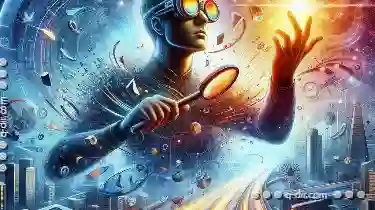
The Most Underrated Address Bar Feature No One Uses
Yet, it holds a wealth of potential that can significantly enhance your online experience. Today, I want to introduce you to one such feature hidden ...read more

The Undeniable Appeal of Preview
Whether it's through social media platforms like Instagram or more complex applications such as design software, previews have become an essential ...read more

Why Your ‘Organized’ Folders Are Actually Slowing You Down
Many of us are guilty of creating overly organized folders in an effort to keep our digital lives tidy. However, what many fail to realize is that ...read more