A well-organized details view can significantly enhance the usability and effectiveness of these logs. This blog post will delve into the best practices ...
 for implementing a detailed view for log files, focusing on clarity, accessibility, and efficiency. In the realm of system administration and monitoring, log files play an essential role in maintaining the health and performance of systems.
for implementing a detailed view for log files, focusing on clarity, accessibility, and efficiency. In the realm of system administration and monitoring, log files play an essential role in maintaining the health and performance of systems.1. Table of Contents
2. Understand Your Log Structure
3. Use Clear Labels and Headers
4. Implement Search and Filter Options
5. Utilize Color Coding and Icons
6. Ensure Scalability and Performance
7. Provide Contextual Information
8. Consider Accessibility Features
9. Regularly Update and Review the View
1.) Table of Contents
1. Understand Your Log Structure
2. Use Clear Labels and Headers
3. Implement Search and Filter Options
4. Utilize Color Coding and Icons
5. Ensure Scalability and Performance
6. Provide Contextual Information
7. Consider Accessibility Features
8. Regularly Update and Review the View
2.) Understand Your Log Structure
Before diving into the details view, it's crucial to understand the structure of your log files. Different systems generate logs in various formats, including plain text, JSON, XML, or proprietary formats. By analyzing these logs, you can determine what information is most relevant and how best to present it. This understanding will guide the design and functionality of your details view.
3.) Use Clear Labels and Headers
Labels should be descriptive and concise, providing context without being overly verbose. Headers should categorize the log entries logically, making it easy for users to navigate through different sections or types of logs. For example, you might have headers like "Error Logs," "System Health," and "User Activity."
4.) Implement Search and Filter Options
Search functionality allows users to quickly find specific information within the log files. This can be enhanced by implementing advanced filters that enable users to refine their search based on time ranges, severity levels (e.g., error, warning, info), or other criteria relevant to your logs. These features should be user-friendly and responsive, ensuring a seamless experience even with large datasets.
5.) Utilize Color Coding and Icons
Color coding helps in quickly identifying patterns or types of logs without having to read the entire entry. For instance, you might use green for successful operations, red for errors, and yellow for warnings. Icons can be used alongside labels to provide a visual cue even more efficiently. However, ensure that these elements do not clutter the interface; they should complement rather than overwhelm the information.
6.) Ensure Scalability and Performance
As systems generate more logs over time, your details view must remain responsive without sacrificing performance. This involves optimizing database queries, using efficient data structures, and possibly even implementing real-time updates with appropriate caching strategies to prevent slowdowns or crashes.
7.) Provide Contextual Information
Each log entry should ideally include contextual information that helps users understand the significance of the event described in the log. This could be timestamps, user actions, IP addresses, or other relevant metadata. Providing this context reduces confusion and allows for more informed decision-making.
8.) Consider Accessibility Features
Ensure your details view is accessible to all users, including those with disabilities. This can be achieved by providing keyboard shortcuts, alt text for icons and charts, and making sure colors contrast well against backgrounds (avoiding color blindness issues). Providing transcripts or captions for video logs is also beneficial for the hearing impaired.
9.) Regularly Update and Review the View
Technology evolves rapidly, and so should your tools. Regularly review and update the details view to incorporate new features that could enhance user experience. Gather feedback from users through surveys or usability tests to ensure that the interface remains effective and intuitive over time.
Implementing these best practices will not only improve the readability and usability of log files but also empower users to extract valuable insights more efficiently, ultimately enhancing overall system performance and troubleshooting capabilities.

The Autor: / 0 2025-03-28
Read also!
Page-

How to Move Files Without Losing Ownership Data
Linux, known for its powerful command-line tools, provides versatile ways to manage files and folders. One common task is moving or renaming files ...read more
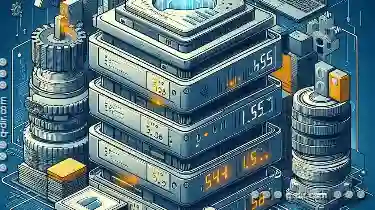
How Attributes Influence File Compression
File management is an essential aspect of digital organization, and it plays a crucial role in ensuring efficient data handling. Among the various ...read more

Image File Types (.jpg, .png, .gif) Compared
Welcome to our exploration of the fundamental concepts in file management, focusing specifically on image files. In this blog post, we will delve ...read more