From personal photo libraries to business documents, we rely on cloud platforms like Google Drive, Dropbox, iCloud, and Amazon Web Services to store and ...
 access files from anywhere, at any time. However, with the convenience of cloud storage comes a common misconception: that once a file or folder is deleted in the cloud, it truly vanishes forever. This blog post aims to debunk this myth by exploring what really happens when you delete files and folders in the cloud, and how to manage your digital assets more effectively. In today's digital age, cloud storage services have become an integral part of our lives.
access files from anywhere, at any time. However, with the convenience of cloud storage comes a common misconception: that once a file or folder is deleted in the cloud, it truly vanishes forever. This blog post aims to debunk this myth by exploring what really happens when you delete files and folders in the cloud, and how to manage your digital assets more effectively. In today's digital age, cloud storage services have become an integral part of our lives.1. Understanding Cloud Storage Termination
2. The Myth of Irreversibility
3. Strategies for Safeguarding Your Data
4. Conclusion
1.) Understanding Cloud Storage Termination
When we talk about deleting files and folders in the cloud, there are essentially two types of deletions: soft deletes (also known as "trash" or "recycle bin" and hard deletes. Let's break down each type:
Soft Delete (Trash/Recycle Bin)
In most cloud storage services, when you delete a file or folder, it doesn’t disappear immediately. Instead, the item is moved to the trash or recycle bin, where it remains for a certain period before being permanently deleted. This recovery feature provides users with an opportunity to recover accidentally deleted files within this timeframe. For example, Google Drive allows users to restore items from the Trash that are kept there for 30 days after deletion.
Hard Delete (Permanent Deletion)
Hard deleting a file or folder means it is permanently removed and cannot be recovered. In services where you have the option, hard deletes typically involve selecting the item(s) you wish to delete and confirming the action. Once confirmed, there’s no going back; the data is irretrievably lost unless backup versions exist elsewhere.
2.) The Myth of Irreversibility
While some cloud storage services, like Google Drive and iCloud, offer a Recycle Bin feature that retains deleted files for varying lengths of time (usually between 30 days to several months), this does not mean that your data is truly lost forever if you don’t empty the trash. Many users mistakenly believe that once something is in the cloud trash or recycle bin, it can never be accessed again, leading them to refrain from emptying their virtual trash bins out of fear of losing important information.
What Happens When You Empty the Trash?
When you empty the trash (or use a service like Google Drive’s “Empty Trash” feature), everything in there is permanently deleted and cannot be retrieved unless it has been synced to another device or backed up elsewhere. However, this doesn't mean that your data can’t be recovered if it was important enough for you to back up before deleting.
3.) Strategies for Safeguarding Your Data
Regular Backups
The most effective way to ensure that your files are recoverable is by implementing a regular backup strategy. Before deleting any file or emptying the trash, consider whether a version of that file might be needed in the future. If so, make sure to back it up before deletion. You can also set up automatic backups with cloud services like Google Drive and Dropbox, which store your files in the "cloud" for safekeeping.
Understanding Backup Options
Different cloud storage providers offer various backup features:
- Google Drive allows you to access previous versions of a file if they’ve been backed up.
- Dropbox offers “selective sync”, where certain folders can be mirrored locally and are thus also backed up.
- iCloud provides automatic iCloud Photo Library backups that keep your photos safe across all devices.
Emptying the Trash Periodically
While emptying the trash doesn’t guarantee recovery of deleted files (as mentioned earlier), it is still a good practice to periodically empty your cloud storage trash bins. This can be done manually or through automatic settings provided by some service providers, like Google Drive which has an option for automatically deleting items after they are moved to the Trash for 30 days.
Consider Data Retention Policies
Some organizations and businesses have specific data retention policies that dictate how long certain types of information must be kept before it can be destroyed. Understanding these policies is crucial, especially if you work in a sector where compliance with legal requirements or regulatory standards are mandatory.
4.) Conclusion
While cloud storage offers unparalleled convenience for managing digital files, the false sense of finality associated with deleting items from the cloud should not dissuade users from regularly backing up their important data. By understanding how different cloud services handle deletions and implementing effective backup strategies, you can ensure that your valuable information remains accessible even after deletion. Remember, while a soft delete might remove immediate access to files in the cloud, it doesn’t have to mean final loss if proper precautions are taken.

The Autor: / 0 2025-05-23
Read also!
Page-

The Illusion of Control: How Too Many Tabs Lead to Digital Chaos.
Often overlooked, the humble tab can either be our ally in staying organized or a source of confusion when overused. This blog post explores how an ...read more

Delete vs. Erase: The Critical Differences You Need to Know
When it comes to managing files and folders on your computer, you might often come across terms like "delete" and "erase." While these words are ...read more
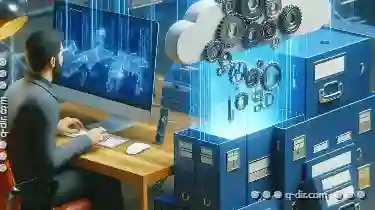
Copying Files in Dropbox: Best Practices
Dropbox, as one of the leading cloud storage solutions, offers a robust platform for storing and sharing files across various devices. However, ...read more