Page-

How to Paste Files from a Virtual Disk
2025-03-16 20:52:01 🚀︎ New
Whether you are using cloud storage services or local disk images, knowing how to paste files from these virtual disks can significantly enhance your ...read more

Favorites' Obsolescence: When Did We Stop Questioning Their Value?
2025-03-25 17:09:36 🚀︎ New
One such staple is the “favorites” feature across various platforms-from social media to music streaming services. However, have we stopped ...read more
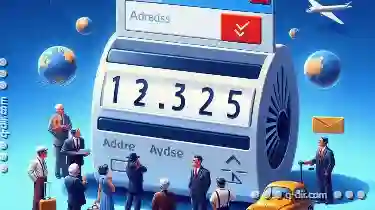
The Nostalgia of Early Address Bar Implementations
2025-05-25 09:42:32 🚀︎ New
When graphical user interfaces were still in their infancy, the humble address bar played a crucial role. This blog post will delve into the ...read more
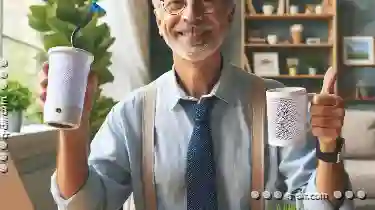
Why Filters Are Essential for Remote Work
2025-05-22 16:08:12 🚀︎ New
Remote work, or telecommuting, has become a staple of modern business operations. It offers flexibility in where and when work is done, fostering ...read more
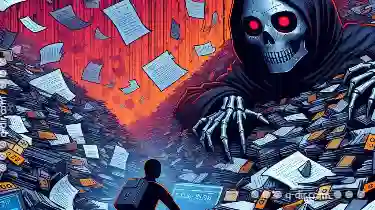
The Dark Side of File Versioning: Chaos or Control?
2025-03-05 19:05:39 🚀︎ New
Whether you're a professional working in a corporate setting or an individual managing personal projects, having control over your files is crucial ...read more
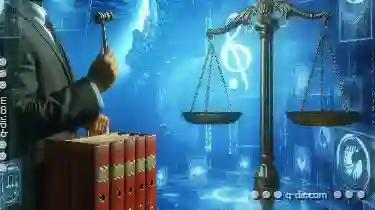
Legal and Compliance Considerations for Filenames
2025-05-31 01:19:50 🚀︎ New
This blog post will delve into the basic concepts of file management, with a particular focus on how filenames can impact legal and compliance ...read more
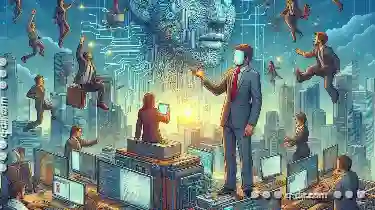
Copy-Paste Not Working? Troubleshooting Guide
2025-04-30 01:50:01 🚀︎ New
When working with files and folders, copying and pasting is a fundamental task that we perform regularly. However, many users often encounter issues ...read more

Deleting in the Cloud: A False Sense of Finality?
2025-05-23 04:41:46 🚀︎ New
From personal photo libraries to business documents, we rely on cloud platforms like Google Drive, Dropbox, iCloud, and Amazon Web Services to store ...read more
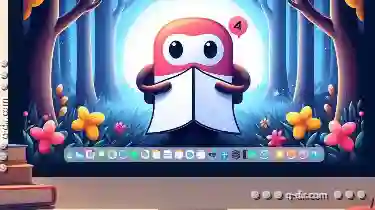
Why Tabs Are the Best Feature Missing from macOS Finder
2025-02-23 10:47:01 🚀︎ New
While macOS has long been praised for its user-friendly interface and seamless integration with Apple's ecosystem, the lack of tabs in Finder remains ...read more

Cutting Files vs. Deleting: What’s the Difference?
2025-02-28 12:19:23 🚀︎ New
When it comes to managing files and folders, there are several methods you can use to handle your digital assets. Two common actions that may be used ...read more

The Most Overlooked Tab Feature You re Not Using
2025-04-06 14:18:32 🚀︎ New
Among these, tabs stand out as a fundamental yet often underutilized feature in digital interfaces. Today, we'll dive into one such seemingly mundane ...read more
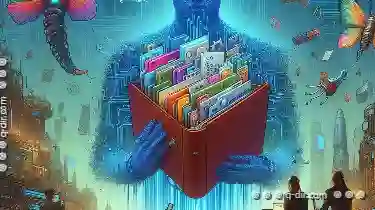
File Attributes Explained: Why Your Metadata Matters More Than You Think
2025-04-29 17:48:48 🚀︎ New
Understanding basic concepts of file management can make your life easier, from organizing personal documents to maintaining complex data structures ...read more

Why Renaming Files on an External Drive Can Be Risky
2025-05-13 13:26:37 🚀︎ New
When working with files and folders, renaming is a common operation that many users perform regularly. However, while it might seem like a simple ...read more

How File Explorer Stifles Digital Creativity.
2025-04-23 02:31:53 🚀︎ New
While it serves as an essential gateway for managing files and folders on your computer, its limitations can inadvertently stifle digital creativity. ...read more

The Illusion of Control: How Explorer Dictates Our Workflow.
2025-04-20 13:00:10 🚀︎ New
For many, Microsoft Windows’ File Explorer is that compass guiding us to our data and applications. Yet, what we often overlook is how deeply this ...read more
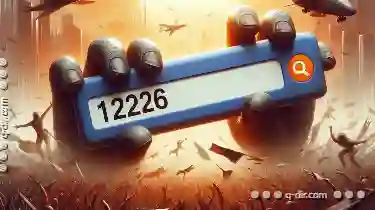
The Unquestioned Authority: Address Bar's Lingering Grip on Our Interactions.
2025-04-19 00:34:51 🚀︎ New
One of the most ubiquitous tools for navigating and accessing information is undoubtedly the address bar-that small yet mighty piece of real estate ...read more

The Silent Takeover of Metadata: Is the File Itself Obsolete?
2025-05-09 22:36:41 🚀︎ New
With technology advancing rapidly, we often discuss the evolution of how we store and access information. One significant shift that has been gaining ...read more

How Files Are Created, Stored, and Accessed
2025-02-28 19:40:57 🚀︎ New
Whether you are a student, professional, or simply someone who uses a computer for personal tasks, knowing how to create, store, and access files ...read more
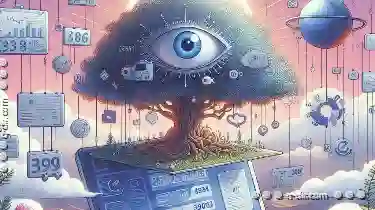
Is Favorites' UI Preventing True Cross-Platform Sync?
2025-04-26 19:38:30 🚀︎ New
However, one area where users often encounter challenges is in maintaining consistency across different devices - especially when it comes to ...read more
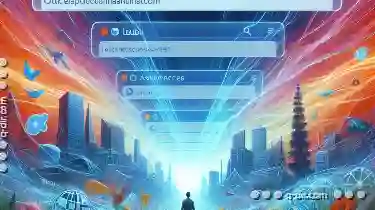
Address Bar's "Recent Paths": A Blessing or a Privacy Nightmare?
2025-03-21 04:15:59 🚀︎ New
One such feature that has been integrated into various address bars across different platforms is the "Recent Paths" option. This blog post will ...read more