This simplistic layout strategy involves presenting all content within a single window or screen space, often stripped down to its most essential ...
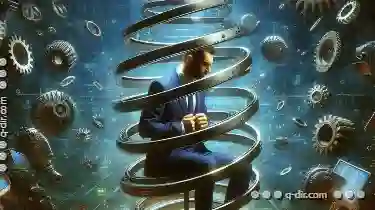 elements. While this approach can offer clarity and ease of use, it also presents potential pitfalls when simplicity becomes a straightjacket. In this blog post, we will explore the nuances of single-pane views, their benefits, limitations, and how designers can navigate these challenges to create effective user experiences. In the world of user interface design, one approach that has been gaining popularity is the single-pane view.
elements. While this approach can offer clarity and ease of use, it also presents potential pitfalls when simplicity becomes a straightjacket. In this blog post, we will explore the nuances of single-pane views, their benefits, limitations, and how designers can navigate these challenges to create effective user experiences. In the world of user interface design, one approach that has been gaining popularity is the single-pane view.1. Understanding Single-Pane Views
2. Limitations of Single-Pane Views
3. Strategies for Overcoming Limitations
4. Conclusion
1.) Understanding Single-Pane Views
A single-pane view is characterized by its minimalistic design, where all information and controls are contained within a single window or screen. This approach simplifies the interface significantly, making it ideal for scenarios where complexity could overwhelm users. For example, apps designed to manage personal finances often adopt this layout strategy due to their focus on presenting financial data and allowing for quick interaction with that data.
Benefits of Single-Pane Views:
1. Clarity: By limiting the number of screens or panes, single-pane views offer a clear visual hierarchy where users know exactly where to find what they need. This is particularly beneficial in mobile applications where screen real estate is limited.
2. Simplicity: Simpler interfaces are easier for users to navigate and understand, reducing cognitive load and improving usability.
3. Consistency: Single-pane views promote consistency across platforms and devices if the design principles remain consistent.
2.) Limitations of Single-Pane Views
While single-pane views offer numerous advantages, they can also be restrictive in certain scenarios:
1. Limited Content Presentation:
One major limitation is that it restricts users from accessing related information or functionalities without navigating to another screen. This could involve multiple steps for the user and might not align with their mental model of how applications are typically designed.
2. Technical Challenges:
Implementing a single-pane view can pose challenges in terms of data organization and accessibility. For instance, managing extensive datasets or complex interactions within a single screen requires careful planning to ensure that information is presented effectively without overwhelming the user.
3. User Experience Variability:
Different users have different needs, preferences, and mental models about how software should work. A one-size-fits-all approach of a single-pane view might not cater adequately to all these varied experiences, potentially leading to dissatisfaction among certain user groups.
3.) Strategies for Overcoming Limitations
To mitigate the limitations of single-pane views, designers can employ several strategies:
1. Use Contextual Menus and Tooltips:
Implementing context-sensitive menus or tooltips can provide additional information or actions without overwhelming the main screen. This way, users have quick access to relevant features while keeping the primary view uncluttered.
2. Implement Advanced UI Techniques:
Leverage advanced user interface techniques such as dynamic content loading (loading data only when needed), collapsible sections, and virtual scrolling to handle large datasets efficiently without cluttering the main screen.
3. Provide Visual Cues:
Utilize visual cues like animations or subtle changes in layout to indicate where new information is available or actions can be taken. This helps users understand that there are additional options available even within a single pane.
4.) Conclusion
While single-pane views offer significant benefits such as simplicity and clarity, they can also become restrictive if not designed thoughtfully. By understanding the nuances of this layout approach and employing strategic design solutions, designers can create effective user experiences that balance simplicity with functionality. The key lies in recognizing when a more complex multi-pane structure might be necessary to better serve diverse user needs and preferences.
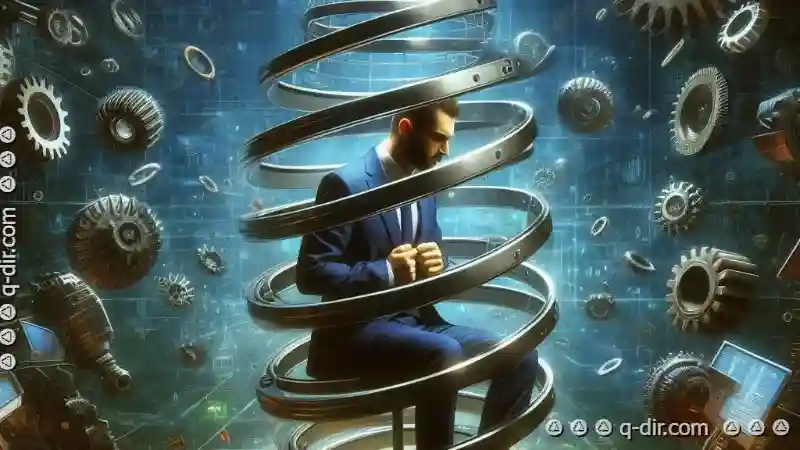
The Autor: / 0 2025-03-12
Read also!
Page-

Is Tree View a Cognitive Trap, Not a Navigation Aid?
Among these tools, tree views have become a common feature across various platforms - from software applications to online educational resources. ...read more
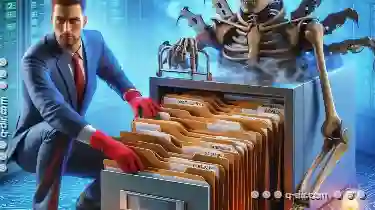
Copying Files from a Corrupted Folder: Salvage Techniques
Accidents happen. Sometimes, due to hardware issues or software bugs, important folders can become corrupted, making it impossible to access their ...read more

The Myth of "Pure" Data: Filters' Fallacy of Objectivity.
There is a pervasive myth that persists in many analytical tools and methodologies: the idea that we can achieve "pure" or unbiased data simply by ...read more