The realm of technology has not been immune to this trend, with platforms like social media and messaging apps offering near-instant responses and updates ...
 as standard features. One such platform that has significantly impacted the way we perceive time and attention is email. In this blog post, we'll explore how the concept of "instant access" through tools like Preview can blur boundaries between work and personal life, leading to a distracted state-a phenomenon known as preview syndrome. In today's digital age, instant gratification is often sought in various aspects of life, including our interactions and experiences.
as standard features. One such platform that has significantly impacted the way we perceive time and attention is email. In this blog post, we'll explore how the concept of "instant access" through tools like Preview can blur boundaries between work and personal life, leading to a distracted state-a phenomenon known as preview syndrome. In today's digital age, instant gratification is often sought in various aspects of life, including our interactions and experiences.1. Understanding Preview Syndrome
2. Deconstructing View-and-Layout Options
3. Conclusion: Balancing the Hype with Realities
1.) Understanding Preview Syndrome
What is Preview Syndrome?
Preview syndrome refers to the condition where users are constantly interrupted by instant notifications from email or messaging apps, causing them to switch attention frequently between tasks. This can lead to decreased productivity and increased stress due to the continuous demand for immediate responses.
The Impact on Mental Health
The constant need to respond quickly can exacerbate feelings of overwhelm and anxiety. Users may start feeling that they are always “on call”, leading to heightened levels of stress and a diminished ability to relax or focus on deeper work. This syndrome also challenges the boundaries between personal time and work responsibilities, which is crucial for maintaining mental well-being.
The Role of Instant Notifications
Instant notifications from emails and messages can act as powerful dopamine triggers, making users feel a surge of satisfaction each time they receive a notification. However, this gratification comes with a cost, as the brain starts to anticipate these rewards, leading to an escalation in expectations for immediate responses.
2.) Deconstructing View-and-Layout Options
The Importance of Time Management
Managing your time effectively is key to avoiding preview syndrome. This involves setting boundaries around when you are available to respond and creating a system that allows for focused work sessions without constant interruptions. Tools like email auto-responders, scheduling apps, and dedicated quiet hours can help manage these expectations more consciously.
Layout Options: Organizing Your Inbox
One of the most straightforward ways to combat preview syndrome is through layout options in your email platform. Many platforms offer customizable layouts that allow users to organize their emails into different sections or views (e.g., priority, flagged, unread). This can help reduce clutter and minimize distractions by only showing necessary information at any given time.
Implementing Focus Modes
Implementing focus modes within your email platform can be incredibly helpful in curbing preview syndrome. These modes allow users to block out certain types of emails or set specific times during the day when they won’t receive notifications from their inbox. This proactive approach helps in compartmentalizing work and personal interactions, ensuring that there are defined periods for each type of engagement.
Using Read Receipts and Email Tracking Tools Responsibly
While read receipts can provide a sense of accomplishment by knowing someone has seen your email, they can also add pressure to respond instantly. Consider using tools that offer delayed delivery options or allow you to see who has opened your emails without necessarily acknowledging it. This balance between visibility and respect for others’ time can help manage expectations better.
3.) Conclusion: Balancing the Hype with Realities
While instant access through tools like Preview offers convenience, it also poses significant challenges in maintaining work-life balance and mental health. By implementing strategies such as effective time management, utilizing layout options to declutter your inbox, and being mindful of how notifications affect your focus and stress levels, you can combat the effects of preview syndrome.
Remember that technology is meant to enhance our lives, not overwhelm them. It’s essential to be aware of how certain tools are affecting your daily routines and make intentional choices about how you use them to maintain a healthy work-life balance.

The Autor: / 0 2025-03-02
Read also!
Page-
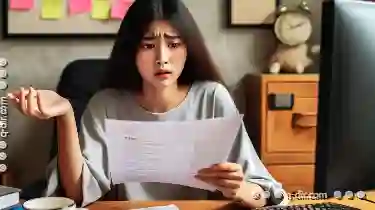
What Does It Mean to Delete a File?
One of the most common tasks related to file management is deleting unwanted or unnecessary files. This blog post aims to delve into what it means to ...read more

Is Tabbed File Management a Relic of a Bygone Era?
Where information overload is a constant challenge and productivity tools are constantly evolving, it's worth asking whether tabbed file management, ...read more

Address Bar's Aesthetic: A Tribute to Text-Based Interfaces.
Where visual interfaces reign supreme, it’s easy to overlook the humble address bar - that seemingly mundane line of text at the top of your ...read more