Before diving into the potential issues that arise when cutting files associated with symbolic links, it's important to understand what a symbolic link ...
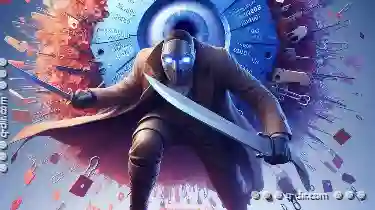 is. A symbolic link (or symlink) in Unix-like operating systems is essentially a file type that points to another file or directory. Unlike hard links, which are an entirely different file and occupy space on the filesystem, symlinks do not store their target data directly; instead, they store the path to the target, allowing for dynamic linking at runtime.
is. A symbolic link (or symlink) in Unix-like operating systems is essentially a file type that points to another file or directory. Unlike hard links, which are an entirely different file and occupy space on the filesystem, symlinks do not store their target data directly; instead, they store the path to the target, allowing for dynamic linking at runtime.1. Understanding the Cut Command in Unix-like Systems
2. Issues with Cutting Files Linked by Symbolic Links
3. Best Practices When Handling Symbolic Links with Cut Command
4. Conclusion
1.) Understanding the Cut Command in Unix-like Systems
The "cut" command is a standard utility used primarily for extracting sections from each line of input and writing them to standard output. It's often used in text processing pipelines but does not inherently understand or handle files linked via symbolic links differently than direct file references.
2.) Issues with Cutting Files Linked by Symbolic Links
1. Broken Symlink
When you cut a file that is part of a broken symlink, the operation might fail silently unless there's specific error handling in place to alert the user about missing targets. This can lead to confusion when attempting to manage files through symbolic links, especially if these are managed remotely or across multiple systems interconnected via network filesystems.
2. Circular References
A circular reference occurs when a symlink points to another link that eventually loops back to the original file. The cut operation on such a looped symlink will typically fail and might corrupt your filesystem as Unix-like filesystems do not support cyclic references natively, leading to unpredictable behavior if attempted.
3. Permissions Issues
Depending on permissions set for files and directories involved in symbolic links, you might encounter permission denied errors during the cut operation. This is more likely when trying to cut down or delete system critical files where only superuser privileges are allowed access.
4. Data Integrity Concerns
Cutting a file via symlink can lead to data loss if there's no mechanism in place for backing up or restoring data from these links, as the operation does not inherently provide any safeguards against accidental data deletion. This is particularly problematic with live systems where critical data files might be linked.
5. Impact on Applications and Systems
If symbolic links are used by applications to locate resources (like configuration files), cutting them could disrupt application functionality or require manual intervention for the system administrator to re-establish these connections, which can be both time-consuming and error-prone.
3.) Best Practices When Handling Symbolic Links with Cut Command
1. Verify Targets Beforehand
Always check if the target files exist before attempting to cut symbolic links. This preliminary validation helps in avoiding issues related to missing targets or broken symlinks that might cause problems during operations like cutting.
2. Use Verbose Output for Diagnostics
When using tools like `cut`, enable verbose output to get detailed messages about what's happening during the operation, which can be invaluable for diagnosing and understanding any failures or issues encountered during file manipulations involving symlinks.
3. Consider Using `rm` for Deletion
For removing files that are part of symbolic links, consider using the `rm` command directly if available in your system utilities, as it might handle certain edge cases related to symlinks better than a generic cut utility could.
4. Scripting and Automation with Caution
When scripting operations involving cuts on linked files or directories, incorporate error handling and checks into scripts to manage potential issues gracefully. This proactive approach can significantly mitigate risks associated with symbolic links during automated tasks.
4.) Conclusion
Manipulating files that are part of symbolic links using tools like cut command in Unix-like systems requires a cautious approach due to the complexity and nuances involved in handling these dynamic linkages. Understanding the various ways such operations could go awry, as outlined above, can help system administrators and users make informed decisions when managing linked resources on their filesystems. By adopting best practices like verifying targets and using tools appropriately, potential issues related to cutting symbolic links can be minimized effectively.

The Autor: / 0 2025-03-04
Read also!
Page-

File Path Shortening Techniques
Efficient file management is crucial for maintaining order in our ever-growing digital environment. This blog post will delve into some fundamental ...read more

The Cost of Ignorance: Details View and File Management Debt
However, many users still grapple with the challenge of organizing their vast collections of documents, images, videos, and more. This blog post will ...read more

Is Favorites' "Convenience" Its Most Dangerous Deception?
From smartphones to smart cars, these tools promise convenience and efficiency. One such feature often touted as a time-saver is the “favorites” ...read more