One of the most common tasks involving file management is cutting or moving a file to a different location while preserving its original timestamps. This ...
 task might seem straightforward, but it can be surprisingly tricky, especially when dealing with metadata such as creation, modification, and access times. In this blog post, we will explore why preserving timestamps during file cuts is challenging and provide practical tips for achieving this efficiently. In the digital age, managing files and folders efficiently is crucial for both individuals and businesses.
task might seem straightforward, but it can be surprisingly tricky, especially when dealing with metadata such as creation, modification, and access times. In this blog post, we will explore why preserving timestamps during file cuts is challenging and provide practical tips for achieving this efficiently. In the digital age, managing files and folders efficiently is crucial for both individuals and businesses.1. Sub-points:
1.) Sub-points:
1. Understanding File Timestamps
File timestamps record important moments in a file's life, such as when it was created, last modified, or accessed. These timestamps are crucial for various purposes, including backup strategies, version control, and legal requirements. For instance, copyright laws might mandate the preservation of certain metadata to ensure accurate tracking of copyrighted material over time.
2. The Complexity of File Systems
File systems (such as NTFS, APFS, or ext4) handle timestamps in different ways. Some file systems allow for detailed manipulation of these timestamps through APIs provided by operating systems. However, not all applications respect these manipulations, leading to discrepancies between the desired and actual timestamps on files after a cut operation.
3. Impact of File Operations on Timestamps
When you perform actions like cutting or moving files within a file system, certain operations can overwrite or alter these timestamps. This alteration can be problematic if precise metadata is required for legal or organizational reasons. For example, modifying the last modified time of a document might invalidate its version history in a project management tool.
4. Using OS-Specific Features to Preserve Timestamps
While there's no direct method to preserve timestamps during a file cut operation across all operating systems, certain features and tools can help manage these timestamps more effectively:
- macOS: The `mv` command in terminal allows you to move files while preserving timestamps. If this is not sufficient, third-party software like "Time Machine" can be used for better timestamp management.
- Windows: Windows Explorer does not offer built-in functionality to preserve timestamps when moving files. However, using the Command Prompt with `copy /B` or PowerShell can help manage timestamps more effectively.
- Linux: Linux handles file operations quite well and supports various tools like `mv` with options for timestamp preservation. Tools like `rsync` are also excellent for synchronizing directories while preserving permissions and timestamps.
5. Using Metadata Software
For a more robust solution, consider using metadata software that can explicitly preserve timestamps during cut operations:
- ExifTool: A versatile tool for handling various file formats, including images, audio, and video, ExifTool allows users to manipulate metadata tags such as creation and modification times.
- Tika: As a toolkit for parsing and extracting metadata from numerous file types, Tika can be used programmatically in scripts or applications to ensure that timestamps are preserved during data extraction or manipulation processes.
6. Best Practices for Preserving Timestamps
To ensure the integrity of your files' timestamps:
- Automate Metadata Management: Use scripting and automation tools like Python with libraries such as `piexif` (for image metadata) or Node.js with modules like `exiftool-vendored` to manage file metadata, including timestamps.
- Backup Often: Regularly back up your files using cloud services that preserve metadata or local backup solutions that respect file and folder properties.
- Utilize Version Control Systems: Tools like Git or SVN not only help track changes in code but can also be used to manage different versions of documents, preserving their timestamps automatically when commits are made.
7. Conclusion
Preserving timestamps during file operations is a challenging task due to the complexities involved with metadata handling across various operating systems and file types. By leveraging specific features provided by your OS or using dedicated software tools, you can effectively manage file metadata, including timestamps. Implementing best practices such as automation and regular backups will ensure that your files retain their essential metadata throughout their lifecycle.

The Autor: / 0 2025-04-09
Read also!
Page-

Single-Pane: The Digital Version of Blinkers on a Horse
One such area is in the realm of visualizing race car driving tactics, borrowing from a historical practice known as "blinking" or "viewing through ...read more
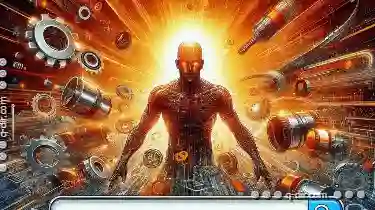
Address Bar: The One Feature We All Type Into, But Never Critically Examine.
Among these ubiquitous touchpoints, one feature stands out for its simplicity and utility: the address bar. Whether it's in Google Chrome, Safari, ...read more
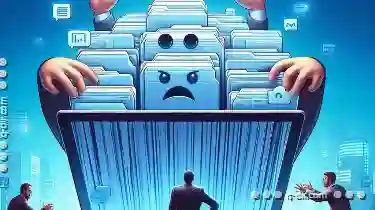
Why File Explorer s Lack of Tabs is a Productivity Killer
This lack of tabs in traditional file explorer applications can be a significant productivity killer for many users. Let’s delve into why this is ...read more