Two common operations you might perform are copying and cloning. While these terms may seem interchangeable, they actually refer to different processes ...
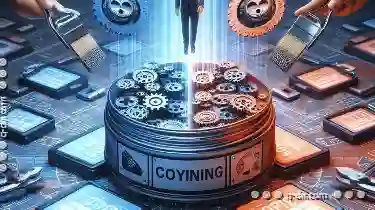 with distinct implications. This blog post aims to clarify the differences between copying and cloning, when each should be used, and why it matters. In today's digital age, managing files and folders efficiently is crucial for both personal and professional use.
with distinct implications. This blog post aims to clarify the differences between copying and cloning, when each should be used, and why it matters. In today's digital age, managing files and folders efficiently is crucial for both personal and professional use.1. Sub-point 1: What is Copying?
2. Sub-point 2: What is Cloning?
3. Sub-point 3: When to Use Copying?
4. Sub-point 4: When to Use Cloning?
5. Sub-point 5: Why It Matters
6. Conclusion
1.) Sub-point 1: What is Copying?
Copying involves duplicating the content of one file or folder into another location. When you copy a file or folder, both the original and the copied item occupy separate spaces in storage, meaning that changes to one do not affect the other. This method preserves the integrity of both files/folders and allows for independent modification without side effects.
How to Copy:
- Windows: Right-click on the file or folder > Select "Copy" > Navigate to the target location > Right-click again and select "Paste."
- Mac: Use Command + C (copy) and Command + V (paste).
2.) Sub-point 2: What is Cloning?
Cloning, on the other hand, involves creating an exact replica of a file or folder. Unlike copying where two separate entities are created, cloning results in identical twins that share the same data but occupy different spaces in storage. This method can be particularly useful for backup purposes or when you need to have multiple copies of the same information without affecting changes in one copy.
How to Clone:
- Windows: Use a tool like "Create Shortcut" (right-click > Properties > Create Shortcut) or third-party cloning software.
- Mac: There isn't a direct clone function, but you can create an alias using the right-click menu in Finder and choose "Make Alias."
3.) Sub-point 3: When to Use Copying?
Copying is ideal when:
1. You need to have multiple versions of the same file for comparison or editing purposes.
2. You want to transfer files between different storage devices, like moving a folder from an external hard drive to your computer.
3. You require independent access and modification capabilities without affecting the original content.
4.) Sub-point 4: When to Use Cloning?
Cloning is preferred when:
1. You need multiple identical copies of data for backup or redundancy, ensuring that you always have a pristine version available.
2. You want to create quick shortcuts to frequently accessed files without occupying extra storage space.
3. You are working on the same information but need separate environments (e.g., in different folders) to prevent overwriting or altering the original data.
5.) Sub-point 5: Why It Matters
The distinction between copying and cloning is not just about performing an action; it's about understanding the implications for your workflow, storage management, and data integrity. Proper use of these methods helps in:
1. Organization: Keeping related files together while preserving independent access to each version.
2. Efficiency: Reducing duplication and saving time by using shortcuts rather than redundant copies.
3. Data Protection: Ensuring that backups are exact replicas, crucial for preventing data loss.
4. Security: Maintaining separate storage spaces can help protect sensitive information from unauthorized access.
6.) Conclusion
Understanding the differences between copying and cloning is essential for effective file management in both personal and professional environments. While they serve similar purposes of duplication, their implementation varies based on specific needs such as accessibility, modification rights, and data protection. By choosing the appropriate method based on your goals and requirements, you can optimize storage usage and maintain clear control over your digital assets.

The Autor: / 0 2025-04-18
Read also!
Page-

Triple-Pane for Creatives: A New Dimension in Asset Management
The need for intuitive and versatile tools becomes increasingly crucial. Introducing the triple-pane view into your asset management workflow can ...read more
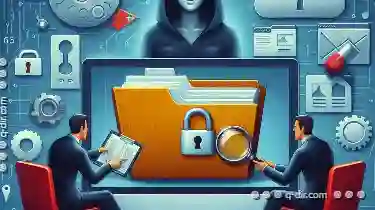
How to Audit File Permissions for Security
One critical aspect of maintaining data integrity and confidentiality is managing file permissions effectively. This blog post will delve into the ...read more

Why Favorites Are the Last Hope for Quick Navigation
While there are numerous ways to organize content on a platform-from complex hierarchical menus to minimalist flat designs-one of the most practical ...read more