Where user interfaces are as crucial as functionality itself, having a clear understanding of how to manage and manipulate views and layouts is essential. ...
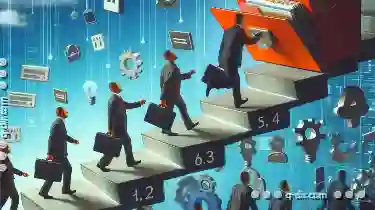 This article will delve into the capabilities provided by **Preview** in various development environments, offering a detailed guide on how to leverage these features for confident control over your application's visual appearance.
This article will delve into the capabilities provided by **Preview** in various development environments, offering a detailed guide on how to leverage these features for confident control over your application's visual appearance.1. Understanding Preview: A Fundamental Tool
2. Practical Application: Using Preview in Different Scenarios
3. Tips for Mastering Preview: Best Practices
4. Conclusion: Leveraging Preview for Effective Development
1.) Understanding Preview: A Fundamental Tool
Preview is often an integrated part of many modern software development kits (SDKs) and IDEs (Integrated Development Environments). It allows developers to see real-time changes as they modify the code, without having to run the entire application each time. This feature can significantly speed up the iterative design process in UI/UX development.
1. Real-Time Visual Feedback
- Immediate Updates: With Preview, you don't need to compile and run your app every time a small change is made. Changes are visible instantly as you type or make adjustments within the IDE.
- Cross-Platform Support: Whether working on Android, iOS, macOS, Windows, or web applications, many development environments support real-time previews across multiple platforms.
2. Enhanced Design Capabilities
- Design and Code Together: You can design your user interface (UI) directly within the IDE while simultaneously coding. This dual approach allows for a more intuitive understanding of how code affects visual layout.
- Drag-and-Drop Interfaces: Some environments allow you to drag and drop UI components directly from a palette into your design, streamlining the process further.
3. Interactive Design
- Adjustable Properties: In many cases, Preview tools offer interactive elements where you can adjust properties like size, color, font, and more in real time. This interactivity helps in achieving the desired visual effect immediately.
- Responsive Design: For applications that need to adapt to different screen sizes or resolutions, many previews are designed to show how your app will look on various devices at once, aiding in responsive design considerations.
4. Integration with Version Control
- Branch and Merge Testing: Some systems allow you to create branches within your project repository for testing specific UI designs without affecting the main codebase. This is particularly useful during concept development or A/B testing different layouts.
2.) Practical Application: Using Preview in Different Scenarios
1. Mobile App Development
- For Android and iOS apps, real-time previews are crucial for adjusting layouts quickly based on device characteristics such as screen size and resolution.
2. Web Design and Development
- In web development, especially with frameworks like React or Angular where the UI is often defined through JavaScript or TypeScript, Preview helps in visualizing how components will look and interact without running a full-browser instance.
3. Desktop Applications (Windows, macOS)
- For applications that run on desktops, real-time previews are invaluable for ensuring that the UI/UX matches both design expectations and usability standards set by target users.
3.) Tips for Mastering Preview: Best Practices
1. Regular Use: Familiarize yourself with the shortcuts and features provided by your IDE or SDK to maximize efficiency in using Preview.
2. Version Control Integration: Take advantage of version control systems' capabilities within Preview, like branch creation for UI testing.
3. Collaboration: When working with a team, share previews and use them as collaborative tools to discuss and refine design aspects before finalizing changes.
4. Regular Testing Across Devices: Always test the app on different devices or emulators/simulators that are relevant to your target market to ensure compatibility and responsiveness.
4.) Conclusion: Leveraging Preview for Effective Development
Incorporating real-time previews into your development workflow not only saves time but also enhances the quality of your final product by allowing for immediate visual feedback during design iterations. By mastering the use of Preview, developers can achieve a more efficient and effective approach to UI/UX design that is both responsive and visually appealing across all platforms.
This blog post has provided a comprehensive guide on how to leverage Preview in various development scenarios to ensure confident control over your application's visual layout and interface elements. By understanding the real-time feedback, interactive adjustments, and enhanced collaboration features offered by Preview tools, developers can significantly improve their design processes and deliver more polished applications.

The Autor: / 0 2025-02-28
Read also!
Page-
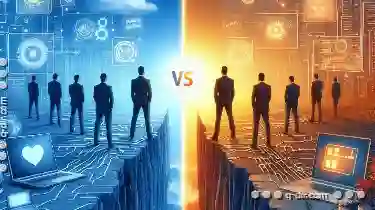
Dual-Pane vs. Virtual Desktops: Which is Better?
Among the various ways to organize your workspace, dual-pane views and virtual desktops are two popular methods that have gained traction due to ...read more

Renaming as a Form of Archiving: A Dangerous Assumption?
One common task that many users perform regularly is renaming files or folders. However, it's important to understand that simply renaming a file ...read more

The Address Bar: A Necessary Evil or a UI Disaster?
Often dismissed as a mere gateway to navigate between web pages, the address bar is more than just a placeholder for URLs; it's an integral part of ...read more