The choice between columns and tree view can significantly impact how users navigate and interact with digital content. This blog post will delve into the ...
 pros and cons of both columnar and tree-based layout options to help you understand when each might be more efficient for your application or website.
pros and cons of both columnar and tree-based layout options to help you understand when each might be more efficient for your application or website.1. Understanding Columns View
2. Understanding Tree View
3. Efficiency in Context: When to Use Columns vs. Tree View?
4. Conclusion
1.) Understanding Columns View
1. Definition and Basics
Columns view, also known as a grid view, presents content in a structured tabular format with rows and columns. Each column typically represents a specific attribute or category of data, making it ideal for displaying detailed lists or datasets where horizontal scrolling is not necessary.
2. Advantages
- Organization: Columns provide an organized structure that makes it easy to compare values across different categories. This is particularly useful in scenarios like financial reports or inventory management.
- Scannability: Users can quickly scan the data horizontally, making it efficient for obtaining a high-level overview of information without scrolling too much.
- Compatibility with Filters and Sorting: Columns are flexible enough to implement sorting and filtering features that help users narrow down their view based on specific criteria.
3. Disadvantages
- Scalability Issues: For extremely large datasets, columns might become unwieldy due to excessive horizontal scrolling or pixel density issues.
- Limited Depth Representation: Columns are not ideal for displaying hierarchical data beyond a certain depth, which is where tree view excels.
2.) Understanding Tree View
1. Definition and Basics
Tree view represents hierarchical data using nested nodes that expand or collapse. Each node can contain sub-nodes, making it perfect for scenarios such as file directories, organizational charts, or multi-level product categories.
2. Advantages
- Hierarchical Representation: Tree views are excellent at displaying relationships and hierarchies within a dataset, allowing users to navigate through multiple levels of detail with ease.
- User Control Over Depth: Users can decide how much depth they want to explore based on the expandable/collapsible nature of tree nodes. This is particularly useful for avoiding information overload.
- Efficient Use of Space: Nested structures help in utilizing vertical space more effectively, making it a good choice when dealing with deep but not excessively wide data sets.
3. Disadvantages
- Complexity: For flat or less hierarchical datasets, tree views can appear overly complex and cumbersome due to the need for expansion/contraction actions on nodes.
- Limited Comparison Capabilities: Without an inherent structure like columns, it can be challenging to compare values directly across different categories without additional interaction.
3.) Efficiency in Context: When to Use Columns vs. Tree View?
1. Data Complexity and Depth
- For Flat Data with Few Categories: Columns are more appropriate as they offer a straightforward tabular view that is easy to scan but limited in depth of representation.
- For Hierarchical or Deep Data: Tree views are better suited for navigating through multiple levels of detail without overwhelming the user with unnecessary information.
2. User Interaction and Task Type
- For Tasks Requiring Quick Comparison: Columns provide a more efficient way to compare data points across different categories, making them preferable in dashboards or reports where immediate insights are crucial.
- For Exploratory Data Analysis: Tree views allow for controlled exploration of hierarchical data, which can be particularly useful when users need to drill down into specific details without getting lost in too much information.
3. Dataset Size and Performance
- For Small to Medium Datasets: Both columns and tree views can perform adequately, depending on the specific requirements and user interaction patterns. Optimization might be necessary for larger datasets to prevent performance bottlenecks.
- For Large Datasets: Columns may struggle with excessive horizontal scrolling or pixel density issues that degrade user experience; in such cases, tree views are often a more suitable choice due to their nested structure and efficient use of space.
4.) Conclusion
The efficiency of columns vs. tree view depends largely on the nature of the data and the tasks users need to accomplish. While columns offer straightforward organization and scanability for detailed lists, tree views provide an intuitive way to navigate complex hierarchical structures. Understanding these differences can help you choose the right tool for your specific user needs and application scenarios.
Whether you opt for a grid-based layout or a nested navigation scheme, the key takeaway is to prioritize user experience by providing clear pathways for interaction based on data complexity and task type.
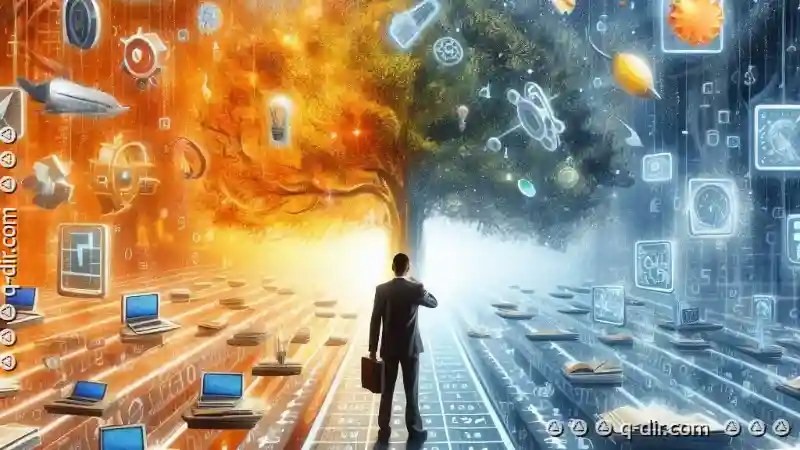
The Autor: / 0 2025-06-03
Read also!
Page-
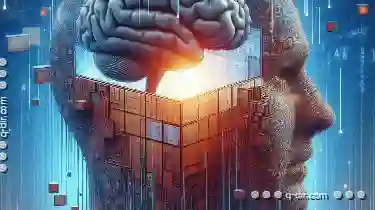
Why Favorites Are Useless Without Search
The ability to quickly find what you need is essential in an ever-expanding sea of data. While favorites lists are a staple feature on many devices ...read more
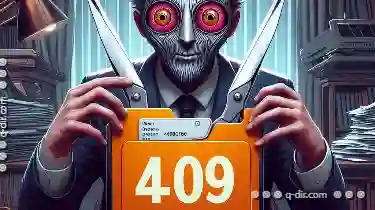
Cutting Files in Safe Mode: Is It Possible?
When working with files and folders, the ability to cut and paste them can be a game-changer. However, many users are under the impression that ...read more

Multi-Pane: Revolutionizing Your Digital World
One of the most impactful advancements in this realm is multi-pane user interfaces (UIs). This blog post will delve into the various view and layout ...read more