Whether you're managing a bustling office or navigating through countless tabs in your browser, the way you organize and view information can ...
 significantly impact your productivity. Two popular methods for presenting data are columns view and details view. In this blog post, we will delve into the pros and cons of both views to determine which one reigns supreme when it comes to efficiency. In today's fast-paced digital world, efficiency is king.
significantly impact your productivity. Two popular methods for presenting data are columns view and details view. In this blog post, we will delve into the pros and cons of both views to determine which one reigns supreme when it comes to efficiency. In today's fast-paced digital world, efficiency is king.1. Sub-points:
1.) Sub-points:
1. Understanding Columns View
Columns View: This is a traditional layout where information is organized horizontally in rows and columns. Each column typically represents a specific attribute or category, making it easy to compare data across different categories. For example, in a spreadsheet or database, you might have columns for "Name," "Age," "Position," and "Salary."
2. Understanding Details View
Details View: This view presents information in a more detailed format where each item is expanded into its own section with multiple fields visible at once. For instance, an email client might show the sender's name, subject line, preview text, and send date all together when you click on an email.
3. Efficiency in Columns View
Pros:
- Comparative Analysis: Columns view excels at comparative analysis due to its ability to display multiple related data points side by side. This makes it easier to spot patterns, trends, and differences between categories.
- Ease of Use: Since the structure is standardized (columns), users often find it intuitive and less overwhelming compared to more detailed views.
- Speed: When you need to scan through large amounts of data quickly, columns view allows for a faster glance at all relevant information without needing to click on every single item.
Cons:
- Depth of Information: For someone looking to delve deep into the specifics of an individual item, columns view might not be as efficient since you have to navigate through multiple entries to find detailed information.
- Screen Space Usage: If the data set is very large, columns can take up a lot of screen space unnecessarily, making it harder to see important details in context.
4. Efficiency in Details View
Pros:
- Deep Dive Capabilities: Details view provides an excellent opportunity for users to access detailed information about each item with minimal effort by expanding the sections. This is particularly useful when you need to analyze specific aspects of a single entity.
- Contextual Relevance: Given that all relevant details are presented together, it can provide a more contextually relevant experience, especially if the data points are closely related or should be viewed in conjunction with one another.
Cons:
- Scalability Issues: For large datasets, details view can become cumbersome and less scalable since expanding every single item might lead to clutter and decreased readability.
- Information Overload: If the detailed information is too much, it might cause sensory overload or confusion for users trying to find what they need amidst a sea of data points.
5. The Hybrid Approach: A Balancing Act
Many modern applications now offer hybrid views that combine the best aspects of both columns and details view. For example, in an email client, you might have a list view with columns for sender and subject alongside detailed sections for full emails. This approach allows users to quickly scan essential information while still being able to access more granular details when needed.
6. Conclusion: What Works Best?
Ultimately, the best view depends on your specific needs and the nature of the data you're dealing with. If you need a quick overview for broad comparisons, columns view might be more suitable. However, if deep analysis or detailed examination is crucial, details view could be the way to go. A balanced approach that combines both can provide a superior user experience by offering flexibility without sacrificing efficiency.
In conclusion, understanding and leveraging the strengths of both columns and details views can lead to an optimized information management strategy tailored for your unique workflow requirements.
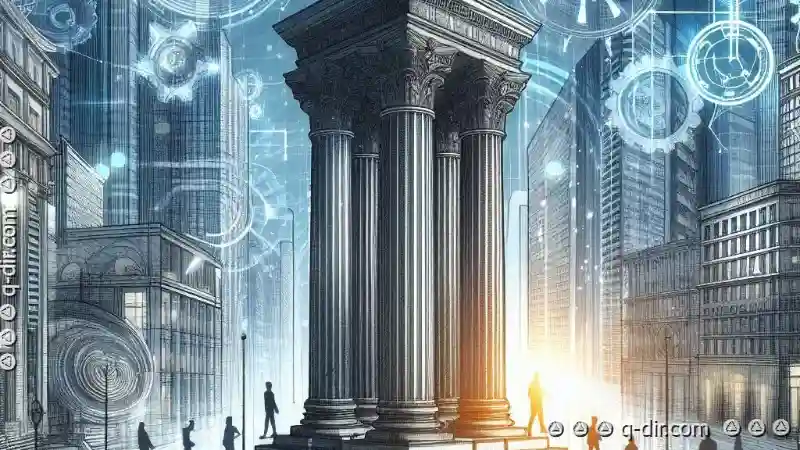
The Autor: / 0 2025-05-07
Read also!
Page-
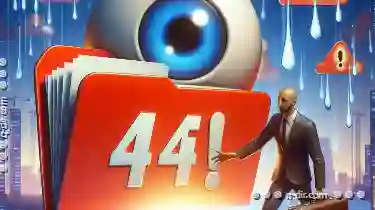
How File Attributes Can Accidentally Leak Sensitive Information
Whether you are an individual managing personal files or a professional dealing with sensitive corporate data, understanding basic concepts like file ...read more
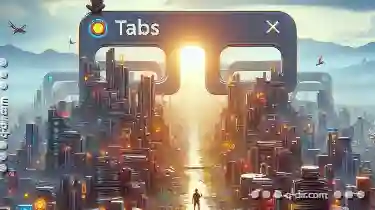
Tabs: The One Feature We All Abuse, But Never Critically Examine.
Yet, we often take them for granted, using them mindlessly without critically examining their design and implications. Let's delve into the world of ...read more
Always Intuitive: Icon Navigation
One of the most effective ways to achieve this balance is through intuitive icon navigation. This approach not only makes your application or website ...read more