One aspect that plays a crucial role in enhancing visual appeal and usability is the arrangement of elements within a layout-and this is where columns ...
 come into play. In this blog post, we will delve into the various aspects of columns view and layout options, providing you with insights on how to leverage these features for optimal design outcomes. In the digital realm of design and development, creating an engaging user interface is paramount.
come into play. In this blog post, we will delve into the various aspects of columns view and layout options, providing you with insights on how to leverage these features for optimal design outcomes. In the digital realm of design and development, creating an engaging user interface is paramount.1. Understanding Columns View
2. Layout Options for Columns
3. Conclusion
1.) Understanding Columns View
1. Defining Columns View
Columns view refers to the method by which content is organized across multiple vertical sections or columns within a digital layout. This format allows designers to present information in an easily navigable and visually appealing manner, making it ideal for displaying lists of items such as articles, products, or data sets.
2. Benefits of Columns View
- Enhanced Readability: Breaking content into columns can improve readability by allowing users to scan through the text more efficiently. This is particularly useful when dealing with lengthy texts or multiple pieces of information that need to be presented together.
- User Engagement: Engaging layouts, like those using columns, have been shown to increase user engagement and retention of information.
- Responsive Design: Columns can be designed to adapt to different screen sizes, ensuring the layout remains effective regardless of whether users are accessing the site on a desktop or mobile device.
2.) Layout Options for Columns
1. Fixed vs. Fluid Columns
- Fixed Columns: These columns have a set width that does not change as the viewport size changes. This approach provides consistency and predictable layouts but can appear rigid in responsive designs.
- Fluid Columns: With fluid or adaptive columns, the column widths adjust based on the screen size, allowing for more flexibility and adaptability within the layout.
2. Column Count and Width
- Single Column: Ideal for focused content where you want to minimize distractions.
- Multiple Columns: Allows for side-by-side comparison of items or information, which can be particularly useful in galleries, product listings, or data tables.
3. Gaps Between Columns
Gaps between columns can serve aesthetic and functional purposes:
- Aesthetic Appeal: Properly sized gaps make the layout look cleaner and more organized.
- Content Flow: Sufficient gaps ensure that content within each column does not overlap, maintaining a clear visual hierarchy.
4. Alignment Options
Alignment options such as left, right, or center alignment can significantly impact how users perceive and interact with your design:
- Left Aligned: Typically used for aligning titles or longer blocks of text, this alignment helps in keeping the focus on the main content area.
- Right Aligned: Can be effective for call to action buttons or supplementary information that needs more attention.
- Center Aligned: Ideal for headers and prominent titles, it creates a sense of balance and harmony within the layout.
5. Responsive Design
Ensuring columns are responsive is crucial in today’s multi-device world:
- Use CSS media queries to adjust column widths based on screen size.
- Implement flexible grid systems that adapt to different resolutions.
3.) Conclusion
Understanding and effectively utilizing columns view and layout options can greatly enhance the user experience of your digital project. Whether you are crafting a simple blog, an e-commerce platform, or a complex data dashboard, the right combination of column types, widths, gaps, alignments, and responsiveness will contribute to an aesthetically pleasing and highly functional interface.
By following these guidelines, you can create layouts that not only look great but also facilitate ease of use and information consumption for your users. Remember to always test and refine your designs based on user feedback and performance metrics to ensure the best possible outcome.

The Autor: / 0 2025-05-29
Read also!
Page-
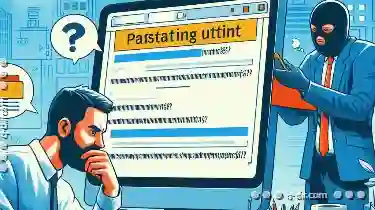
Why We Still Struggle with Pasting Formatted Text.
However, despite its ubiquity, many users still struggle with pasting formatted text in a way that maintains the original formatting. This blog post ...read more
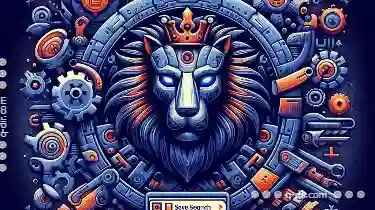
Why File Filters' "Save Search" Operation Is a Design Antique.
The practice of saving searches within file filters often feels like navigating through a maze that could have been easily mapped with modern UX ...read more
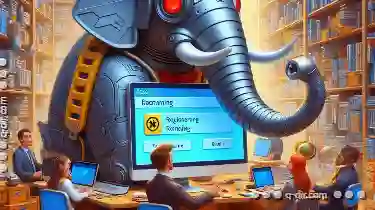
The Cost of "Quick Access": Favorites' Stagnant Progress.
Despite being a staple in many navigation systems, it has remained stagnant, failing to adapt to modern needs and expectations. Let's delve into why ...read more