One effective way to organize data is through the use of columns. This approach not only helps in categorizing data but also enhances user interaction by ...
 providing clear visual structures. In this blog post, we will delve into various aspects of columns view and layout options, focusing on how to manage them purely categorized for optimal user experience. In the realm of software design, managing information efficiently is crucial.
providing clear visual structures. In this blog post, we will delve into various aspects of columns view and layout options, focusing on how to manage them purely categorized for optimal user experience. In the realm of software design, managing information efficiently is crucial.1. Table of Contents
2. Introduction to Columns View
3. Benefits of Categorized Columns
4. Designing Effective Column Layouts
5. User Interaction and Customization
6. Tools and Technologies for Implementing Columns
7. Best Practices in Managing Columns
8. Case Studies and Examples
9. Conclusion and Future Trends
1.) Table of Contents
1. Introduction to Columns View
2. Benefits of Categorized Columns
3. Designing Effective Column Layouts
4. User Interaction and Customization
5. Tools and Technologies for Implementing Columns
6. Best Practices in Managing Columns
7. Case Studies and Examples
8. Conclusion and Future Trends
2.) Introduction to Columns View
A columns view is a user interface element where data is organized into vertical or horizontal lists, typically displaying related information under distinct headings (columns). This method of organizing content can be particularly useful in applications such as project management tools, databases, spreadsheets, and analytical software.
3.) Benefits of Categorized Columns
A. Enhanced Data Visibility
Categorizing data into columns makes it easier to scan and understand at a glance. Users can quickly identify patterns, trends, or specific details without scrolling through lengthy lists.
B. Improved User Control
Users have the flexibility to customize the view by sorting, filtering, and grouping information according to their preferences or needs, such as viewing data by priority or date.
C. Scalability
Columns can be easily added, rearranged, or removed based on evolving business requirements or changing user insights, providing scalability in managing varied datasets.
4.) Designing Effective Column Layouts
A. Balancing Information Density and Clarity
While columns provide a lot of information at once, it’s essential to balance the density with clarity. Overcrowding columns can lead to confusion; hence, organizing data into meaningful categories is key.
B. Choosing Appropriate Data Types
The type of data you place in each column depends on its relevance and purpose within the broader context. For example, qualitative vs quantitative data, or operational vs strategic metrics should be considered when designing columns.
C. Ensuring Accessibility
Accessibility features must be built into any software that utilizes columns to ensure users with disabilities can access and interact with information effectively.
5.) User Interaction and Customization
A. Interactive Filters and Sorts
Implementing interactive tools such as filters and sorts allows users to manipulate the displayed data according to their specific requirements, improving usability.
B. Personalized Views
Software should offer personalized settings for columns visibility (show/hide), width adjustments, and sort order preferences to cater to individual user needs.
6.) Tools and Technologies for Implementing Columns
A. UI/UX Design Software
Tools like Adobe XD, Figma, or Sketch can be used to design interactive column layouts that adapt based on screen size (responsive design) and device type (mobile-friendly).
B. Web Development Frameworks
Frameworks such as React, Angular, or Vue.js can be utilized for creating dynamic columns views within web applications.
7.) Best Practices in Managing Columns
A. Consistency Across Platforms
Ensure that the column layout remains consistent across different devices and platforms to provide a seamless user experience.
B. Regular Updates and Feedback Loops
Regularly gather feedback from users about the usability of columns and make necessary adjustments based on this input, ensuring continuous improvement in data presentation.
8.) Case Studies and Examples
A. Product Management Tools
Look at how Trello or Jira leverage columns to manage project workflows effectively. Users can create tasks under specific stages like To Do, In Progress, Review, and Done, each represented as a column.
B. Analytical Software
Explore the use of tables in Google Sheets or Excel for data analysis, where columns are used to display different types of metrics that help users draw insights quickly.
9.) Conclusion and Future Trends
In conclusion, mastering the art of categorizing information through columns is essential for creating user-friendly software applications. The future trends indicate an increasing focus on AI-driven suggestions for data organization based on user behavior and preferences, further enhancing usability and personalization in software design.
This blog post provides a comprehensive guide to understanding and implementing effective column views within your software application, ensuring that users can manage and interact with their data efficiently and effectively. Whether you are managing projects or analyzing complex datasets, the principles discussed here will help you create robust and user-centric designs.
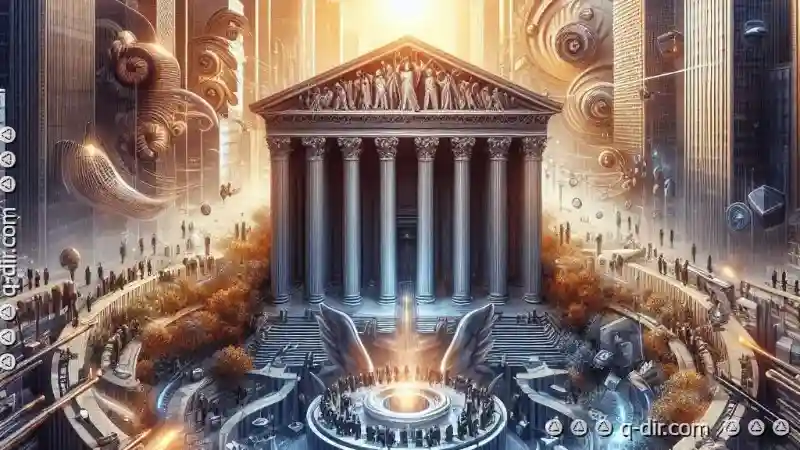
The Autor: / 0 2025-04-10
Read also!
Page-
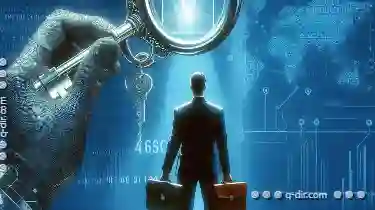
The Ethics of Government-Required Encryption
Governments around the world are increasingly mandating encryption for various purposes, ranging from protecting national security to ensuring ...read more

What Is a Folder? A Simple Explanation
Welcome to the world of digital organization! In this blog post, we'll explore one of the fundamental concepts in file management - what exactly is a ...read more

The Respected Standard: Preview
One such important aspect is "Preview. " This blog post will delve into what "Preview" means within the context of UI/UX design and how it can be ...read more