Despite their prominent role in tables, charts, and grids, there are numerous benefits to considering columns beyond just sorting and filtering options. ...
 This blog post will explore some of these lesser-known but crucial benefits of utilizing columnar layouts in your data visualizations. In the realm of data visualization, columns often serve as the backbone of how we interact with information.
This blog post will explore some of these lesser-known but crucial benefits of utilizing columnar layouts in your data visualizations. In the realm of data visualization, columns often serve as the backbone of how we interact with information.1. Understanding the Basics of Columns
2. Enhancing Data Integrity and Accuracy
3. Facilitating Comparisons and Analysis
4. Improving Data Manipulation and Transformation
5. Enhancing User Experience and Accessibility
6. Boosting Visual Cues and Usability
7. Integrating with Other Data Visualization Tools
8. Conclusion: Maximizing Data Value Through Columnar Layout
1.) Understanding the Basics of Columns
Before diving into the hidden advantages, let's briefly recap what a column typically represents in various contexts:
1. In Spreadsheets: A single column holds all related pieces of information under one heading (e.g., dates, sales figures).
2. In Databases: Each column is a set of data points conforming to the same attribute or characteristic (e.g., customer ID, product name).
3. In Visualizations: Columns can be visualized in bar charts, line graphs, scatter plots, etc., where each column represents a category or type of information.
2.) Enhancing Data Integrity and Accuracy
- Consistent Formatting: By organizing data into columns, users can easily spot inconsistencies or errors that might otherwise go unnoticed (e.g., typos in dates or numbers).
- Pattern Recognition: Columns help in identifying patterns or trends more effectively than a simple list of data points.
3.) Facilitating Comparisons and Analysis
- Easy Comparative Metrics: Columns allow for direct comparisons across different categories, making it simpler to analyze performance metrics (e.g., comparing monthly sales figures).
- Pivot Tables and Views: Tools like pivot tables enable users to manipulate data quickly by switching views between columns or rows, which can be particularly useful in financial analysis or trend spotting.
4.) Improving Data Manipulation and Transformation
- Calculations and Formulas: Columns are ideal for applying mathematical operations (e.g., sums, averages) across all values within the column, facilitating complex calculations without manual entry of every value.
- Data Aggregation: Columnar layout supports aggregation functions that can summarize large datasets efficiently. For example, summing up sales figures in a 'Total Sales' column is much easier with columns compared to a long list of individual entries.
5.) Enhancing User Experience and Accessibility
- Responsive Layouts: With the rise of mobile devices and responsive design principles, flexible column layouts can adapt seamlessly to different screen sizes, enhancing user experience on various platforms.
- Accessibility Features: Properly formatted columns are more navigable using assistive technologies such as screen readers, making data more accessible to users with disabilities.
6.) Boosting Visual Cues and Usability
- Visual Hierarchy: Columns can be used strategically to guide the user's eye through the most important information (e.g., highlighting key performance indicators).
- Color and Contrast: Using different colors or shading within columns can help in distinguishing between various data points, making it easier for users to focus on specific metrics without being overwhelmed by too much visual clutter.
7.) Integrating with Other Data Visualization Tools
- Cross-Platform Compatibility: Columns that are well-defined and organized across different platforms allow for seamless integration of data from multiple sources or into other applications (e.g., exporting data directly to a presentation tool).
- Dynamic Dashboards: In the context of business intelligence tools, columns can form part of dynamic dashboards where real-time updates and alerts are crucial-ensuring that critical information is always at hand.
8.) Conclusion: Maximizing Data Value Through Columnar Layout
While sorting and filtering are undoubtedly important features in data management and visualization, it's equally vital to leverage the inherent strengths of columns for tasks beyond these basic functionalities. By organizing data into columns effectively, users can achieve a more streamlined workflow, improved decision-making capabilities, and better overall user experience. Embrace the power of columnar layouts, and watch how they enhance your data insights and operational efficiency.

The Autor: / 0 2025-02-24
Read also!
Page-

Why Filters Are Useless Without Search Integration
However, their effectiveness can be significantly diminished if they lack integration with search capabilities. This blog post will delve into why ...read more
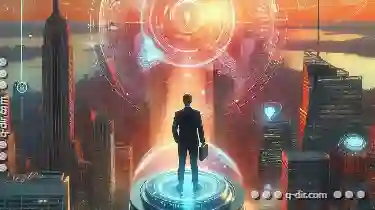
Single-Pane: The UI That Prioritizes Simplicity Over Power
One of the most effective ways to achieve this is through the use of single-pane UIs. This blog post will delve into the concept of single-pane UIs, ...read more

Copying Files in Command Line: Why It’s More Powerful Than GUI
While graphical user interfaces (GUIs) provide a straightforward way to navigate and manage files through applications like Windows Explorer or macOS ...read more